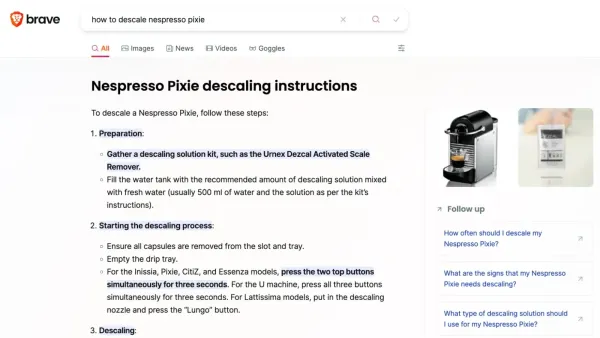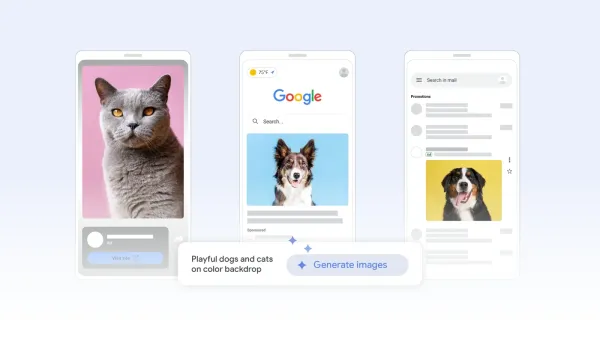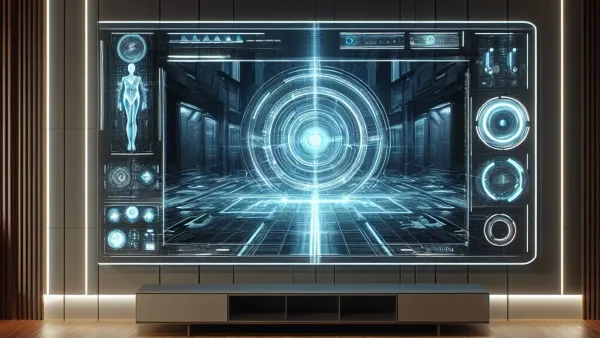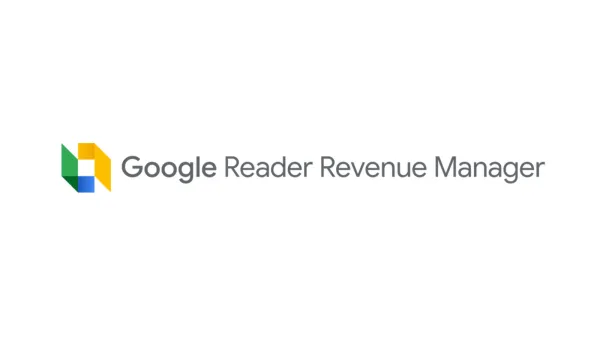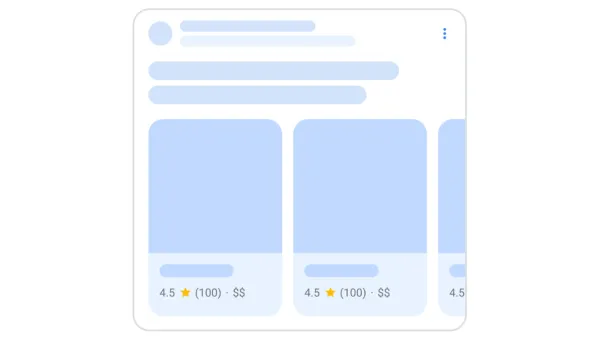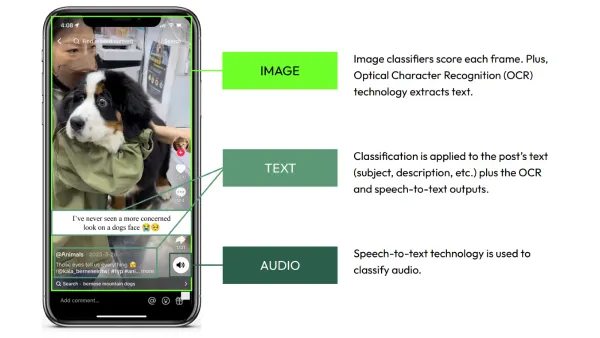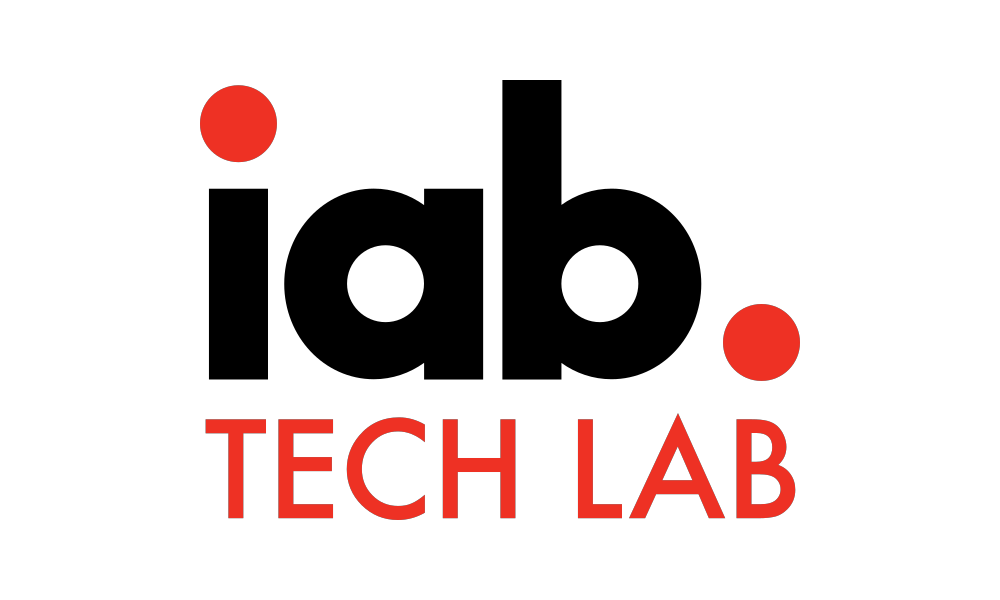New feature on Firefox automatically blocks autoplay audible videos
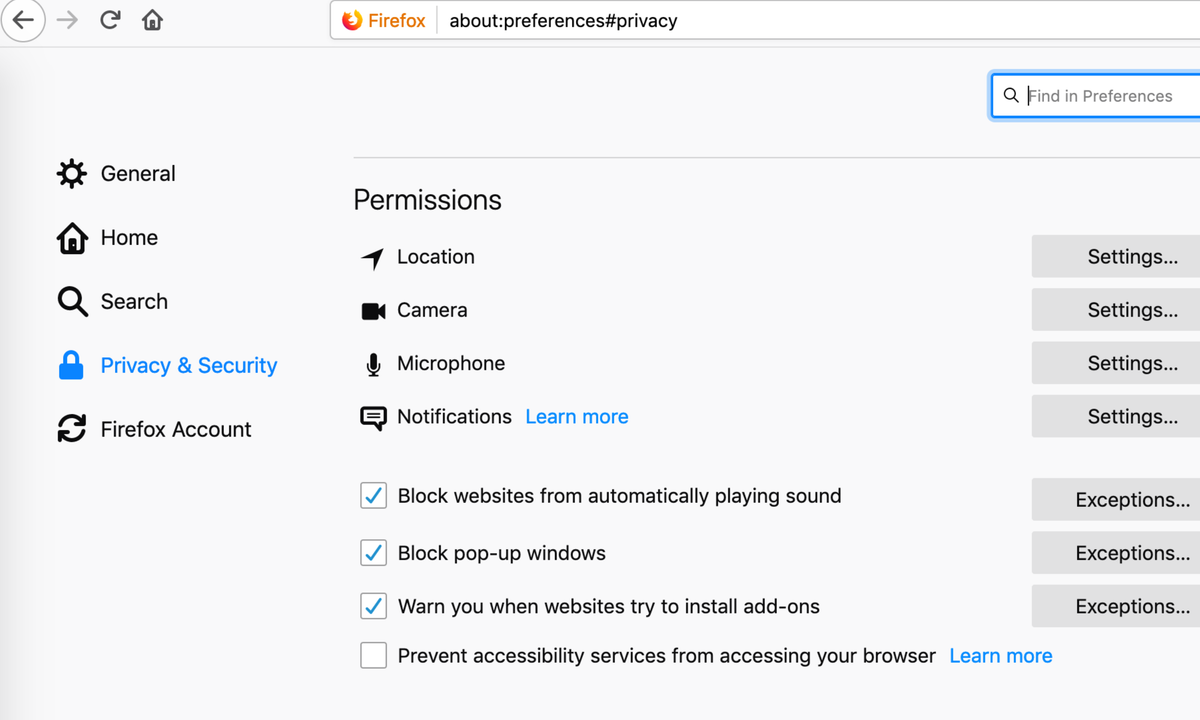
Firefox this month announced that it has launched a new feature called Block Autoplay. Firefox says the Block Autoplay feature will block audible video that autoplays, being an ad, a YouTube video or a site with an audible auto-play video.
Videos that start muted will not be blocked. On Facebook, Twitter or another social media site, Firefox Block Autoplay won’t stop the video from playing and instead the video will play without sound as the sites intend them to.
On YouTube, when users want to see the video, they need to hit the play button, as videos are autoplaying with audible sound.
According to a Mozilla study, 90% of the users polled wanted Firefox to stop videos from automatically playing. Since the release of Firefox 66, when sites try to autoplay video or audio, Firefox will stop the autoplay before it can start. This option can be found on the settings of Firefox (image above).