cGoogle last week launched new search filters in YouTube Studio that enable advertisers, creators, and publishers to manage conversations within their community. A new setting was also launched that holds potentially inappropriate comments for review.
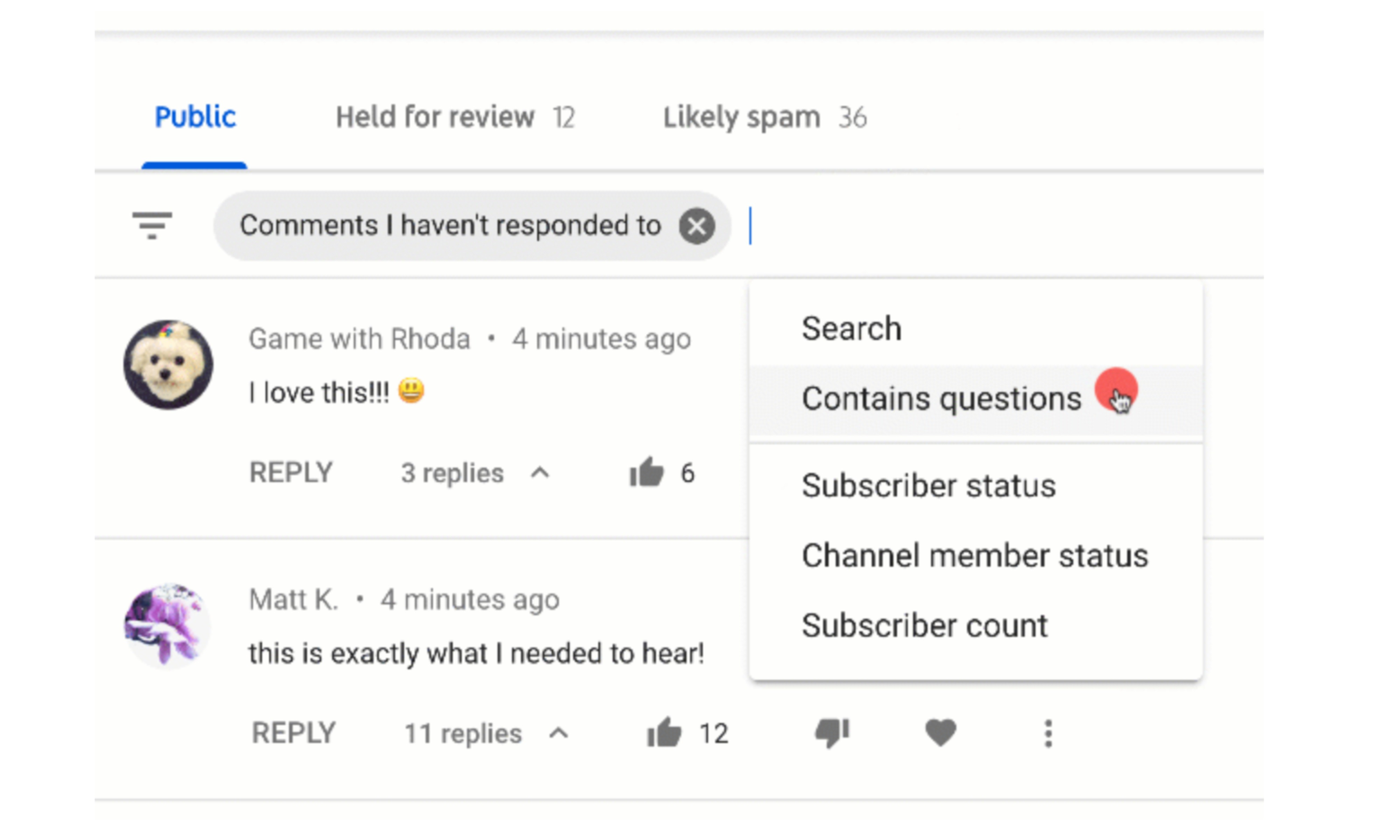
The search filters are available on YouTube Studio desktop. Creators can find them on the left menu, in the Comments tab, and in filter bar at the top of the page. Different filters can be combined to narrow the search for specific comments:
- Response status: have I already responded to this comment?
- Contains question: does the comment contain a question?
- Subscriber count: does the commenter have at least 1K/10K/100K/1M/10M subs?
- Subscriber status: is the commenter publicly subscribed to me?
- Member status: is the commenter a member?

