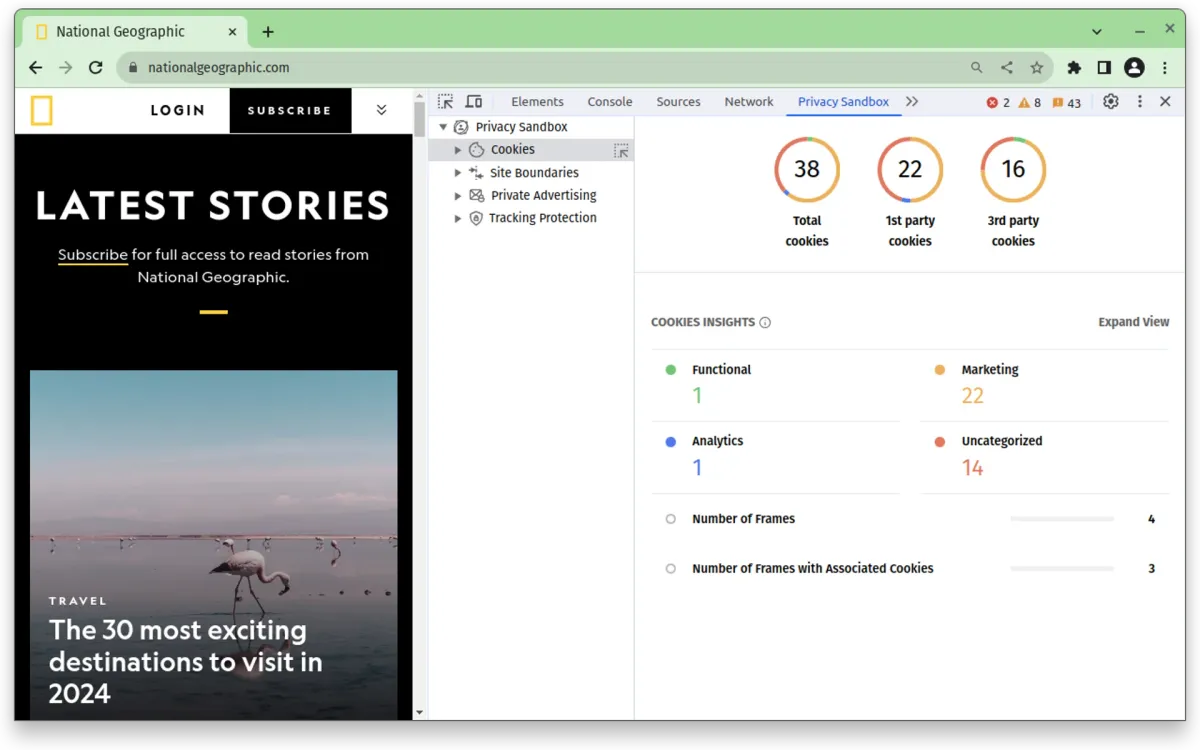
Launched this year, Google's Privacy Sandbox Analysis Tool (PSAT) empowers developers to prepare for the phasing out of third-party cookies in Chrome. This gradual rollout, impacting 1% of users in early 2024 and reaching 100% by early 2025 (subject to addressing competition concerns), causes a shift in how developers approach user data collection.
PSAT acts as a bridge, offering functionalities within the Chrome DevTools extension to analyze and debug potential issues arising from the cookie deprecation. This guide will equip you with the knowledge to leverage PSAT and ensure a smooth transition for your users.
Getting Started with PSAT
There are two ways to install PSAT:
- Chrome Web Store: This is the most straightforward option. Search for "Privacy Sandbox Analysis Tool" in the Chrome Web Store and add the extension to your browser.
- Open-Source Installation: PSAT is an open-source project, allowing for alternative installation methods. Refer to the PSAT project documentation for more details.
Understanding the PSAT Interface
Once installed, navigate to the URL you want to analyze and open Chrome DevTools. Click on the "Privacy Sandbox" panel label. Here's a breakdown of the PSAT interface:
- Left Sidebar: This section provides links to informative resources about Privacy Sandbox concepts such as cookies, site boundaries, and tracking protection.
- Landing Page: The main area on the right offers a comprehensive view of the Privacy Sandbox DevTools panel. It integrates content from the Privacy Sandbox website and provides links for reporting bugs, joining discussions, subscribing to updates, and staying informed about the latest developments.
Analyzing Cookie Behavior
PSAT offers in-depth insights into cookie activity on web pages. Click on Cookie Analysis in the left sidebar to access the Cookie Insights landing page. This page provides details like:
- The total number of observed cookies categorized by scope (first-party, third-party)
- Classifications of known cookies
- Reasons for cookie blocking
For a more granular view, explore the Cookies table within PSAT. This table mirrors the one found in the DevTools Application tab but with additional functionalities:
- Filtering Options: Refine your analysis by filtering cookies based on specific criteria.
- Blocked Cookie Highlighting: Easily identify cookies blocked due to privacy settings.
- Frame Overlays: Gain a deeper understanding of how cookies interact within different frames on the page.
PSAT Beyond Cookies
PSAT's value extends beyond cookie analysis. It delves into the broader Privacy Sandbox initiative. The "Site Boundaries" landing page offers foundational guidance on various Privacy Sandbox APIs, including those focused on:
- Strengthening website boundaries (CHIPS, Related Website Sets)
- Preventing unwanted tracking (Topics)
- Delivering relevant content while prioritizing user privacy (various initiatives)
PSAT's functionalities are constantly evolving, with plans to integrate debugging support for additional privacy-preserving technologies.
By leveraging PSAT and its resources, you can ensure a smooth transition for your web applications as Chrome eliminates third-party cookies and prioritizes user privacy.

