Google Ads Editor 2.6 unveiled: streamlined campaign management
Google has released last month the latest update to its campaign management tool, Google Ads Editor. Version 2.6 delivers a suite of new features and improvements designed to simplify workflows and enhance advertising performance.
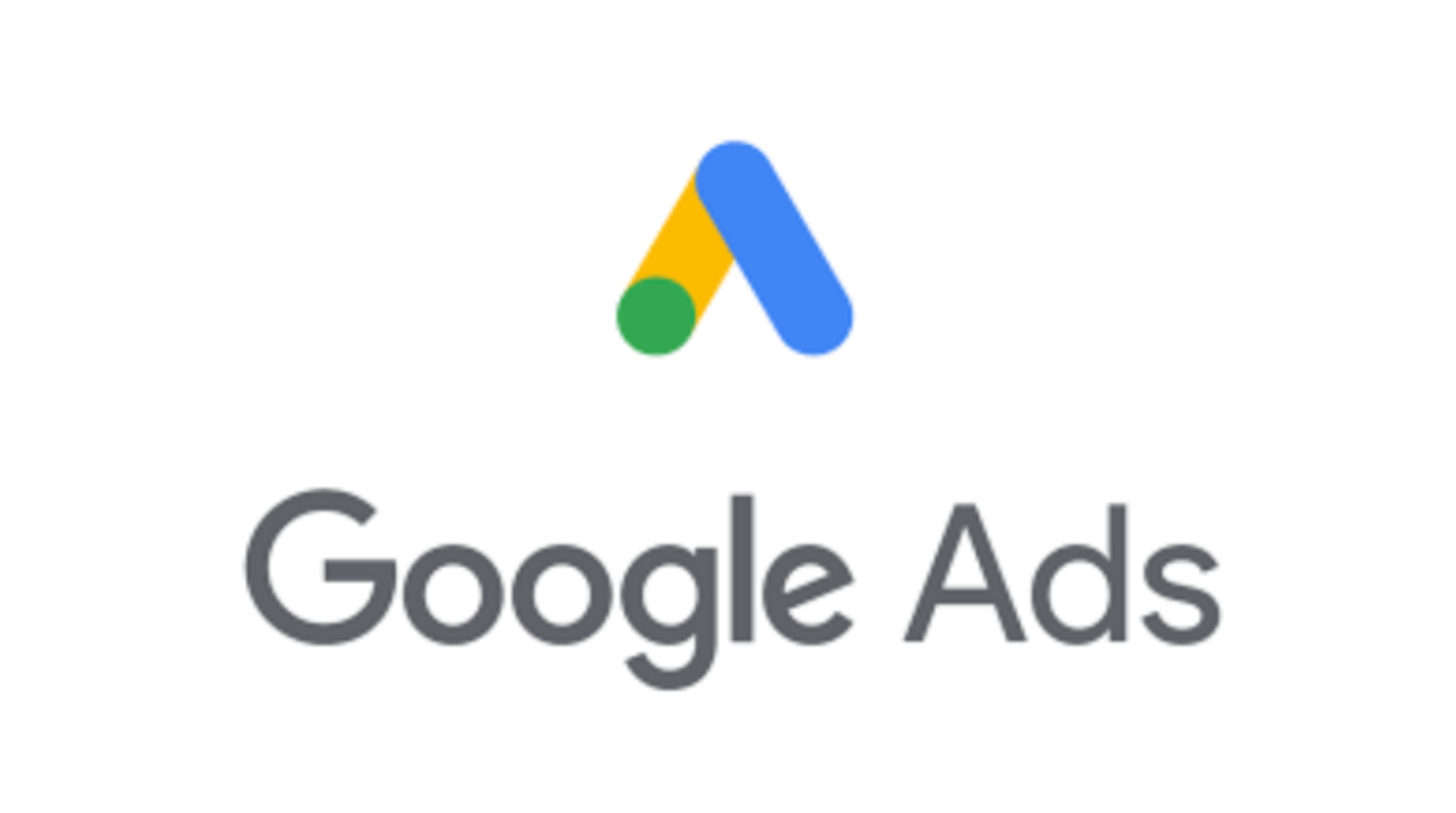
Google has released last month the latest update to its campaign management tool, Google Ads Editor. Version 2.6 delivers a suite of new features and improvements designed to simplify workflows and enhance advertising performance:
- Seamless Migration to Performance Max: Advertisers can now effortlessly transition their Display campaigns to the versatile Performance Max format, expanding their reach across Google's diverse network.
- Performance Max Experiments: Editor now empowers users to create and manage experiments within Performance Max campaigns. This allows for direct comparison of Performance Max against other campaign types, facilitating data-driven optimization.
- Streamlined Ad Creation: The "Add Responsive Display Ad" recommendation now includes suggested fields, pre-populating text and images for faster, more intuitive ad generation.
- Reserve CPM Bidding: Google Ads Editor now supports Reserve CPM, offering more granular control over bidding and the potential for cost-effective visibility.
- Multi-Asset Responsive Video Ads: Create compelling video campaigns with the ability to include up to 5 videos, multiple headlines, descriptions, and calls-to-action in each responsive video ad.
- 'Paused by System' Management: Easily filter and address system-related pauses, allowing for the quick reactivation of ad groups when needed.
Additional Enhancements
- Inline Audiences: Target your ads even more precisely by applying demographic and audience signals directly to ad groups or asset groups.
- Third-Party Measurement Settings: Gain greater visibility and control over account-level third-party measurement settings with campaign-level edits for Video campaigns.
Deprecations
Google Ads Editor 2.6 phases out support for Local campaigns and legacy image assets, reflecting the platform's evolution towards more streamlined and powerful ad solutions.
Google Ads Editor
Google Ads Editor is a free, downloadable desktop application offered by Google to manage your Google Ads campaigns. It's designed to streamline ad management, particularly for advertisers who handle large or complex accounts. Here's what it offers:
Key Features and Benefits
- Offline Work: Download your account information and make changes even without an internet connection. This is perfect for working on the go or during spotty internet access.
- Bulk Editing: Efficiently make large-scale changes across multiple campaigns, ad groups, or keywords. Save time and avoid repetitive tasks.
- Advanced Search and Replace: Quickly locate and modify specific elements within your campaigns using powerful search and replace tools.
- Detailed Control: Enjoy a granular level of customization that may not be readily available in the standard Google Ads web interface.
- Review and Import: Easily review proposed changes before uploading them to your live campaigns. You can also import and export files for collaboration or backup.
Who should use Google Ads Editor?
Google Ads Editor is a valuable tool for:
- Advertisers with large accounts: Those managing numerous campaigns, ad groups, and keywords will find the bulk editing and advanced features a huge time-saver.
- Detailed-oriented advertisers: If you need precise control over campaign elements, Editor grants you the flexibility the standard interface might lack
- Offline needs: Ideal for those who frequently work without an internet connection.

