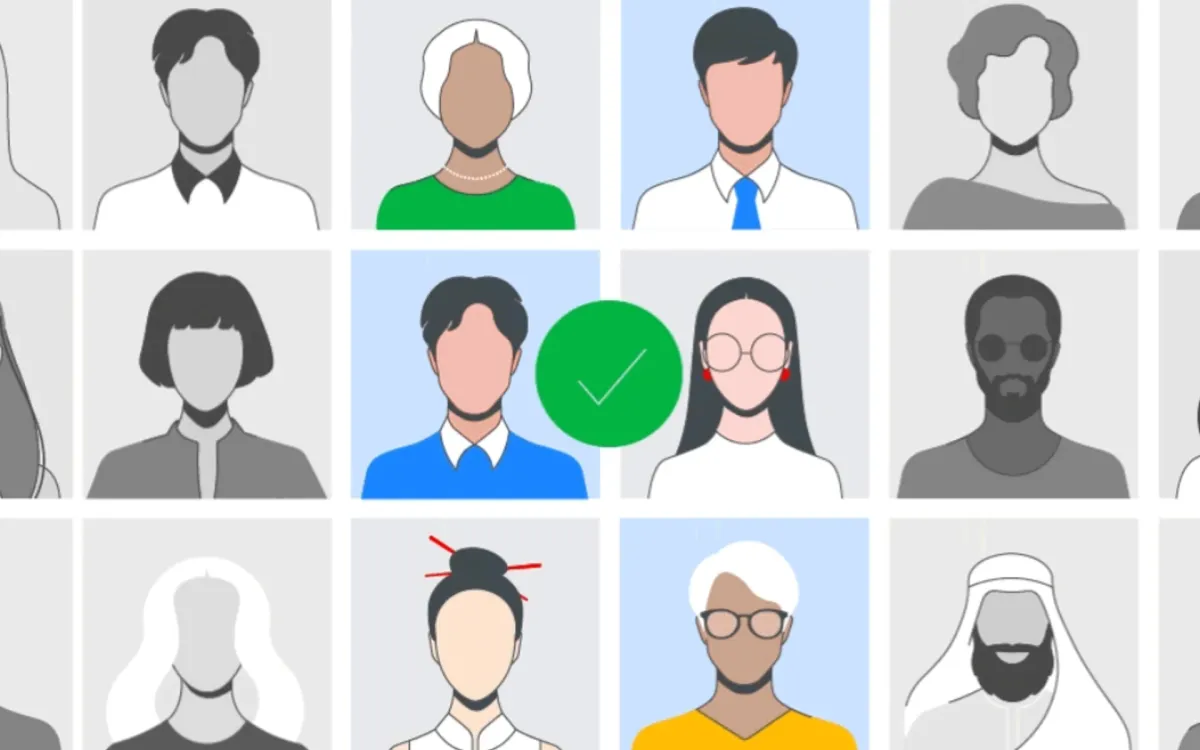
In a recent development reported by Google Ads specialists, the platform's optimized targeting feature, which is enabled by default, has been identified as potentially disrupting remarketing campaign performance across display and video advertising campaigns.
According to Adriaan Dekker, a Google Ads specialist who monitors industry developments, this feature extends beyond intended targeting settings and potentially compromises remarketing strategy effectiveness.
The primary concern with Optimized Targeting lies in its behavior of showing advertisements to users outside the intended remarketing audience. Digital marketing experts have observed that creatives specifically designed for remarketing audiences are being displayed to individuals unfamiliar with the brand, potentially reducing campaign effectiveness.
According to Google Ads documentation, this automated targeting system actively explores beyond manually selected audience segments to find potential customers, fundamentally altering how remarketing campaigns reach their intended audiences.
How Optimized Targeting works
The system operates by analyzing various signals, including landing page content and creative assets, to identify and target audiences that might convert. According to Google's official documentation, the feature requires approximately 50 conversions or a minimum two-week active period before meaningful performance evaluation can begin. During this learning period, the system creates conversion profiles based on real-time data, including recent search behaviors and user interactions.
Impact on Campaign Performance
The implementation of optimized targeting has significant implications for campaign management:
- Brand Safety Controls: According to Google Ads documentation, the system maintains existing brand safety settings and content exclusions without requiring additional modifications.
- Bidding Strategy Integration: The feature works in conjunction with specific bidding strategies:
- Maximise conversions
- Target CPA (Cost Per Action)
- Site traffic optimization with conversion tracking
Technical Implementation Details
The targeting system's configuration can be managed through specific steps in the Google Ads interface:
- Campaign access through the Campaigns icon
- Navigation to Ad groups via the drop-down menu
- Selection of specific campaigns and ad groups
- Access to Settings tab
- Location of the 'Optimised targeting' section
- Toggle functionality through checkbox selection
Performance Measurement and Reporting
Performance tracking for optimized targeting campaigns appears in the 'Total: Expansion and optimized targeting' row within performance reports. The system provides transparency through audience insights, which reveal:
- User characteristics
- Interest patterns
- Behavioral data
- Top-performing Google audience segments
Campaign Type Compatibility
The feature is currently available for:
- Display campaigns
- Video action campaigns (VAC)
- Demand Gen campaigns
- Performance Max campaigns (permanently enabled)
- Brand campaigns (using audience expansion variant)
Key Facts
Default Status: Automatically enabled for new campaigns
Learning Period: Minimum 2 weeks or 50 conversions required
Performance Metrics: Viewable in dedicated expansion and targeting row
Brand Safety: Maintains existing safety settings
Campaign Types: Available across multiple campaign formats
Targeting Signals: Can include keywords, audience segments, and custom data
Implementation: Manageable through campaign settings interface
Conversion Impact: May affect initial average cost per action (CPA)

