Google Analytics 4 adds calculated metrics
Google Analytics 4 has received a new update that adds calculated metrics, a feature that allows users to create custom metrics by combining existing metrics with mathematical formulas.
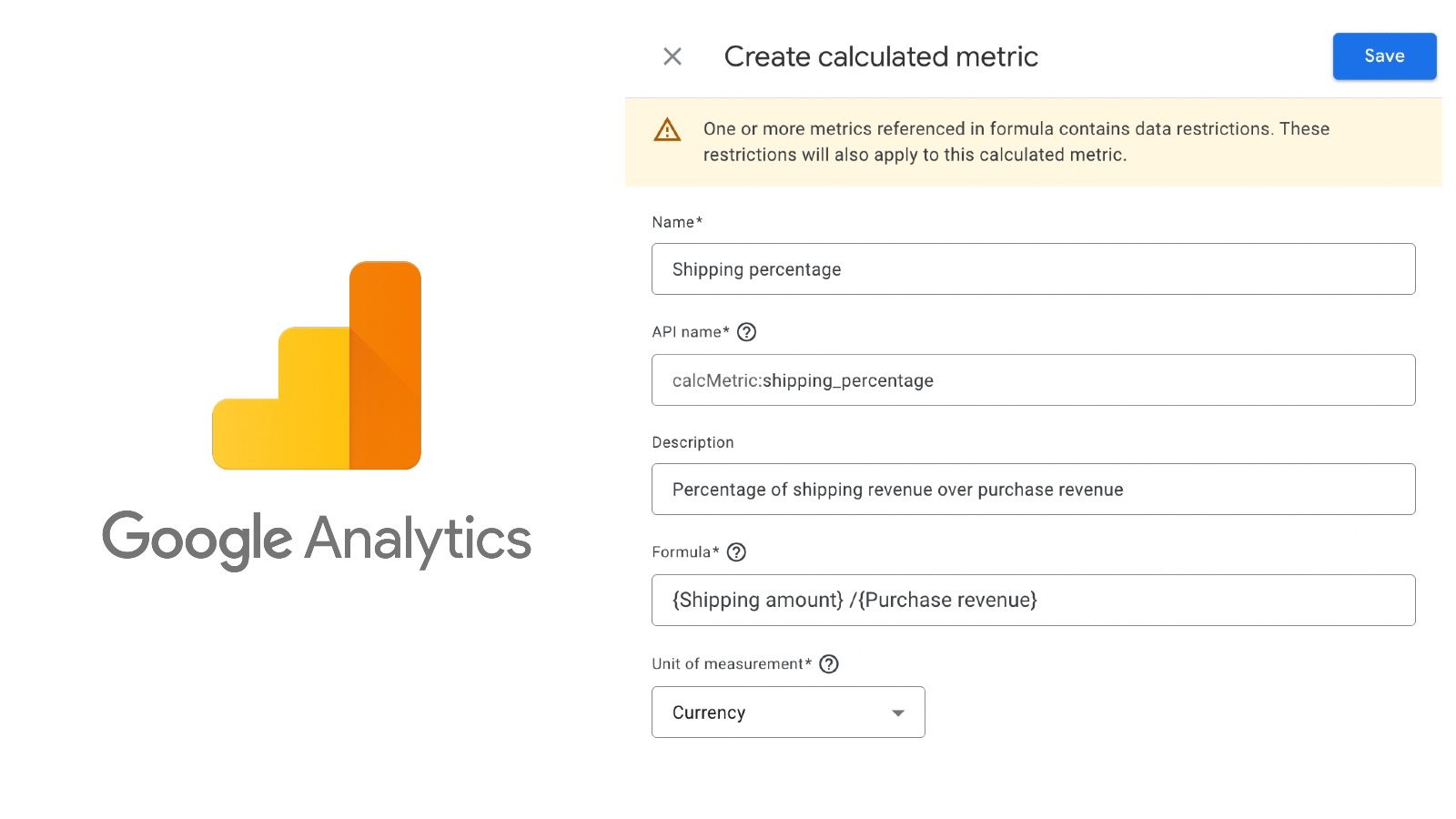
Google Analytics 4 has received a new update that adds calculated metrics, a feature that allows users to create custom metrics by combining existing metrics with mathematical formulas.
This new feature can be used to create more actionable metrics that are tailored to the specific needs of each business.
For example, a business could create a calculated metric to track the average margin on each sale, or the conversion rate for a specific marketing campaign. Calculated metrics can also be used to combine data from different sources, such as website traffic data with CRM data.
To create a calculated metric, users need to enter a name and a formula. The formula can use any combination of existing metrics and mathematical operators. For example, the following formula would create a calculated metric to track the average margin on each sale:
(Item price - Item COGS) / Item price
Once a calculated metric has been created, it can be used in reports and dashboards just like any other metric. Calculated metrics can also be used as triggers for alerts and notifications.
The addition of calculated metrics is an improvement to Google Analytics 4. It gives users more flexibility and control over the data they collect and analyze. This can lead to better insights and more informed decision-making.
Examples of calculated metrics
- Track the average margin on each sale: This can be done by creating a calculated metric that divides the difference between the item price and the item cost of goods sold (COGS) by the item price.
- Calculate the conversion rate for a specific marketing campaign: This can be done by creating a calculated metric that divides the number of conversions by the number of impressions or clicks.
- Combine data from different sources: For example, a business could create a calculated metric to track the percentage of website visitors who are also customers in their CRM system.
- Create custom metrics: A business could create a custom metric to track the number of times a specific product page is viewed, or the average time spent on a specific section of their website.

