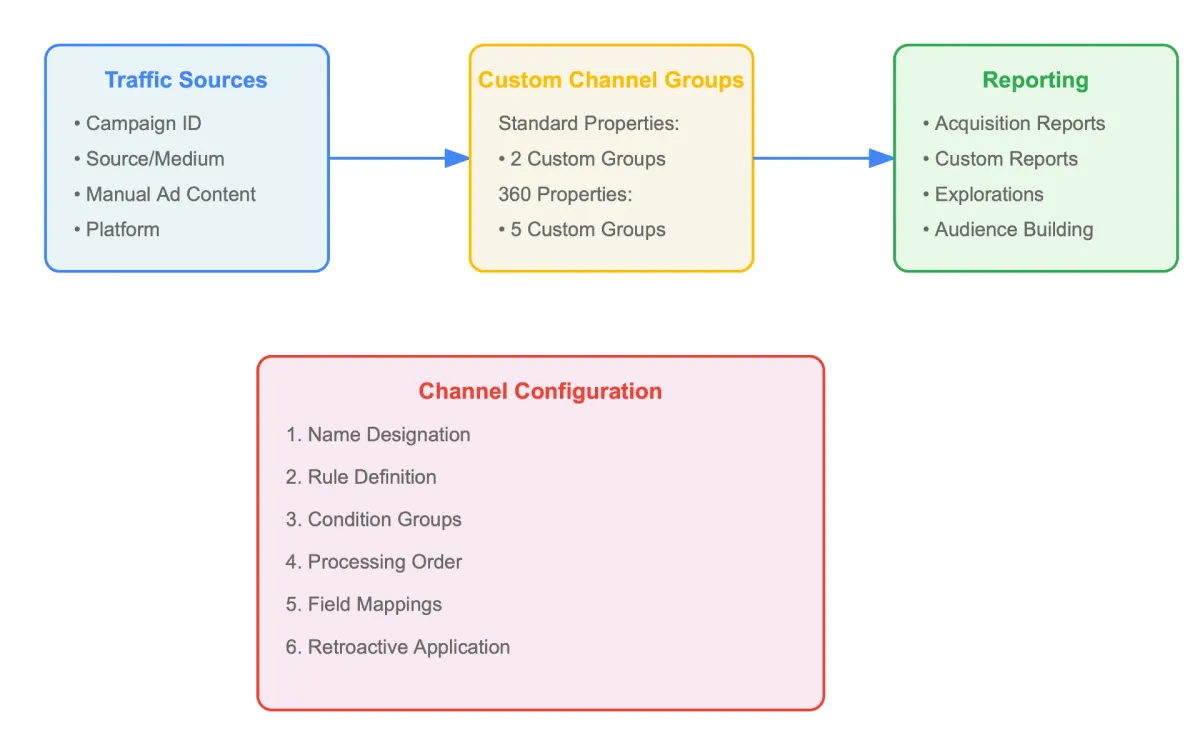
In a significant update announced on November 26, 2024, Google Analytics introduced manual ad content parameter support for Custom Channel Groups, expanding marketers' ability to track and analyze website traffic sources. The enhancement allows Analytics users with Editor or higher permissions to create custom channels using manually tagged parameters, complementing the existing automatic tagging system. This development marks a notable shift in how businesses can categorize and monitor their marketing campaigns' performance.
Custom channel groups serve as rule-based categories for organizing website traffic sources. According to Google's documentation, these groups enable marketers to create tailored classifications beyond the default channel grouping system. The system supports various fields for reporting, including campaign ID, campaign name, default channel group, manual ad content, medium, source, and source platform.
For standard properties, Google Analytics allows users to create two groups in addition to the pre-defined channel group, with each group supporting up to 50 channels. According to the documentation, Google Analytics 360 properties receive expanded capabilities, permitting five groups beyond the pre-defined channel group, maintaining the same 50-channel limit per group.
The implementation of custom channel groups follows a structured process through several key steps. First, users must ensure they have Editor or higher permission level at the property level and access to the Admin section of Google Analytics, along with a valid Google Analytics 4 (GA4) property. The channel creation process involves navigating to Admin > Data Display > Channel Groups, where users can create new channel groups or modify existing ones. During this process, users define channel rules and conditions and specify the order for channel processing.
According to the technical documentation, custom channel groups can be applied retroactively to historical data, providing analysts with the ability to reexamine past performance through new organizational structures. However, certain limitations exist, such as the inability to use custom channel groups in the Key events paths report.
Users can designate any custom channel group as the property's primary default through the Channel Group admin page. This primary designation serves as the property's editable default channel group and maintains an active record of channel grouping over time.
Custom channel groups integrate with several key Analytics features through multiple functionalities. In reporting capabilities, they can serve as primary dimensions in acquisition reports, secondary dimensions in default reports, and integrate with custom reports and exploration functionality, as well as audience building conditions. For data visualization, the groups work seamlessly with standard reporting interfaces, custom report builders, and exploration tools.
Channel configuration parameters include name designation, rule definition, condition groups, processing order, and field mappings. For property limitations, standard properties receive access to 2 additional channel groups and the default channel group, with 50 channels per group. Google Analytics 360 properties benefit from 5 additional channel groups plus the default channel group, maintaining the same 50-channel limit per group, while gaining enhanced configuration options.
Key Facts
The release date of this feature update is November 26, 2024, introducing manual ad content parameter support. Users need Editor or higher permissions to access the feature, which supports both Standard and 360 properties. Standard properties can create 2 custom groups plus 1 default, while 360 properties allow 5 custom groups plus 1 default, each maintaining a 50-channel limit. The system supports retroactive application but does not work with the Key Events Path Report. Cost/Click/Impression reporting remains unavailable for the manual ad content field. Primary group designation can be managed through admin settings, and the feature maintains compatibility with existing Analytics reports and tools.

