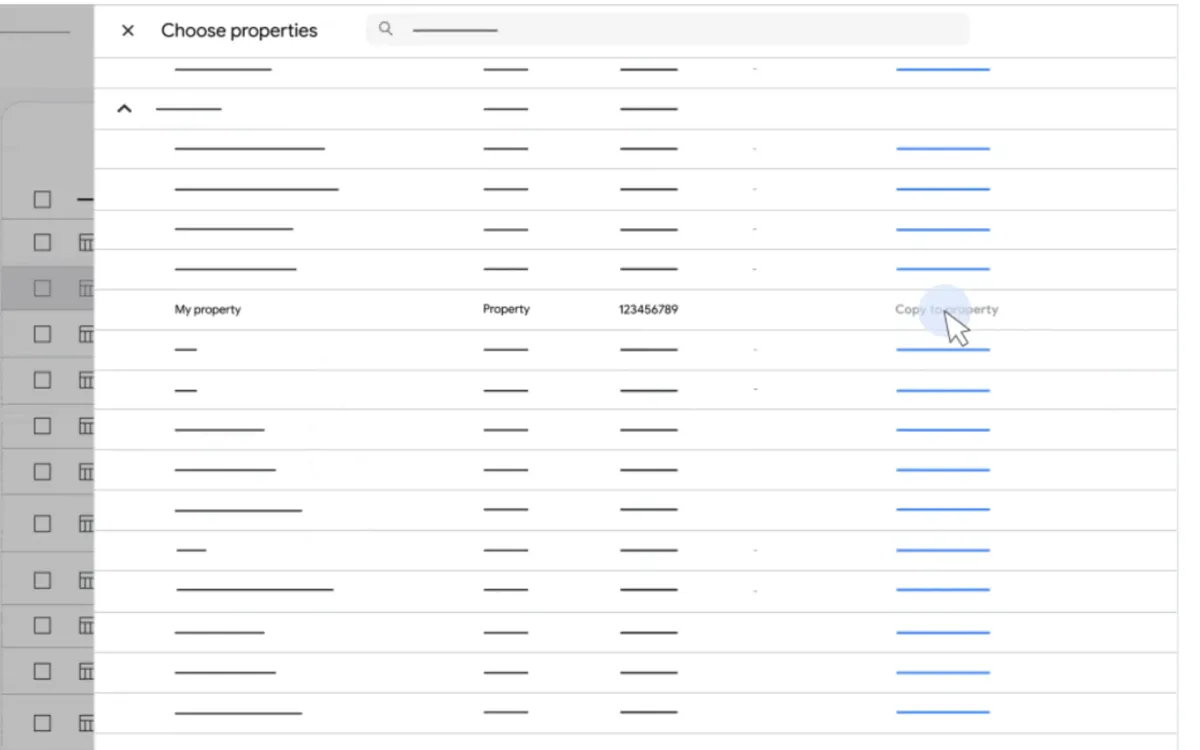
According to Google's Help Center documentation released this week, Google Analytics has introduced a significant enhancement to its reporting capabilities. The new feature, launched on January 21, 2025, enables users to copy custom detail reports and explorations across different properties within their Analytics accounts.
The functionality addresses a long-standing challenge in multi-property analytics management. Teams previously had to manually recreate reports across properties, leading to potential inconsistencies and inefficient workflows. The new system streamlines this process by allowing direct configuration transfers.
According to the technical documentation, the feature supports two primary content types: custom detail reports, which include all summary cards, and custom explorations, encompassing both private and shared variants with all associated tabs. This functionality extends to standard and 360 Analytics properties.
The system implementation includes specific role-based access controls. For custom detail reports, users must possess Editor or higher permissions in both source and destination properties. Exploration copying requires a minimum Viewer role in both properties.
The technical architecture of the copying mechanism operates on a snapshot principle. When initiated, the system captures the configuration state at that precise moment, creating an independent instance in the target property. Subsequent modifications to the source report or exploration do not propagate to copied versions.
Several technical limitations exist within the current implementation. The system does not support copying default reports or custom overview reports across properties. Additionally, the automatic creation of custom dimensions, metrics, summary cards, segments, and audiences in target properties falls outside the current scope.
A notable technical constraint affects exploration copying: tabs containing unsampled data are automatically excluded during the transfer process. The system also prevents intra-property copying, directing users instead to utilize the existing copy functionality within the Explore and reports library.
The copying process incorporates a sophisticated status reporting system with three distinct states. A "Success" status indicates complete transfer of all configurations. The "Warning" status signifies successful copying but flags non-transferable customizations, including audiences, calculated metrics, custom channel groupings, dimensions, metrics, saved comparisons, and segments. The "Failure" status triggers under two conditions: exceeding quota limits (150 custom reports per property, 200 individual explorations per user per property, or 500 shared explorations per property) or insufficient role permissions.
Post-copy workflows require manual intervention for optimal functionality. Users must update any invalidated customizations in the target property and configure appropriate access permissions. This includes adding reports to report collections for navigation access and sharing explorations for collaborative use.
The implementation includes specific user interface pathways for both report and exploration copying. For reports, users navigate through the Reports section to the Library, where they can initiate the copy process through a dedicated interface. Exploration copying follows a similar pattern but originates from the Explore section.
Scale considerations have been addressed through the implementation of clear quota limits. These restrictions help maintain system performance while accommodating substantial organizational needs. The quota system allows for up to 150 custom reports per property, alongside the previously mentioned exploration limits.
The enhancement represents a significant technical advancement in Analytics' property management capabilities, though it maintains certain boundaries to ensure system stability and performance. Its architecture balances automation benefits with necessary manual oversight, particularly in handling customized elements and access controls.
For organizations managing multiple properties, this feature introduces new possibilities for standardization and efficiency in analytics operations. However, the requirement for manual post-copy configuration of custom elements ensures that property-specific customizations remain intentional rather than automatic.

