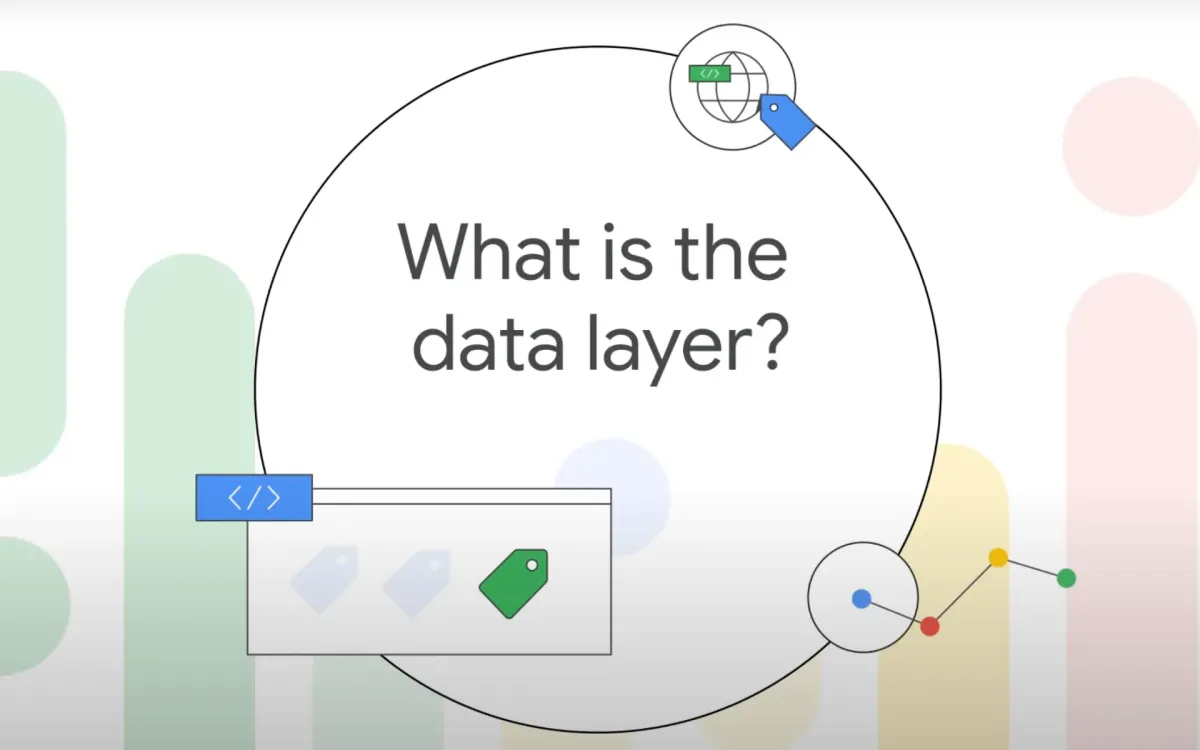
On September 27, 2024, Google Analytics released a detailed video tutorial on utilizing the data layer for effective website tracking and tag management. The tutorial, presented by Matt Landers, Developer Relations Lead at Google, aims to help website owners and marketers improve their data collection and analysis processes.
What is the Data Layer?
The data layer is a crucial component in modern web analytics. According to Landers, it serves as a JavaScript object that acts as a central repository for user interaction data on websites. Google Tag Manager and gtag.js rely on the data layer to gather information from websites and transmit it to various tags.
Functioning as a bridge between websites and measurement tools, the data layer organizes data in a predictable manner, ensuring accurate and efficient tag firing. This structured approach allows tags to easily reference information without the need to parse variables scattered throughout web pages.
Setting Up the Data Layer
The tutorial provides step-by-step instructions for setting up the data layer. For Google Tag Manager implementations, users must declare the data layer before loading the Tag Manager script. Similarly, gtag.js implementations require a specific setup process to establish the data layer.
Processing Data Layer Information
Landers explains that when a container loads, Google Tag Manager processes all queued data layer push messages in chronological order. Each message is handled individually, and if a message is an event, any tags with matching triggers will fire before moving to the next message.
The video emphasizes the importance of adding event names to messages and using custom event triggers to ensure updated values are available. Landers recommends using Tag Assistant to inspect the data layer status at any point in the event chain.
Implementing Event Handlers
The tutorial demonstrates how to use event handlers to push data to the data layer when users interact with a website in specific ways. This approach enables the capture of interactions such as button clicks and form submissions, providing valuable insights into user behavior.
Multiple Variable Management
Landers discusses the capability to push multiple variables simultaneously to the data layer. He notes that pushing a variable with the same name as an existing variable will overwrite the previous value, emphasizing the importance of careful variable management.
Persisting Data Layer Variables
For maintaining variables across different pages, the tutorial advises pushing them to the data layer on each page load. Landers stresses the importance of using consistent naming conventions for variables across different pages to ensure data continuity.
Troubleshooting Tips
The video offers several troubleshooting tips for common data layer issues in Google Tag Manager:
- Avoid overwriting the Window.dataLayer variable directly.
- Always instantiate the data layer before loading the container snippet.
- Remember that the data layer object name is case sensitive.
- Ensure dataLayer.push is called with valid JavaScript objects.
- Maintain consistent variable names across pages.
Renaming the Data Layer
Landers concludes by explaining how to rename the data layer if necessary, by updating the parameter in the GTM or gtag.js snippet. He emphasizes the importance of updating all references to the data layer in the code to reflect any name changes.
Key Facts
- Release Date: September 27, 2024
- Presenter: Matt Landers, Developer Relations Lead at Google
- Main Topics: Data layer basics, setup, processing, event handlers, variable management, troubleshooting
- Target Audience: Website owners, marketers, and analytics professionals
- Platform: Google Analytics, Google Tag Manager, gtag.js

