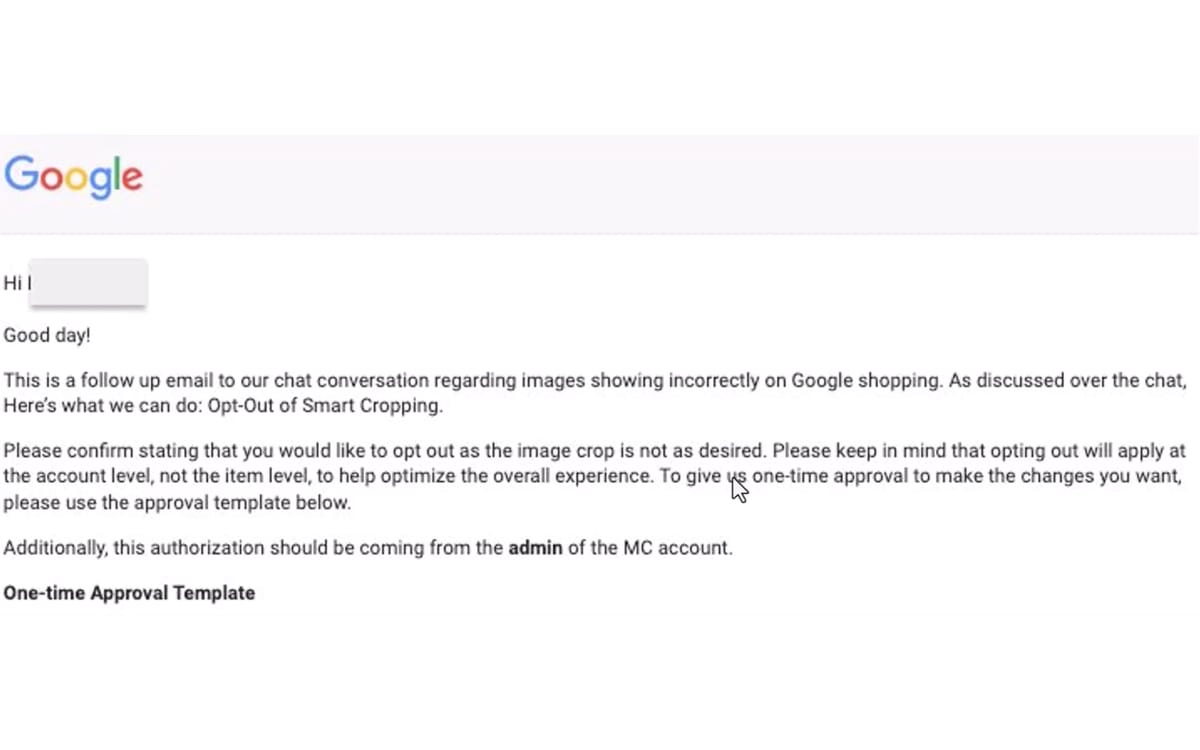
Google Shopping automatically applies image cropping through a backend setting merchants cannot control, resulting in product images displaying incorrectly in search results. The automated feature, identified as "smart cropping," operates without notification and lacks user interface access for disabling the function.
Emanuel from FeedArmy documented the issue on November 3, 2025, explaining that standard image optimization recommendations frequently fail to resolve the problem. "Usually what I say is that try to make the images fill up the image file size," Emanuel stated in the video. The conventional guidance advises merchants to ensure products occupy between 75% and upwards of the image area, minimizing white space in 500x500 pixel images.
Kirk Williams from Zato Marketing identified the underlying cause and solution. Williams discovered that Google applies smart cropping as an automatically enabled default setting within Merchant Center accounts. The system arbitrarily crops, zooms, or selects random portions of uploaded product images, creating situations where advertisements display partial products rather than complete items.
Sign up for the free weekly newsletter
Your go-to source for digital marketing news.
No spam. Unsubscribe anytime.
Real-world impact demonstrates severe distortion. One merchant reported multiple products appearing with incorrect scaling in Shopping results despite images displaying correctly within Merchant Center. "I have several products that are being scaled incorrectly by Google Shopping. The images appear correctly in merchant center, but they are displayed with the wrong scaling in shopping. I haven't changed anything about the images," the merchant wrote in a community post.
The merchant submitted square product images following standard specifications, yet Google Shopping displayed heavily cropped versions rendering products unrecognizable. Emanuel typically recommended subtle background adjustments as workaround attempts, noting that background elements sometimes prevent autocropping activation. These suggestions provided inconsistent results.
Williams shared his findings publicly, stating: "Have you ever had your Google Shopping images cropped in weird ways? Congratulations, you've been a victim of smart cropping with this automated opt-in by default option in GMC." The discovery revealed that Google Merchant Center contains no user interface control for the setting. Merchants cannot directly change cropping preferences through account settings or product-level configurations.
The solution requires contacting Google support to request manual opt-out. Williams explained that merchants should "ask Google support to remove automated smart cropping option on your account." The process mirrors other backend feature modifications requiring support intervention rather than self-service account management.
Google support responses follow standardized procedures for opting out of smart cropping. Representatives send confirmation emails stating: "This is a follow-up email to your chat conversation regarding images showing incorrectly on Google Shopping. As discussed over the chat, here's what we can do. Opt out of smart cropping. Please confirm stating that you would like to opt out as the image crop is not as desired."
The email continues with technical specifications: "Please keep in mind that opting out will apply at account level, not the item level, to help optimize the overall experience. To give us one-time approval to make the change you want, please use the approval template below. Additionally, this authorization should be coming from the admin of the MC account or if you're a super admin, that's also fine."
Account-level application means the opt-out affects all products simultaneously rather than permitting selective disabling for specific items. Merchants requiring different cropping approaches for various product categories cannot implement granular control. The authorization requirement ensures proper account ownership verification before backend modifications occur.
Image optimization has become increasingly important as Google expands visual advertising capabilities across platforms. The company integrated Merchant Center feeds with AI image editing tools in July 2024, enabling advertisers to import product images directly into Google Ads Asset Library. The integration emphasizes product imagery quality, yet smart cropping contradicts these optimization efforts by arbitrarily modifying carefully prepared images.
Google implemented natural language search functionality within Merchant Center on April 28, 2025, allowing merchants to filter products using queries like "visible products without clicks" to identify items requiring optimization of titles, images, or pricing. The feature highlighted products displaying in search results without receiving engagement, yet smart cropping actively degrades image presentation for products that might otherwise perform well.
The company completed its global rollout of Merchant Center Next in August 2024, introducing enhanced features including automatic product feed population from website data. The new platform emphasized streamlined workflows and improved user experience, yet smart cropping remained hidden from user interface controls.
Buy ads on PPC Land. PPC Land has standard and native ad formats via major DSPs and ad platforms like Google Ads. Via an auction CPM, you can reach industry professionals.
The smart cropping issue persisted for years without resolution until Williams identified the opt-out procedure. "This time Google has been helpful in replying," Emanuel noted, acknowledging that support typically provides template responses or generic troubleshooting rather than addressing underlying technical issues. "Most of the times I find that Google when you ask them a question, they don't really reply with a helpful reply. Either it's the template or they just say check your account, do this. They can't see any issues."
Emanuel emphasized that user interface access would improve merchant experience significantly. "Would be nice that they add this in the UI in Google Merchant Center so you can toggle it yourself instead of having to email Google about this." Self-service controls would enable merchants to test cropping effects, compare performance metrics, and make data-driven decisions about image presentation.
The discovery provides relief for merchants experiencing unexplained image distortion. Product images displaying single wheels instead of complete vehicles, random product corners rather than full items, or other fragmented presentations now have identifiable causes and resolution procedures.
Product data specifications continue evolving, with Google implementing changes to shipping attributes, pricing handling, and certification requirements throughout 2025. These specification updates require merchant attention and feed restructuring, yet smart cropping operates independently from data specification compliance.
The automated nature of smart cropping creates particular challenges for merchants managing large catalogs. Testing every product's appearance across Shopping results proves impractical for businesses with thousands of items. Merchants often discover cropping problems only after customers report confusing advertisements or sales decline without obvious causes.
Williams' contribution to the merchant community received appreciation from multiple sources. "Thank you very much Kirk for sharing this. That is very very good," Emanuel stated. "Again, thank you, Kirk. It's great that our community is sharing with us all the little issues that Google likes to do." The collaborative problem-solving approach demonstrates how merchant communities identify and resolve platform limitations affecting advertising effectiveness.
Google's integration of AI capabilities across advertising platforms accelerated throughout 2025, with image-to-video transformation, AI outpainting technology, and automated creative generation rolling out during Marketing Live announcements in May. The company emphasized creative quality and presentation excellence while simultaneously operating hidden image modification systems that undermine merchant control over visual assets.
The smart cropping situation reflects broader tensions between automated optimization and merchant autonomy. Platform algorithms increasingly determine how products appear to consumers, yet hidden automation without transparency or control mechanisms creates frustration when algorithms produce poor results. Merchants invest significant resources in professional photography, image editing, and visual brand consistency, only to have automated systems arbitrarily modify final presentation.
Google Shopping's evolution includes expanding visual search capabilities through Lens integration in October 2024, processing nearly 20 billion visual searches monthly with 20% focused on shopping queries. The platform's emphasis on visual discovery and product imagery quality conflicts with smart cropping's unpredictable image modifications.
Emanuel concluded by reiterating the solution: "That is how you resolve this issue regarding cropped images in Google Shopping that are bad." Merchants experiencing image distortion should contact Google support, request smart cropping opt-out, provide written authorization from account administrators, and wait for backend configuration changes. The process remains cumbersome compared to self-service interface controls, yet provides the only current resolution method for affected accounts.
Subscribe PPC Land newsletter ✉️ for similar stories like this one
Timeline
- November 3, 2025: Emanuel from FeedArmy documents Google Shopping smart cropping issue and Kirk Williams' solution
- October 2024: Google introduces Shopping ads in Google Lens with 20 billion monthly visual searches
- August 2024: Google completes Merchant Center Next rollout globally with enhanced features
- July 2024: Google integrates Merchant Center feeds with AI image editor in Google Ads
- May 2025: Google announces AI creative tools including image-to-video transformation at Marketing Live
- April 2025: Google launches AI-powered search filters for Merchant Center product data
Subscribe PPC Land newsletter ✉️ for similar stories like this one
Summary
Who: Kirk Williams from Zato Marketing identified the solution to Google Shopping's smart cropping issue. Emanuel from FeedArmy documented the problem and solution for the merchant community. Google Merchant Center automatically applies the cropping setting to merchant accounts without notification.
What: Google Shopping applies automated smart cropping to product images through a backend setting merchants cannot access or control through the user interface. The system crops, zooms, or selects random portions of uploaded product images, causing distorted presentations in Shopping results. Merchants must contact Google support to request opt-out from smart cropping at the account level.
When: Emanuel published the video documentation on November 3, 2025, revealing Kirk Williams' discovery of the opt-out procedure. The smart cropping issue persisted for years without resolution until Williams identified the backend setting and opt-out process.
Where: The smart cropping setting operates within Google Merchant Center's backend systems without user interface access. Affected images appear distorted across Google Shopping results, including search results pages and Shopping ads. Merchants must request opt-out through Google support channels rather than account settings.
Why: Google implemented smart cropping as an automatically enabled default setting, presumably to optimize image presentation algorithmically. The feature operates without merchant notification or control, creating situations where properly formatted product images display incorrectly in Shopping results. The lack of user interface access forces merchants to contact support for manual backend configuration changes to disable the unwanted automated cropping.

