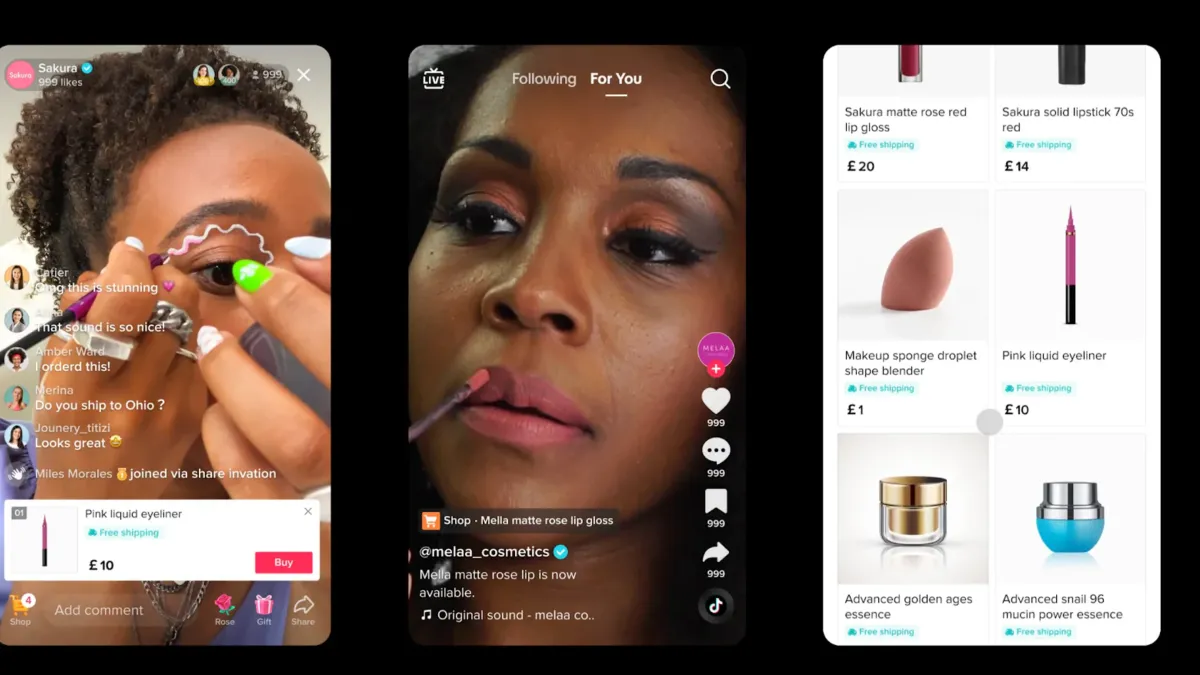
TikTok has transformed its video-sharing platform into a comprehensive shopping destination, introducing multiple ways for users to discover and purchase products directly within the application. According to TikTok Shop's official documentation, the platform has implemented a structured purchasing system that integrates seamlessly with its content-viewing experience.
The foundation of TikTok Shop's purchasing process begins with product discovery. Users can access the shopping features through two primary methods: tapping the Shop icon when it appears in product videos within their feed or navigating directly to the dedicated Shop tab in the main navigation bar. For users seeking specific items, TikTok Shop provides a search functionality where shoppers can type product descriptions directly into the TikTok Shop search bar.
Product investigation forms a crucial step in the purchasing journey. When users identify an item of interest, tapping the product redirects them to a detailed product page. According to TikTok's platform documentation, this page presents comprehensive information including available colors, precise dimensions, shipping details, delivery estimates, and return policies. TikTok Shop has integrated a direct communication channel, enabling potential buyers to contact sellers with specific questions before making a purchase.
The actual purchasing process follows a seven-step sequence. First, users select their desired item and specify product variations such as color, size, and quantity where applicable. TikTok Shop offers two purchasing paths: the "Buy now" option for immediate checkout or "Add to Cart" for grouping multiple items or postponing the purchase decision.
Cart management capabilities allow users to adjust their selections. Shoppers can modify quantities, remove items, or select specific products for purchase by utilizing the check mark system. The platform has implemented a streamlined checkout process that begins when users tap the Checkout button.
During the final transaction phase, TikTok Shop requires verification of shipping information and payment details. The process concludes with order placement, followed by an automatic confirmation notification. To enhance transparency, TikTok has established a comprehensive order tracking system accessed through the user's profile section.
Post-purchase management occurs through the "Your orders" section, accessible via the user's profile. The platform provides real-time tracking information and estimated delivery dates. TikTok Shop supplements this with automated email updates that track the order's progress through various fulfillment stages.
For users requiring assistance, TikTok Shop has implemented customer service channels within the application. The platform maintains dedicated support systems for addressing purchase-related inquiries, with response protocols designed to resolve issues promptly.
The shopping interface includes safeguards for transaction security. TikTok Shop automatically processes refunds for certain order categories and has established clear windows for return requests. For electronic orders under $60, the platform provides automatic refund approval, while orders between $60.01 and $100 undergo seller review within specified timeframes.
TikTok Shop's commitment to user experience extends to its notification system. The platform recommends enabling both in-app and push notifications to receive order updates and transaction confirmations. Users can activate these features through their profile settings under the notifications menu.
The platform's shopping infrastructure integrates with TikTok's content discovery algorithms, creating a seamless transition between entertainment and commerce. This integration enables users to move naturally from viewing content to making purchases without leaving the application environment.
Recent updates to the platform have expanded its shopping capabilities. The dedicated Shop tab now serves as a comprehensive marketplace where users can browse multiple sellers and products in a single location. This evolution marks TikTok's strategic expansion in the social commerce sector, providing users with an increasingly sophisticated shopping experience directly within their social media environment.

