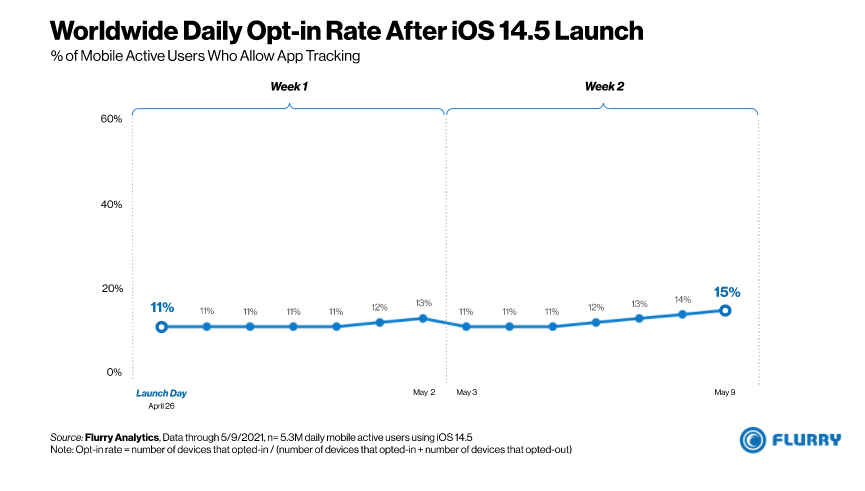
Apple last month released App Tracking Transparency (ATT) in iOS 14.5 update. This enables users to control which apps are allowed to track the activity across other companies' apps and websites.
APP (App Tracking Transparency) requires apps to get the user’s permission before tracking their data across apps or websites owned by other companies for advertising. Users can however disable all tracking by default.
To disable all tracking, users can navigate into Settings > Privacy > Tracking. iOS users just need to unselect "Allow Apps to Request to Track" and all apps will not get the permission to track by default.
Apple Ads are not covered by the tracking settings or ATT. To disable the personalized ads in Apple Ads, users need to go to Privacy, scroll down, and only then they find the option to disable the Personalised Ads in Apple Advertising.
Users on Android can also disable the Android Advertising ID, in Google Services & preferences > Ads > Reset advertising ID > Opt out of Ads personalization.
According to Flurry, the number of users using the Restricted App Tracking by default is 5%. The opt-in rate in-app after iOS 14.5 launch varies between 11% and 15%.

