Social
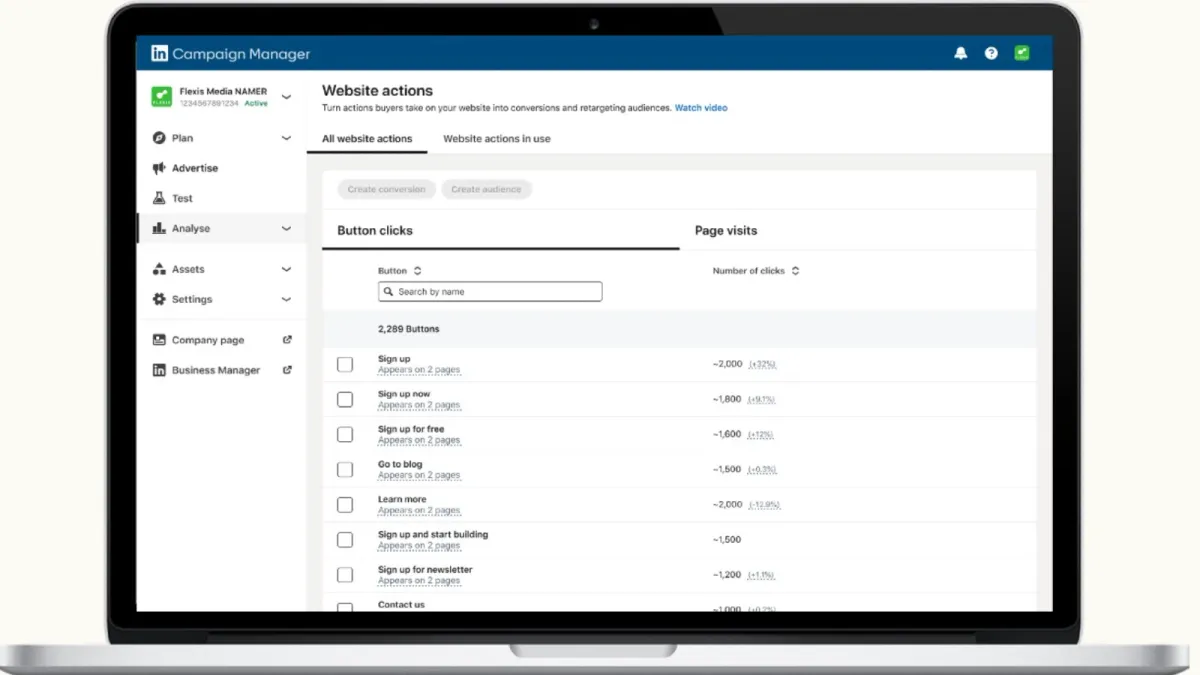
LinkedIn this week launched Website Actions, a tool to simplify website tracking for B2B marketers using the Insight Tag.
Problem: Traditionally, tracking website actions required complex codes and individual conversion rules, burdening engineering teams and hindering marketing efforts.
Solution: Website Actions automatically captures and measures website actions without additional codes, enabling:
- Stronger retargeting: Create targeted campaigns based on button clicks and page views.
- Accurate measurement: Get precise data on campaign impact.
- Budget optimization: Allocate resources based on valuable actions.
Benefits:
- Increased conversion rates
- Boosted ROI
- Streamlined data analysis
Success Stories:
- Cognism: 3x increase in conversions, 135% boost in CTR.
- Bottomline: 50% increase in CTR compared to benchmark.
- LinkedIn Marketing Labs: 83% increase in course completions, 1.02% ad CTR.
Getting Started: Log in to Campaign Manager to access Website Actions and unlock valuable insights for B2B marketing success.
Common Issues of Website Actions
- Missing Buttons/Pages:
- Not shown if in an iframe.
- Might be hidden due to low clicks/visits.
- Not tracked on subdomains without the Insight Tag.
- No Website Actions:
- Check Insight Tag installation and activity.
- Wait 24h after installation and ensure website traffic.
- Refresh the page.
- Contact support if issues persist.
- Low Audience Count:
- Audience count reflects actions after audience creation, not the whole 30-day dashboard period.
- Audience count only includes LinkedIn members (not all website visitors).

