LinkedIn Predictive Audiences
These audiences are generated based on your existing data sources, such as contact lists, Lead Gen Forms, or conversions, and identify individuals who share similar characteristics and behaviors with your most valuable customers.
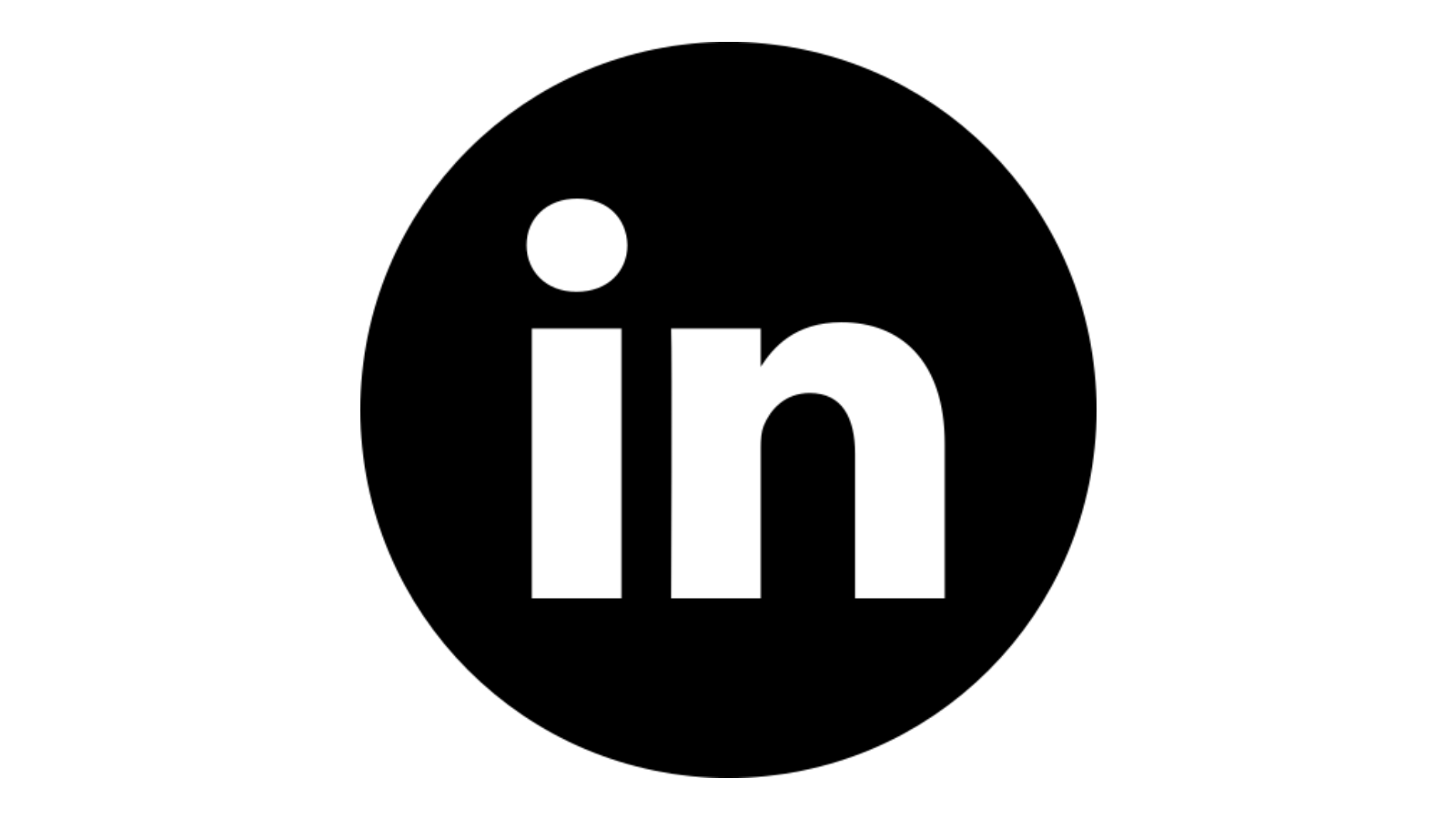
Predictive audiences are a tool in LinkedIn advertising that allows advertisers to expand their campaign reach and enhance their targeting capabilities by leveraging the platform's machine learning algorithms.
These audiences are generated based on your existing data sources, such as contact lists, Lead Gen Forms, or conversions, and identify individuals who share similar characteristics and behaviors with your most valuable customers.
How Predictive Audiences Work
LinkedIn's predictive modeling process analyzes your existing data sources to identify patterns and correlations that indicate a higher likelihood of conversion. These patterns are then used to generate a new custom audience that expands upon your initial target, reaching individuals who are more likely to engage with your offerings and ultimately convert into customers.
Benefits of Using Predictive Audiences
- Expanded Reach: Predictive audiences allow you to reach a wider audience of potential customers who share similar traits with your existing clientele. This can lead to increased brand awareness, exposure, and ultimately, conversions.
- Enhanced Targeting: By focusing on individuals who are more likely to convert, predictive audiences help you refine your targeting efforts, improving the efficiency and effectiveness of your campaigns.
- Data-Driven Insights: Predictive audiences leverage the power of machine learning to uncover hidden patterns and insights from your data, providing valuable guidance for your marketing strategies.
Creating a Predictive Audience in LinkedIn
To create a predictive audience, follow these steps:
- Sign in to Campaign Manager and select the campaign you want to edit.
- Navigate to the "People" section and click on the "Audiences" tab.
- Click on the "Create Audience" button and select "Predictive."
- Choose the data source you want to use to generate the predictive audience (Lead Gen Form, contact list, or conversion).
- Select the location and size of your target audience.
- Review the settings and click on the "Create Audience" button.
Best Practices for Predictive Audiences
For optimal results, consider these best practices when creating predictive audiences:
- Start with a strong data source: Ensure your data source is representative of your ideal customer profile and contains sufficient data points.
- Focus on specific behaviors: Identify specific actions or characteristics that indicate a higher conversion likelihood.
- Leverage sales insights: Incorporate input from your sales team to refine your audience targeting and align with their expertise.
- Monitor and refine: Regularly evaluate the performance of your predictive audiences and make adjustments as needed.

