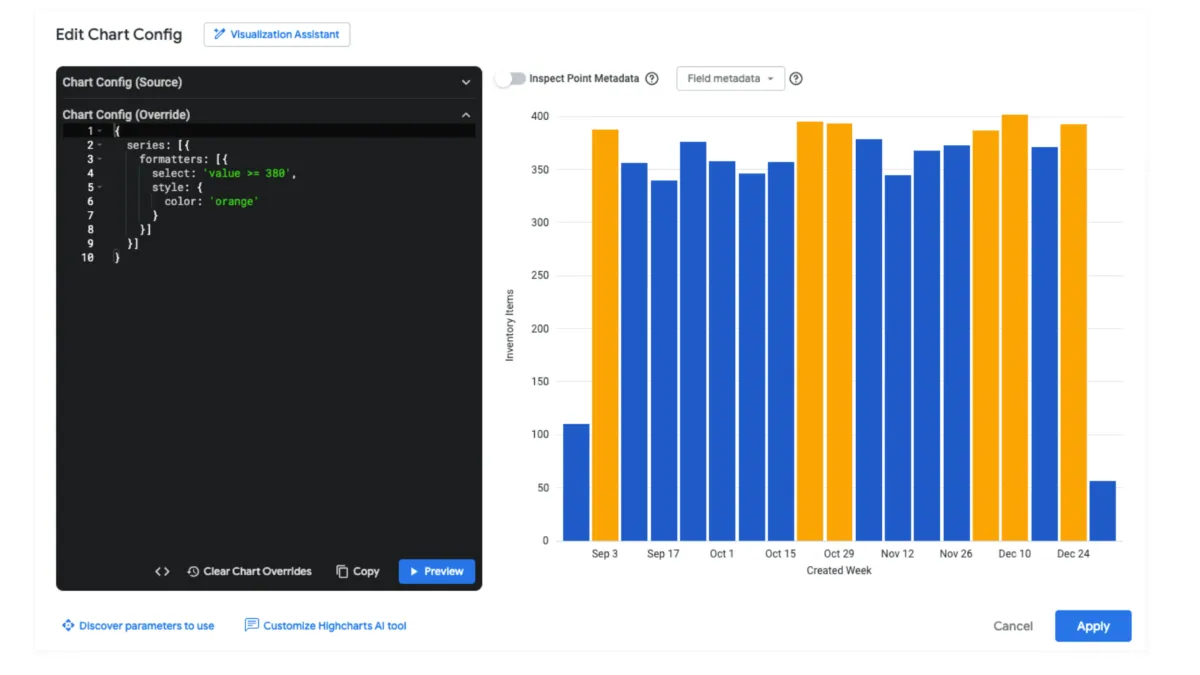
The Looker team announced the upcoming release of Looker 25.6, scheduled to begin deployment next week. The latest update focuses on enhancing visualization capabilities and improving database connection workflows, marking significant additions to the platform's feature set.
According to the release notes posted on Thursday, April 10, 2025, Looker 25.6 will begin deployment for both Looker (original) and Looker (Google Cloud core) instances starting Monday, April 14, 2025. The deployment schedule extends through late April, with final deployment for Looker (original) scheduled for Thursday, April 24, and Looker (Google Cloud core) expected to complete deployment by Monday, April 28, 2025.
The 25.6 release brings several notable improvements to Looker's visualization and database connectivity features, reflecting the platform's continued focus on enhancing data analysis capabilities and user experience.
Like what you're reading? Help us continue bringing you quality PPC news and insights by supporting PPC Land with a donation.
One of the most significant additions in this release is the ability to save chart configurations as templates in the Chart Config Editor. This feature allows analysts to create reusable visualization configurations that can be applied to other visualizations or shared with colleagues. According to the documentation, users can save a configuration as a template by clicking "Save as template" in the Chart Config Editor dialog, providing a name and description, and saving the template after validation. Templates are then accessible to all non-embed users who have access to the Chart Config Editor.
The template saving functionality addresses a common pain point for analytics teams who previously needed to recreate visualization formatting for each new chart. Templates can now be applied across visualizations with a simple process: users click "Saved templates" in the Chart Config Editor, select the desired template, and apply it to their current visualization. This streamlines the creation of consistent visualization styles across dashboards and reports.
For organizations with strict visualization standards or brand guidelines, this feature provides a mechanism to ensure consistency. Template management includes options to edit and delete templates through the Chart Config Editor interface, giving teams flexibility in maintaining their template library.
The release also promotes the New Database Connection Setup feature from Labs status to general availability. This update modernizes the database connection workflow with an enhanced user interface, improved validation capabilities, and comprehensive configuration summaries. The feature had previously been available as a Labs feature, which are designated as new, in-progress features that may change over time.
The updated connection setup workflow provides a more intuitive experience organized into four main sections: General Settings, Database Settings, Optional Settings, and Review. According to the documentation, the new interface improves the user experience when configuring database connections, a critical aspect of Looker implementation.
For users who prefer the previous connection workflow, Looker has provided a legacy toggle option labeled "Use Legacy Connections Page" to revert to the older interface. This accommodation helps ensure a smooth transition for organizations with established workflows and training materials based on the legacy interface.
Another important enhancement in Looker 25.6 is the reclassification of several API endpoints from "Admin" to "N/A" in System Activity queries. Specifically, the version, versions, and page_events API endpoints will no longer count toward Admin API endpoint quotas. This change may benefit organizations that extensively use these API endpoints for system monitoring and integration purposes.
Want to reach marketing professionals and decision-makers? Showcase your brand, tools, or services with our sponsored content opportunities.
The release also introduces a new Labs feature called "Fast Dev Mode Transition," which aims to improve the performance of Development Mode by loading LookML projects in read-only mode until a developer explicitly requests a developer copy. According to the documentation, this feature particularly benefits instances with many projects and developers by only creating copies of projects when needed, rather than automatically creating copies of all projects when entering Development Mode.
Additionally, Looker 25.6 includes updates to several JDBC drivers, which are crucial components for database connectivity. While the release notes don't specify which drivers have been updated, these enhancements often bring performance improvements and compatibility with newer database versions.
For Looker administrators managing content workflows, the Content Validator scoping feature is now generally available for customer-hosted Looker deployments. This feature, which was already available for Looker-hosted deployments, allows developers to limit validation to specific LookML projects and content folders, potentially improving validation performance for large implementations.
The Content Validator tool itself remains an important utility for maintaining content integrity when LookML changes are made. According to the documentation, it searches LookML for model, Explore, and field names referenced in Looker content such as Looks and dashboards, helping identify and fix errors after LookML changes.
For marketing teams and analytics professionals, these enhancements represent a significant step forward in visualization standardization and workflow efficiency. The ability to save and share chart configuration templates addresses a longstanding challenge in maintaining consistent data visualization standards across organizations. This is particularly important for marketing teams who frequently create reports and presentations for various stakeholders and need to maintain brand consistency.
Sign up for PPC Land
Your go-to source for digital marketing news. Get the latest updates from Google, Meta, Amazon, and The Trade Desk. Stay informed on ad tech innovations, programmatic trends, and policy changes.
No spam. Unsubscribe anytime.
The improved database connection setup, meanwhile, reduces the technical barriers to connecting new data sources, potentially accelerating the time-to-insight for marketing campaigns and initiatives. By simplifying the connection process and providing better validation, marketing teams can more easily incorporate new data sources into their analytics workflows.
The Fast Dev Mode Transition feature addresses performance concerns for larger implementations, while the expansion of the Content Validator scoping feature to customer-hosted deployments improves maintainability for teams with complex LookML projects.
Notably, Looker 25.6 includes no breaking changes according to the release notes, suggesting that existing implementations should continue to function without modification after the update. This stability is important for organizations that rely on Looker for critical business intelligence functions.
Timeline
- Thursday, April 10, 2025: Release notes posted
- Monday, April 14, 2025: Deployment begins for both Looker (original) and Looker (Google Cloud core)
- Thursday, April 24, 2025: Final deployment and download available for Looker (original)
- Monday, April 28, 2025: Final deployment for Looker (Google Cloud core)


