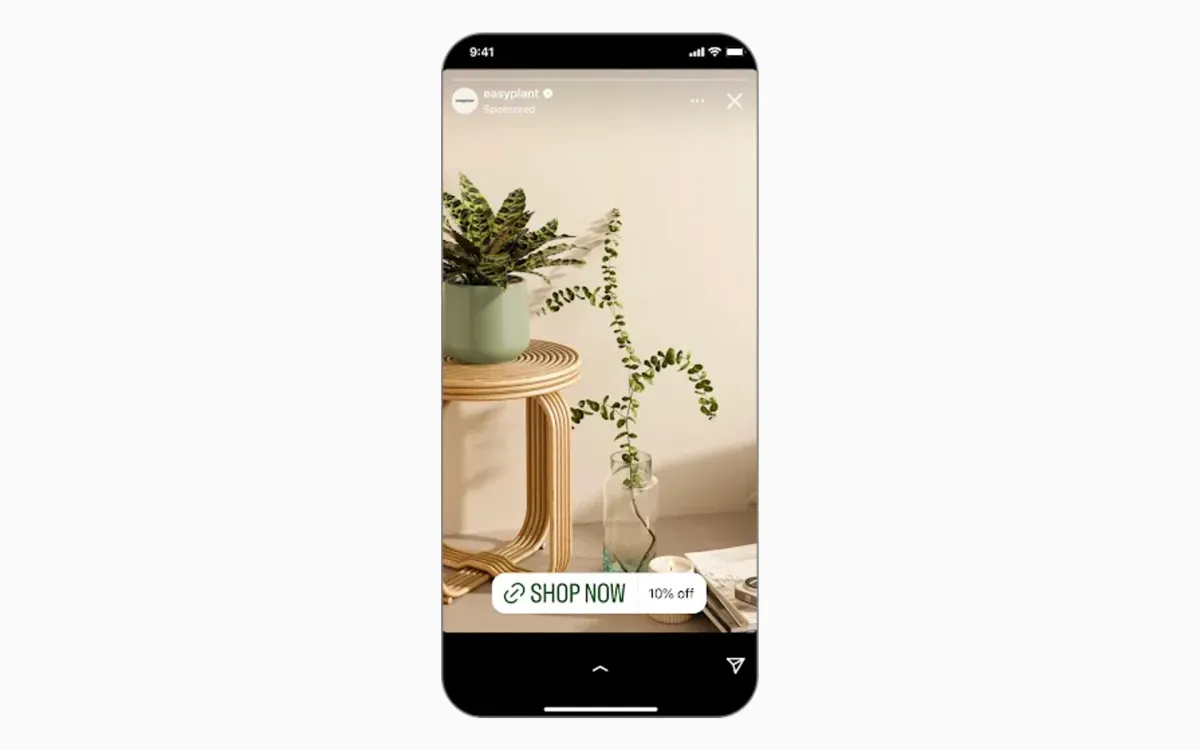
Meta is introducing a new feature that allows advertisers to showcase custom offer details, like discounts, directly on Instagram ad call-to-action (CTA) buttons. This update could significantly enhance ad performance by highlighting promotions and potentially increasing user engagement.
Key features of the new feature
- Dynamic Offer Details: Advertisers can leverage their website URL to dynamically populate offer details within the ad itself.
- Predictive Offer Display: Meta's AI will analyze user data and predict which offer is most likely to resonate with each individual user, maximizing conversion rates.
- Multiple Offer Support: Advertisers can include up to 20 offers per ad, allowing them to cater to a wider audience with diverse discount preferences. Meta's AI will then determine the most effective offer to display to each user.
Benefits for Advertisers
- Increased User Engagement: By showcasing enticing promotions directly on the CTA button, advertisers can potentially grab user attention more effectively and lead to a higher click-through rate.
- Highlight Competitive Promotions: The ability to display multiple offers allows advertisers to emphasize the most competitive promotions for their products or services.
Limitations of the new feature
- Limited Availability: As of now, this feature is only available for single-media ads displayed on Instagram Stories. It is not yet accessible to all Meta Ads accounts.
How to Use the New Feature
- Create a new ad campaign in Ads Manager.
- Choose an objective compatible with this feature, such as Traffic, Engagement, Leads, or Sales.
- If your objective is Sales, ensure "Use a catalog" is disabled at the campaign level.
- Complete the campaign details, including A/B testing and budget allocation (if applicable).
- Select "Website" as the conversion location within the campaign.
- At the ad set level, define your budget, schedule, audience targeting, and placements.
- Under the ad level settings, choose the Facebook Page and/or Instagram account you want to represent the ad.
- Navigate to the "Ad sources" section and enter a website URL. This will allow Meta to automatically populate offer details from your website.
- Within the ad setup section, choose "Manual upload" for the creative source and select "Single image or video" for the format.
- There are two scenarios depending on whether Meta finds offers from your website URL:
Scenario 1: Offers Found from Website URL
- Meta will notify you of the number of offers it finds. You can then review and confirm the offers or remove any unwanted ones.
- You can also manually add offers if necessary.
Scenario 2: No Offers Found from Website URL
- Click "Add information manually" to include offer details yourself.
- Define the offer type (percentage or cash discount), amount, and optional promo code and validity dates.
The introduction of custom offer details on Instagram ad CTAs is a promising development for Meta advertisers. This feature has the potential to increase user engagement and click-through rates by highlighting enticing promotions directly within the ad itself. While currently limited to single-media ads on Instagram Stories, future expansion to other ad formats and placements across Meta's platforms is a distinct possibility.

