Rethinking Conversion Windows for accurate Attribution in GA4
When using Google Analytics 4 (GA4), the default settings for conversion windows might not be ideal for achieving the most accurate attribution data.
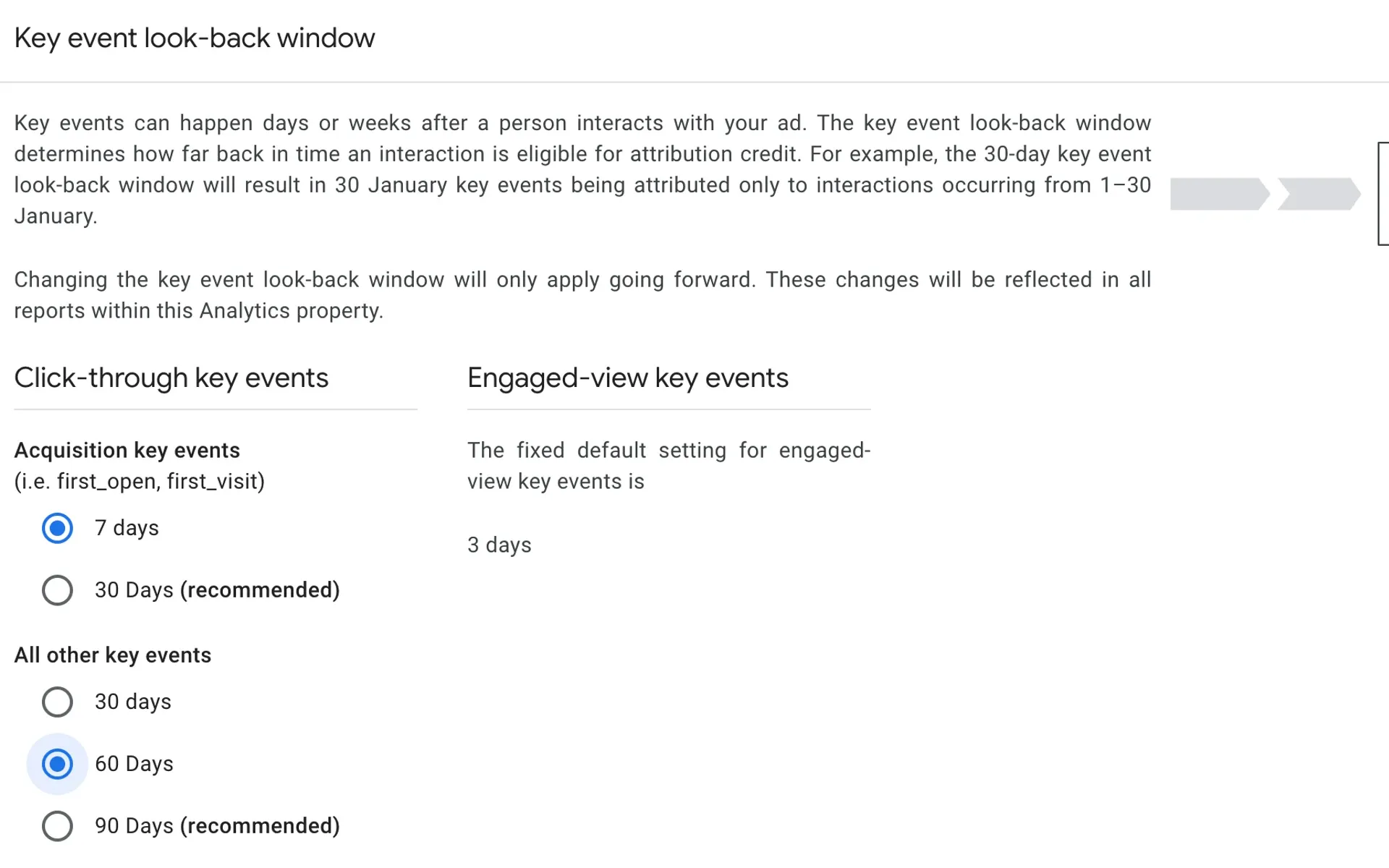
Conversion windows are a crucial aspect of marketing analytics, particularly in the world of multi-channel marketing. When using Google Analytics 4 (GA4), the default settings for conversion windows might not be ideal for achieving the most accurate attribution data.
What are Conversion Windows in GA4?
Within GA4, a conversion window defines a time frame (measured in days) that determines how far back in time a touchpoint (interaction with a marketing channel) can be credited for influencing a conversion event (like a purchase). For instance, a 30-day window signifies a touchpoint can be attributed to a conversion up to 30 days after it initially occurred.
Why Shorter Conversion Windows are Recommended
Traditionally, longer conversion windows were used under the assumption of longer sales cycles. However, the digital landscape has evolved significantly. Factors like user consent, ad blockers, and privacy extensions can significantly impact user journeys and touchpoint attribution.
Here's why shorter conversion windows are becoming increasingly important:
Reduced Attribution Noise: In a world with multiple touchpoints and potential disruptions, a longer window increases the likelihood of external factors influencing the conversion. This can lead to "attribution noise," making it difficult to pinpoint the most impactful touchpoint. Narrower windows minimize this noise and provide a clearer picture of recent interactions that directly influenced conversions.
Focus on Most Influential Touchpoints: Not all touchpoints have an equal impact on conversion. In a multi-channel marketing scenario, a recent touchpoint, like a LinkedIn post click before a purchase, likely holds more influence than an ad click months prior, due to factors like time decay and exposure to various touchpoints. Longer windows can attribute credit to older, potentially less influential touchpoints, skewing attribution data.
Avoiding Overstated Revenue: Multi-channel marketing campaigns involve multiple touchpoints. Using an extended conversion window can lead to situations where multiple channels receive credit for the same conversion, potentially inflating revenue figures. Shorter windows provide a more accurate picture of which touchpoint directly led to the conversion.
Balancing Conversion Windows with Sales Cycles
While shorter windows offer advantages, it's important to acknowledge that some businesses might have genuinely longer sales cycles. Here are some considerations:
Understanding Your Sales Cycle: Analyze your specific customer journey to determine the average timeframe between initial touchpoint and conversion. This can help you determine an optimal, shorter window that still captures relevant interactions.
Segmenting Data: GA4 allows segmentation of data based on various criteria, including sales cycle length. This enables you to create separate reports with tailored conversion windows for different customer segments with varying purchase timelines.
By adopting shorter conversion windows in GA4, businesses can gain a clearer understanding of which marketing efforts directly influence conversions. This allows for more informed marketing decisions, budget allocation, and campaign optimization. Remember, the goal is to identify the touchpoints that have the most significant influence on conversions, not necessarily the first point of contact. By using shorter conversion windows and potentially segmenting data, businesses can achieve this goal and optimize their marketing efforts for the modern digital landscape.
How to Change Conversion Windows for Attribution in GA4
How to actually implement this change within the platform. Here's a step-by-step guide:
Accessing Attribution Settings
- Sign in to your Google Analytics 4 account.
- In the left navigation menu, navigate to the "Admin" section.
- Under the "Data display" subheading, click on "Attribution settings."
Selecting Conversion Window Options
The Attribution settings page presents you with three key options to customize conversion windows:
Reporting attribution model: This setting determines how conversion credit is distributed across touchpoints leading to a conversion event. GA4 offers various attribution models, but this guide focuses on conversion windows, not the specific model itself.
Channels that can receive credit: This option allows you to specify which marketing channels are eligible to be attributed for conversions.
Key event lookback window: This is the crucial setting for adjusting conversion windows. GA4 offers predefined options:
- 7 days: This is the recommended window for "Acquisition" key events, which typically represent the first touchpoint a user has with your brand (e.g., first visit or app open).
- 30 days: This is the recommended window for all other "key events" (conversions) within GA4. You can choose this option for most conversion events.
Saving Your Changes
Once you've selected the desired conversion window options (typically 7 days for Acquisition events and 30 days for others), click the "Save" button at the bottom of the page. These changes will be applied to all future data reported within your GA4 property.
Additional Considerations
- Legacy Settings: If you're migrating from Universal Analytics to GA4, be aware that the conversion window settings might not automatically transfer. It's crucial to manually configure your desired windows within GA4.
- Customizable Windows: While GA4 offers predefined options (7 days and 30 days), there's no functionality to set completely custom conversion window lengths. However, you can potentially achieve a similar effect by segmenting your data based on relevant criteria (e.g., sales cycle length) and applying different conversion windows to those segments.
By following these steps and considering the additional points, you can effectively adjust conversion windows in GA4 to gain more accurate insights into your marketing attribution data.

