Safari 18 Beta enhances Web App experience on Mac
This builds upon the foundation laid in macOS Sonoma (released in 2023), which introduced the ability to add any website to the Dock and launch it as a web app.
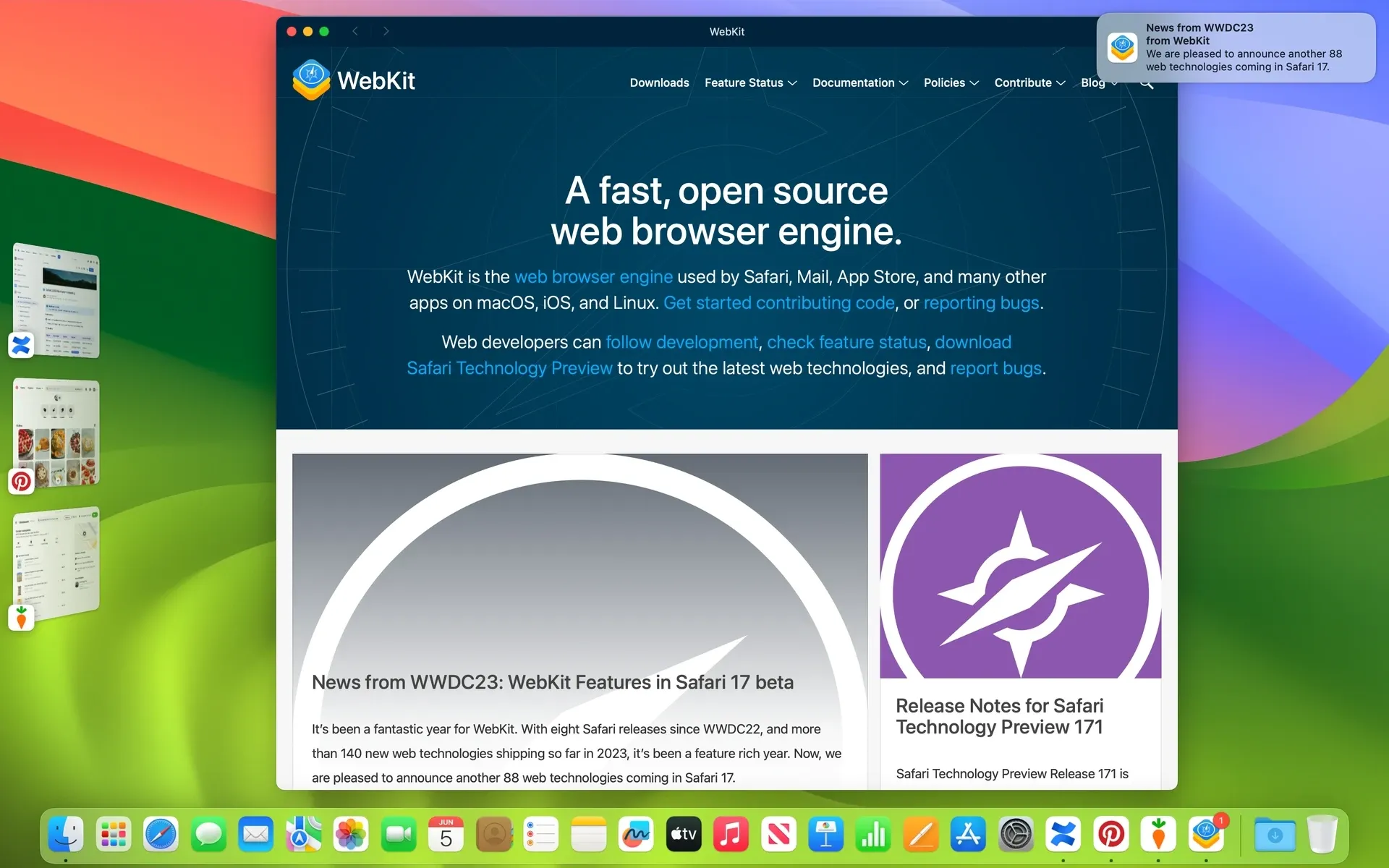
Apple this week announced upcoming improvements to web apps on Mac with the release of Safari 18 beta. This builds upon the foundation laid in macOS Sonoma (released in 2023), which introduced the ability to add any website to the Dock and launch it as a web app.
Web apps are websites designed to function similarly to traditional desktop applications. They can offer features like offline functionality, push notifications, and integration with the operating system.
Web Apps on Mac: Introduced in 2023
In 2023, with the release of macOS Sonoma, Apple introduced the ability to transform any website into a web app on Mac. Users can achieve this by navigating to "File" > "Add to Dock" within Safari. This creates a dedicated icon in the Dock for the chosen website, allowing for quick and easy access like a traditional application.
Benefits of Web Apps on Mac
- Improved Focus: Web apps allow users to focus on specific websites they use frequently, separate from the broader browsing experience.
- Desktop App Integration: Web apps function seamlessly with features like Stage Manager, Mission Control, and keyboard shortcuts (Command + Tab), similar to native Mac apps.
- Accessibility: Web apps can be launched from the Dock, Launchpad, and Spotlight Search, offering users multiple ways to access them.
- Security and Privacy: Web apps inherit security features from Safari and utilize permissions systems similar to native apps, requesting access to camera, microphone, and location when needed. AutoFill credentials stored in iCloud Keychain and third-party credential manager apps are also accessible within web apps.
- Offline Functionality (limited): Some web apps, particularly those built with Service Workers, can offer limited offline functionality.
- Push Notifications and Badges: Web apps can leverage web push notifications and badging features, keeping users informed about updates and activity.
Safari 18 Beta: Enhancements for Web Apps
While the core functionality of web apps introduced in macOS Sonoma remains unchanged, Safari 18 beta offers two key improvements for developers:
- Improved Web App Manifest Support: A web app manifest is a JSON file that provides developers with more control over how their web app appears and behaves on a user's device. Safari 18 beta offers enhanced support for web app manifests, allowing developers to further customize the user experience. This includes defining display mode, name, theme color, and the start URL for the web app.
- Enhanced Service Worker Functionality: Service Workers are a powerful web technology that enables features like push notifications, background syncing, and offline functionality. While some level of offline functionality was possible with previous versions of Safari, Safari 18 beta likely offers improvements and broader capabilities for developers utilizing Service Workers within their web apps.
The continued development of web app functionality in Safari signifies Apple's commitment to providing a robust web app experience on Mac. These improvements offer developers greater control over the user experience and potentially allow for the creation of more feature-rich and native-like web apps. While the full extent of these enhancements won't be known until the official release of Safari 18, they represent a significant step forward in blurring the lines between traditional desktop applications and web-based experiences.

