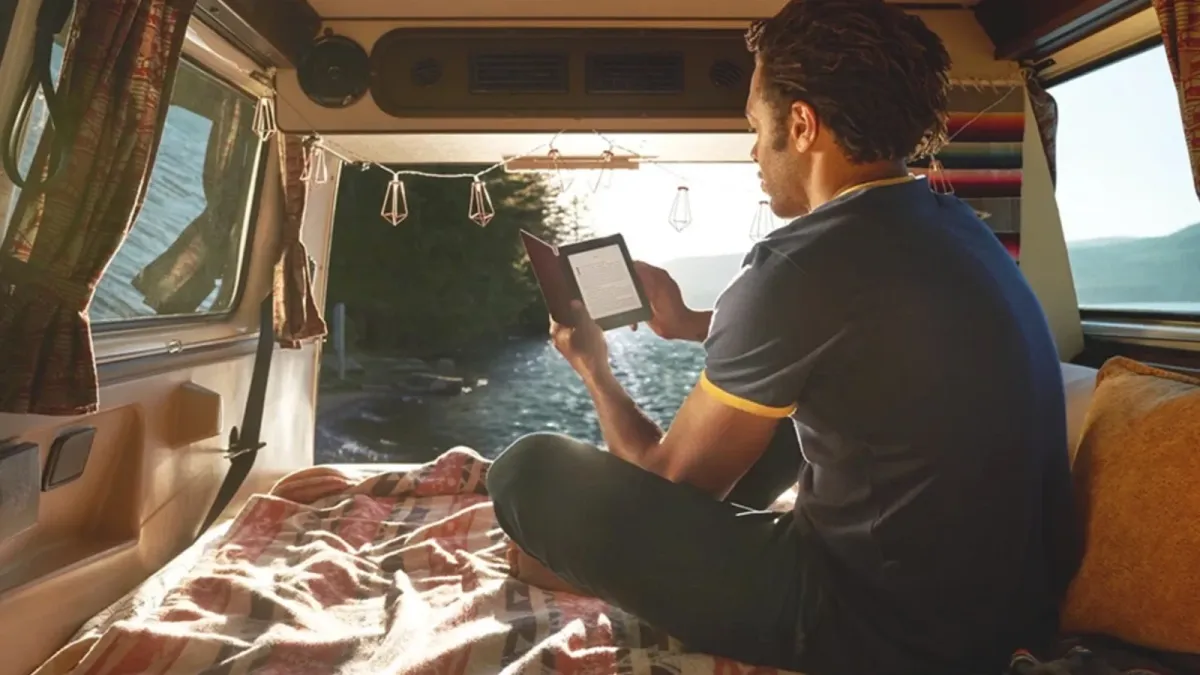
The Kindle app isn't a physical e-reader, but rather a software application from Amazon designed to let users access and read Kindle ebooks on a variety of devices, including phones, tablets, and computers.
Its core benefit lies in giving users access to their entire Kindle library and the vast digital bookstore, no matter where you are or which compatible device you happen to have nearby.
Convenience is the Kindle app's biggest draw. Users can read on commutes, in waiting rooms, or whenever you have a few minutes to spare without needing to lug around a separate e-reader. Additionally, the app automatically syncs between devices, meaning users can start a book on your phone and seamlessly finish it on their laptop.
Accessibility is another strength, with adjustable text size, background colors, and voice capabilities offered to adapt the reading experience. And, beyond ebooks, the Kindle app often includes access to audiobooks (via Audible integration) as well as magazines and newspapers, depending on your subscriptions.
Who is the Kindle app for?
The Kindle app is a tool for avid readers who go through multiple books each month; the portability and seamless syncing make it ideal for consistent reading habits. Casual readers who enjoy the occasional novel or magazine will also appreciate the app as it eliminates the need to purchase a dedicated e-reader. Students can find it incredibly useful for carrying textbooks and assigned readings in digital form. Finally, families can benefit from Kindle Family Sharing, allowing them to share eligible books within the household.
Where can I get the Kindle app?
Finding the Kindle app is straightforward. For smartphones and tablets, check the Apple App Store, Google Play Store, or Samsung Galaxy store. If you're using a computer, head directly to Amazon's website for the download. Fire tablets come with the Kindle app pre-installed, saving you a step.
How does the Kindle app work?
Install the app and sign in using your existing Amazon account or create a new one. Your purchased Kindle books will automatically appear within the app. To acquire new books, browse the Kindle store on Amazon.com; those purchases will sync to the app. When you're ready to read, tap a book in your 'Library' tab. The Kindle app offers customization options for fonts, background colors, and layout to ensure a comfortable reading experience. Don't forget to explore the 'More' tab for special features like highlights, notes, the built-in dictionary (Word Wise), and more.
How much does it cost?
The Kindle app itself is free to download and use. The cost comes when purchasing individual Kindle books, or if you choose to explore subscription options like Kindle Unlimited.

