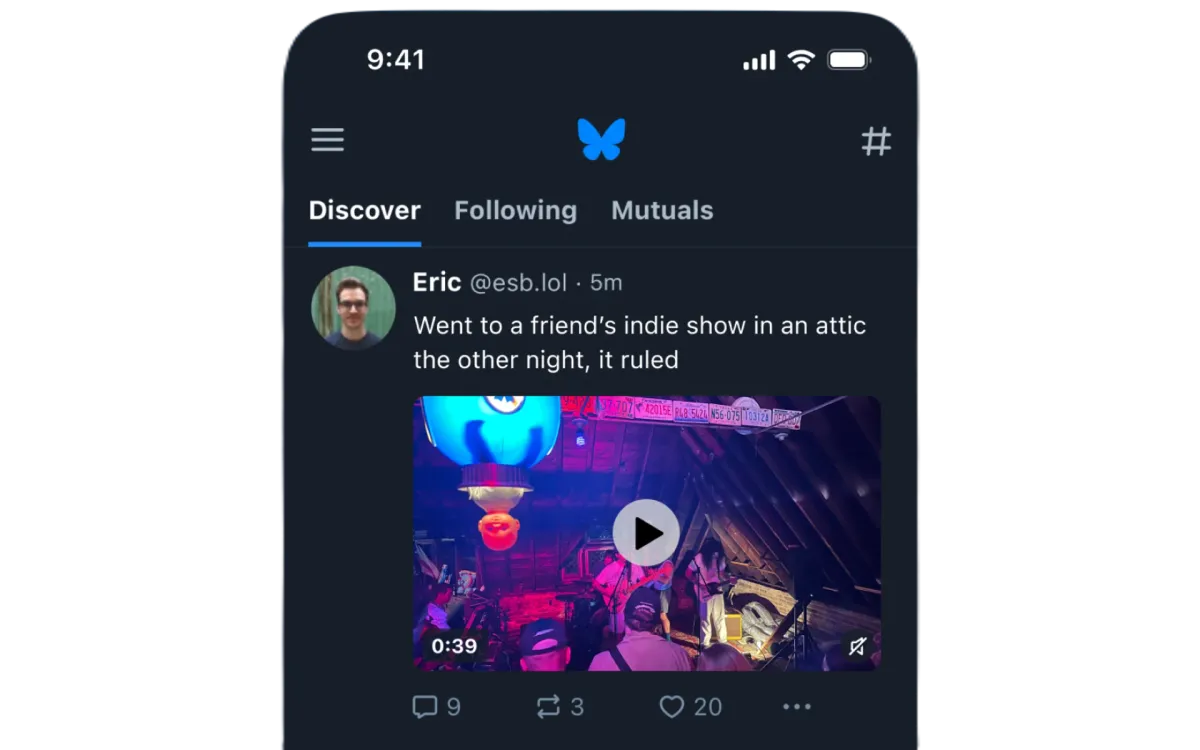
Bluesky today announced the launch of its highly anticipated video sharing feature. This significant update allows users to share short video clips, marking a new chapter in the platform's evolution and user engagement capabilities.
The introduction of video sharing on Bluesky addresses who can use the feature, what it entails, when it was launched, where it's available, why it's significant, and how users can access and utilize it. According to the official announcement from the Bluesky team, this feature has been gradually rolled out to ensure a smooth user experience.
The new video sharing capability on Bluesky comes with several notable features and limitations:
- Single Video Per Post: Users can attach one video to each post they make on the platform.
- Duration Limit: Videos can be up to 60 seconds long, allowing for concise yet expressive content.
- File Format Support: Bluesky currently supports four video file formats: .mp4, .mpeg, .webm, and .mov.
- Auto-Play Option: By default, videos will automatically play when users scroll to them. However, users have the option to disable auto-play in their settings for a more controlled browsing experience.
- App Compatibility: To access the video feature, users need to update to version 1.91 of the mobile app or refresh their desktop application.
- Subtitle Support: Enhancing accessibility, users can attach subtitles to their uploaded videos.
- Upload Limits: Currently, there's a daily limit of 25 video uploads or 10 GB of video content per user. The Bluesky team has indicated that this limit may be adjusted in the future based on usage patterns and platform performance.
Safety and Moderation Measures
Bluesky has implemented several safety and moderation tools to ensure responsible use of the video sharing feature:
- Email Verification: Users must verify their email address before they can upload videos, a measure designed to reduce spam and abuse.
- Content Labeling: Users can apply labels to their own videos, such as identifying adult content, to help other users make informed viewing decisions.
- Reporting System: The platform allows users to report posts containing videos that violate community guidelines. These reports are reviewed by Bluesky's moderation team, who may label or remove content as necessary.
- Automated Content Scanning: Every uploaded video is processed using AI tools from Hive and Thorn to scan for content that requires warnings or immediate removal, such as illegal material.
- Escalating Consequences: Users who repeatedly violate community guidelines with video content may have their video upload privileges revoked.
- Data Deletion: When a user deletes a post containing a video, the video is immediately deleted from the platform. Shortly after, all associated data is purged from Bluesky's infrastructure.
Technical Implementation and User Experience
The introduction of video sharing on Bluesky represents a significant technical achievement for the platform. The feature has been implemented with consideration for both user experience and server-side efficiency.
When users upload a video, it undergoes several processing steps:
- Format Verification: The system checks if the uploaded file is in one of the supported formats (.mp4, .mpeg, .webm, or .mov).
- Duration Check: The video is analyzed to ensure it doesn't exceed the 60-second limit.
- Content Scanning: AI-powered tools scan the video for potentially problematic content.
- Transcoding: If necessary, the video may be transcoded to ensure optimal playback across different devices and network conditions.
- Thumbnail Generation: The system automatically generates a thumbnail for the video, which users can later customize if desired.
On the user side, the video sharing process has been designed to be intuitive and seamless. Users can upload videos directly from their device's gallery or capture new videos within the app. The platform's interface has been updated to accommodate video playback, with controls for play/pause, sound adjustment, and full-screen viewing.
How to Access the New Feature
To start using the video sharing feature on Bluesky:
- Update the Bluesky mobile app to version 1.91 or later.
- For desktop users, refresh the web application.
- Verify your email address if you haven't already done so.
- Look for the new video upload option when creating a post.
Users are encouraged to familiarize themselves with the platform's community guidelines regarding video content to ensure a positive experience for all.
Key Facts
- Bluesky launched video sharing on September 11, 2024.
- Users can share one video per post, up to 60 seconds long.
- Supported file formats: .mp4, .mpeg, .webm, and .mov.
- Auto-play is enabled by default but can be turned off in settings.
- Users must update to app version 1.91 or refresh desktop to access the feature.
- Subtitle support is available for uploaded videos.
- Daily upload limit: 25 videos or 10 GB of video content per user.
- Email verification is required before uploading videos.
- AI-powered content scanning is used to detect inappropriate material.
- Videos are immediately deleted when a post is removed, with full data purge shortly after.

