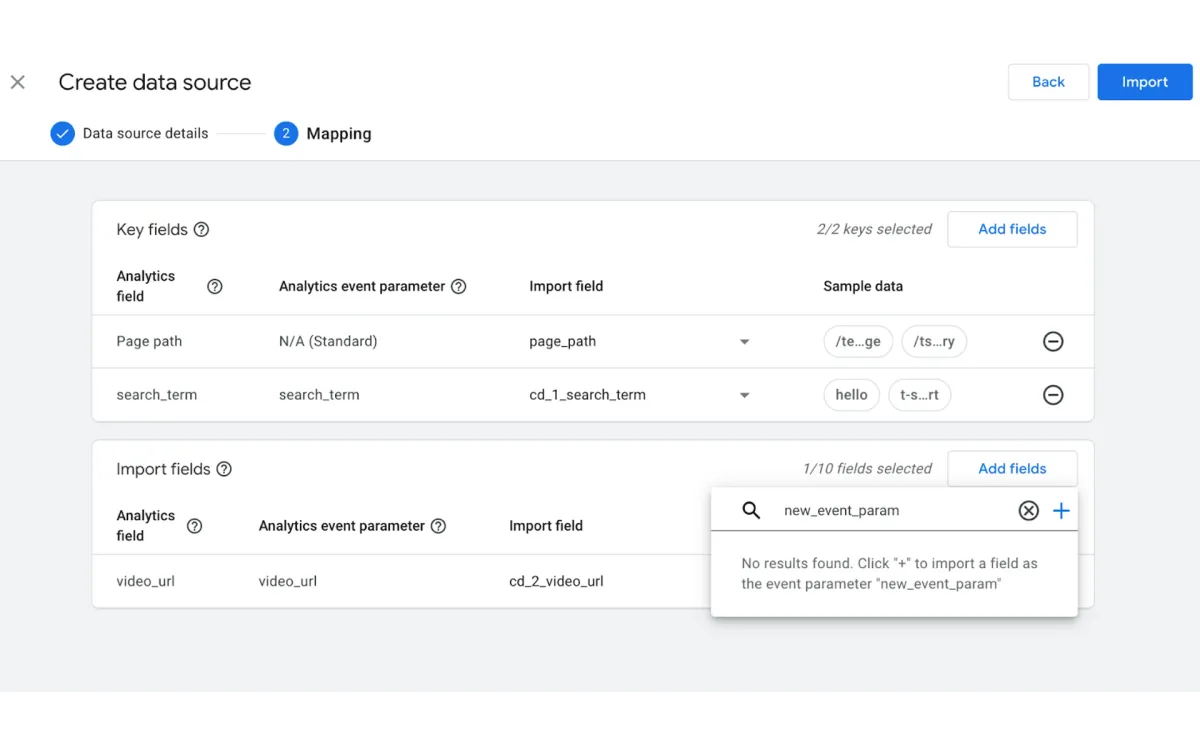
Google Analytics 4 (GA4) this week rolled out a new feature – custom event data import. This functionality empowers users to integrate valuable data collected outside of GA4 with their existing Analytics data. This enrichment allows for the creation of more comprehensive reports, fostering a deeper understanding of user behavior.
What is Custom Event Data Import in GA4?
Custom event data import enables users to import and seamlessly merge external data with their GA4 information. This external data can encompass various insights not directly captured by GA4, such as customer relationship management (CRM) data or loyalty program details. The merging process hinges on aligning standard fields within GA4 with event-scoped custom dimensions within the imported data. Event-scoped custom dimensions are user-defined attributes specifically associated with events within GA4.
How Does Custom Event Data Import Work?
The core workflow of custom event data import involves several key steps:
Defining Reporting Goals: The initial step necessitates pinpointing the specific data insights you wish to incorporate into your GA4 reports and analyses. This data should not already be natively collected by GA4 or handled through other import methods.
Setting Up Event-Scoped Custom Dimensions: Before commencing the import process, it's crucial to establish event-scoped custom dimensions within your GA4 property. These custom dimensions act as the designated fields for the external data you intend to import.
Data Preparation: Prepare the external data in a format suitable for import. Currently, GA4 supports data in Comma-Separated Values (CSV) format or through an SFTP server.
Mapping Fields: Once the data upload method is chosen, a field mapping stage ensues. Here, imported fields are meticulously matched to corresponding fields within GA4. This mapping establishes the foundation for successful data integration.
Data Upload and Processing: After field mapping is complete, the data upload commences. It's important to note that data visualization within reports might take up to 24 hours after upload.
Benefits of Custom Event Data Import
The introduction of custom event data import unlocks a plethora of advantages for GA4 users:
Enriched Reporting: By harmonizing GA4 data with external insights, reports become more comprehensive, providing a more holistic view of user behavior and campaign effectiveness.
Improved User Understanding: The inclusion of additional data points fosters a more nuanced understanding of user interactions and journeys across various touchpoints.
Enhanced Segmentation: The ability to segment user bases using the imported data facilitates the creation of more targeted marketing campaigns and audience analyses.
Deeper Customer Insights: Integrating CRM or loyalty program data can offer valuable customer insights, such as purchase history or loyalty program tier, leading to more effective customer relationship management strategies.
Limitations of Custom Event Data Import
While offering significant advantages, it's essential to acknowledge the current limitations of custom event data import:
No New Event Creation: This feature cannot create entirely new events within GA4. It solely focuses on integrating data related to existing events.
Custom Dimension Deletion: If a custom dimension utilized as a key field during the import process is deleted subsequently, the import will fail.
Type-in Event Parameters: Event parameters manually entered during the import process will not be reflected in reports as they are not linked to a custom dimension.
The launch of custom event data import in GA4 marks a significant step forward for data analysis. By enabling the seamless integration of external data sources, this feature empowers users to construct more comprehensive reports and gain deeper customer insights. This newfound knowledge can be leveraged to optimize marketing campaigns, refine customer segmentation strategies, and ultimately drive business growth.

