Google adds screenshots in Ad Manager and AdSense Policy Centers
Screenshots in the Policy Centers help publishers to find the pages, identify and understand the policy issues.
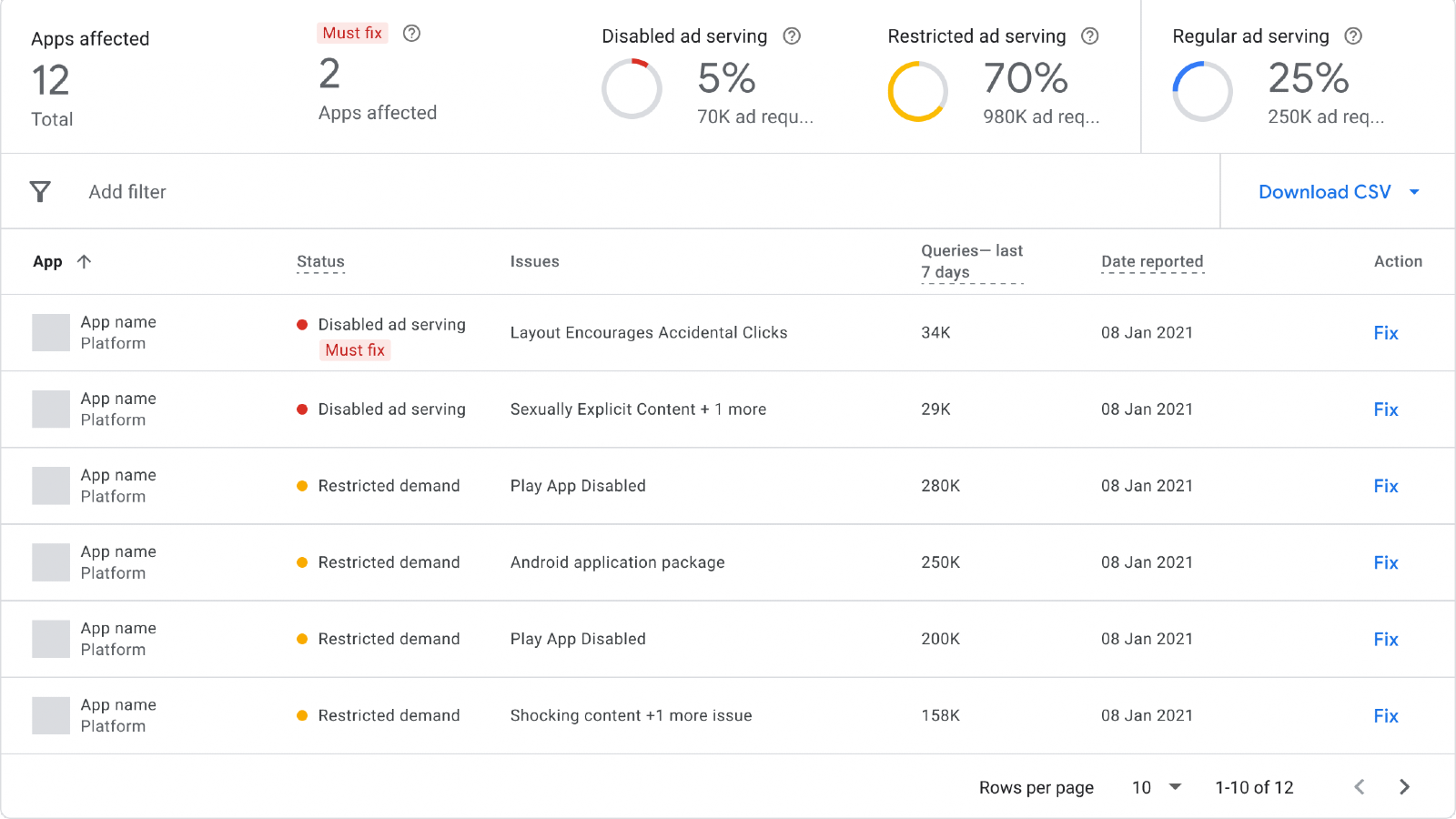
Google last month introduced screenshots in Policy Center, in Ad Manager and AdSense. Publishers will start seeing screenshots of policy issues found by Google.
According to Google, only some policy issues are eligible for screenshots, but Google says it will add screenshots for more policy issues over the coming months.
Google introduced the screenshots in the Policy Centers so publishers are able to find the pages, identify and understand the policy issues.
Publishers can find the screenshots in each issue, on Ad Manager and AdSense Policy Centers. Publishers need to click in Fix, in the “Action” column, and this will take them to the “Issue details” page where publishers can see a Screenshots column if there are screenshots available for the issue.
The Policy center is a tool that notifies publishers of issues regarding Google policies and restrictions.

