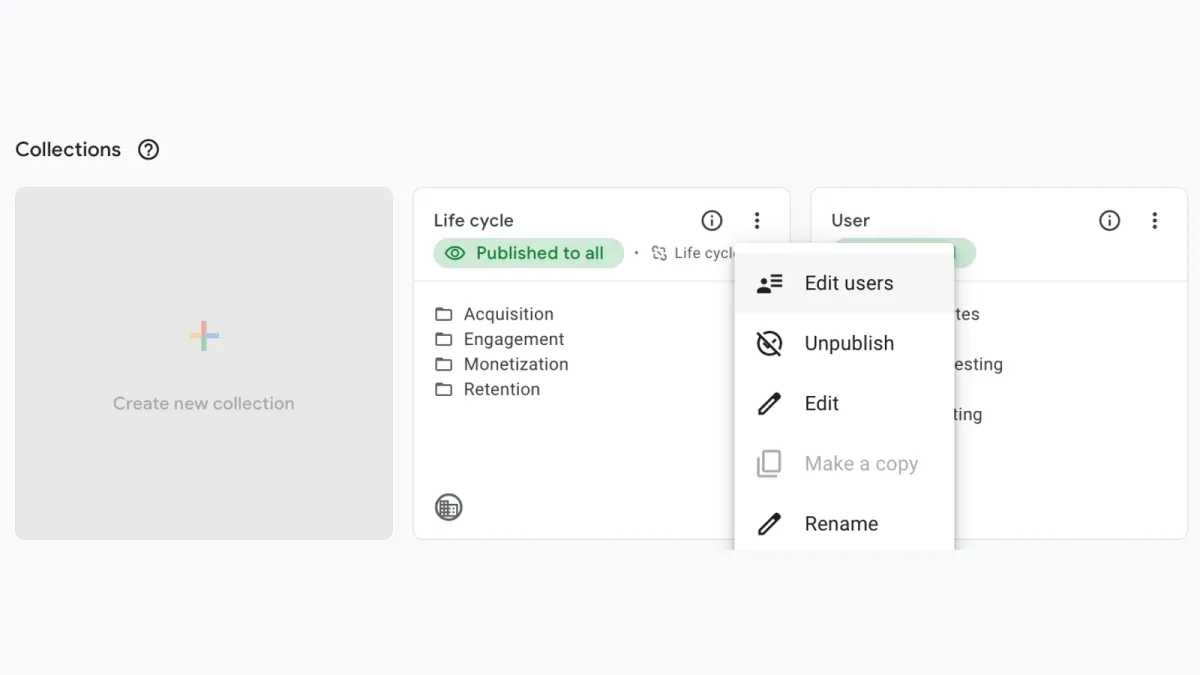
Google this month announced an update for Google Analytics 360 users: the ability to assign report collections to specific user groups or individuals. This functionality empowers administrators to curate customized report experiences for different teams within an organization.
Report collections in Google Analytics 360 group related reports together, allowing users to easily access and analyze specific sets of data. These collections can encompass reports on various aspects like marketing performance, user acquisition, or product engagement.
Assigning report collections to specific user groups offers several advantages:
Improved User Experience: Users only see reports relevant to their roles and responsibilities, streamlining their workflow and enhancing focus. For instance, the marketing team can access reports on campaign performance and audience demographics, while the product team might focus on user behavior within the application.
Enhanced Collaboration: Team members can collaborate more effectively by having a shared set of reports readily available. This fosters communication and ensures everyone is working from the same data source.
Increased Efficiency: By eliminating the need to navigate through irrelevant reports, users can access the information they need faster, leading to improved efficiency.
Targeted Reporting: Administrators can create high-level executive summaries tailored for leadership, ensuring they receive the most critical insights without wading through detailed reports.
Assigning user groups and permissions
Currently, only Google Analytics 360 property administrators can create report collections. However, administrators now have the flexibility to assign these collections to:
Individual Users: Grant specific users access to relevant report collections based on their needs.
User Groups: Create groups based on departmental roles (e.g., marketing, product) and assign them appropriate report collections.
Implementation Steps
Here's a simplified breakdown of the process for assigning user groups to report collections:
- Sign in to Google Analytics.
- Navigate to the Reports section from the left-hand menu.
- Click on "Library" located in the bottom left corner.
- Identify the report collection you want to assign users to.
- Click "More" in the top right corner of the collection card, followed by "Edit users."
- Select the specific users or groups you want to grant access to the collection.
- Click "Preview" to review the assigned users or groups.
- Click "Publish" to finalize the assignments and make the collection accessible to the designated users.
Impact on marketing teams
For marketing teams that rely heavily on Google Analytics 360 for data-driven decision making, user-specific report collections can be particularly impactful:
Streamlined Campaign Reporting: Marketers can readily access reports on campaign performance, audience targeting, and return on investment (ROI), allowing for quicker analysis and optimization.
Improved Client Reporting: By curating reports with key metrics relevant to clients, marketers can deliver more targeted and impactful reports demonstrating campaign effectiveness.
Enhanced Team Collaboration: Sharing relevant reports with internal stakeholders like product and sales teams fosters alignment and promotes a data-driven marketing approach.

