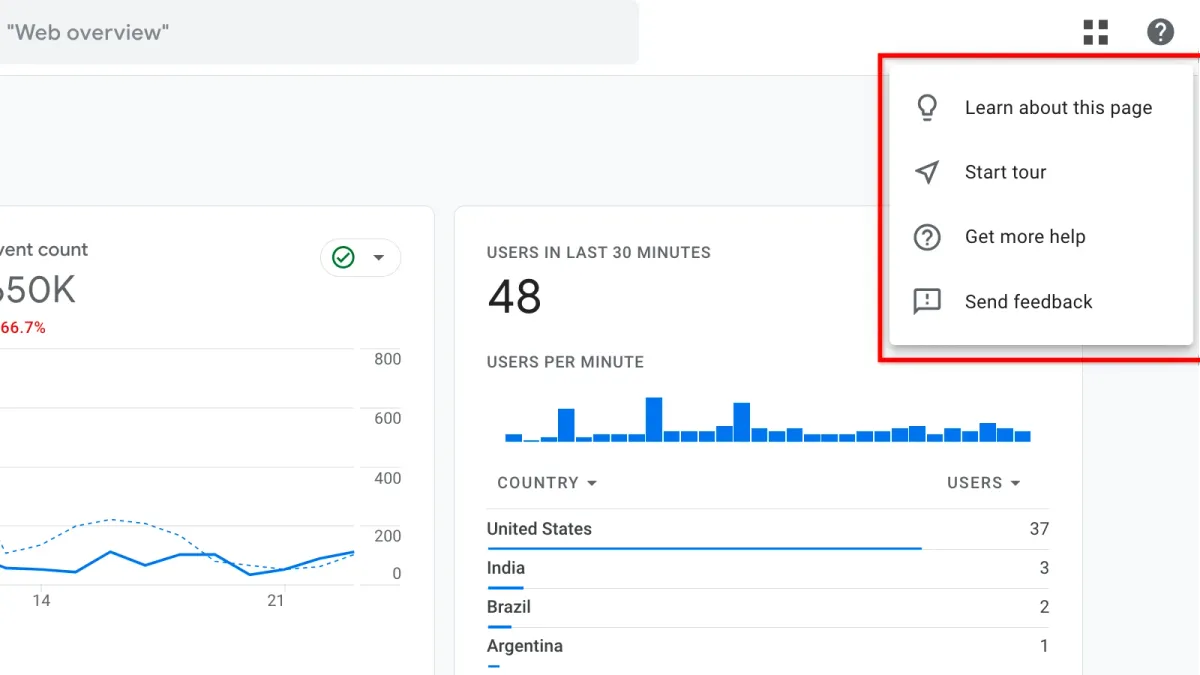
Google this week introduced new in-product help options for Google Analytics 4, designed to provide users with immediate and accessible support while navigating the platform. These new features are available through the help button located in the top-right corner of Google Analytics 4.
The help options include:
- Learn about this page: Provides detailed guidance on using the features of the current page you're on in Google Analytics.
- Start tour: Opens a guided tour that walks you through key procedures and functionalities relevant to your current page.
- Get more help: Directs users to the Google Analytics Help Center or the Google Analytics Help Community for further assistance.
- Send feedback: Allows users to share their feedback with the Google Analytics team directly.
These new in-product help options aim to streamline the user experience and make it easier for users to find the information they need to get the most out of Google Analytics 4. By providing immediate support within the platform, Google is making it easier for users to troubleshoot issues, learn new features, and get the most out of their data.
In addition to the help button, users can also access help center articles directly by using the search box located at the top of the Google Analytics 4 interface. This search bar allows users to quickly find articles related to specific topics or questions they may have.

