Data
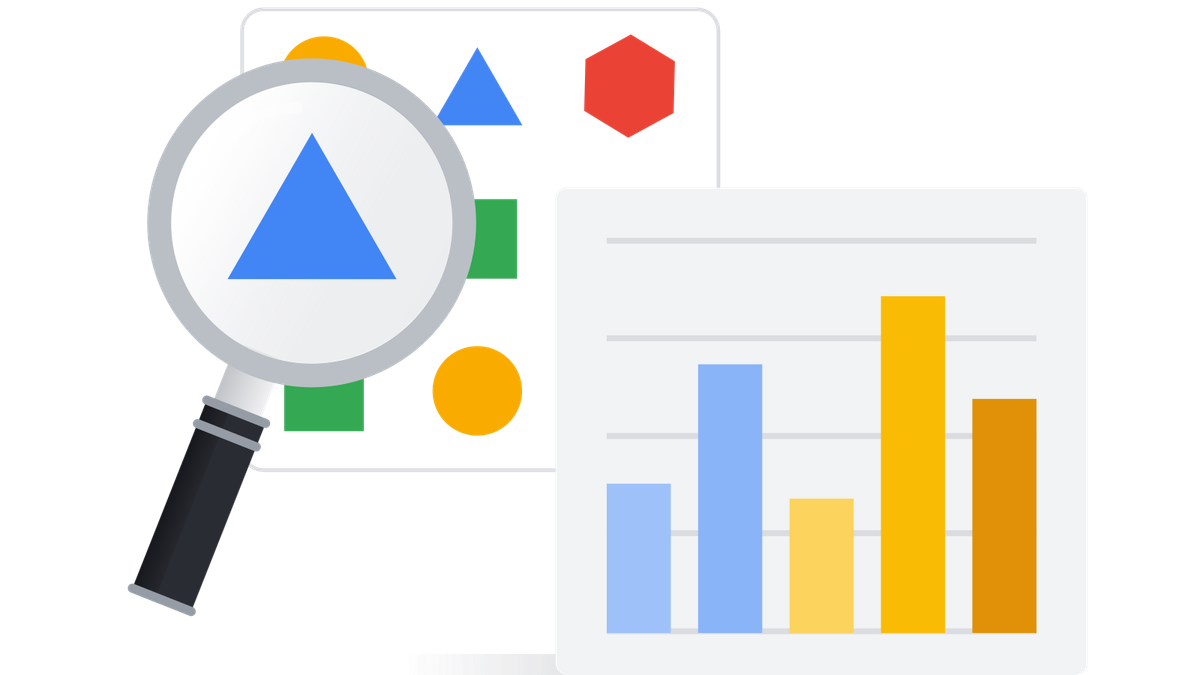
Google this week made it possible to link your Google Analytics 4 (GA4) properties with AdSense accounts. This integration provides an opportunity for small publishers to gain deeper insights into their ad performance and optimize their revenue strategies.
This integration between Google Analytics 4 (GA4) properties and AdSense accounts enables publishers to track website traffic and user behavior, with the AdSense accounts, which generate revenue from displayed ads.
By combining these two sets of data, publishers can gain a holistic view of the website's performance and identify patterns that can help maximize the ad revenue.
The integration offers several key benefits:
- Enhanced Ad Revenue Optimization: By analyzing AdSense data alongside website traffic metrics, publishers can identify which content or user segments generate the most ad revenue.
- Detailed Performance Insights: The combined data provides a comprehensive view of the website's performance, allowing publishers to understand how various factors, such as traffic sources, user engagement, and ad placements, contribute to the overall ad revenue.
- Data-Driven Decision Making: Armed with these insights, publishers can make informed decisions about the website's content strategy, user experience, and ad optimization to drive sustainable revenue growth.
How to Get Started with GA4 and AdSense Integration
To link a GA4 property with the AdSense account, follow these steps:
- Sign in to your AdSense account.
- Navigate to the Account section and select Access & Authorization.
- Click on Google Analytics integration.
- Choose the GA4 property you want to link and click Create link.
- Follow the on-screen instructions to complete the setup process.

