Google Analytics 4 now allows importing custom event data
Google Analytics 4 (GA4) now lets you import and analyze event data you collect outside of GA4 for a more comprehensive view.
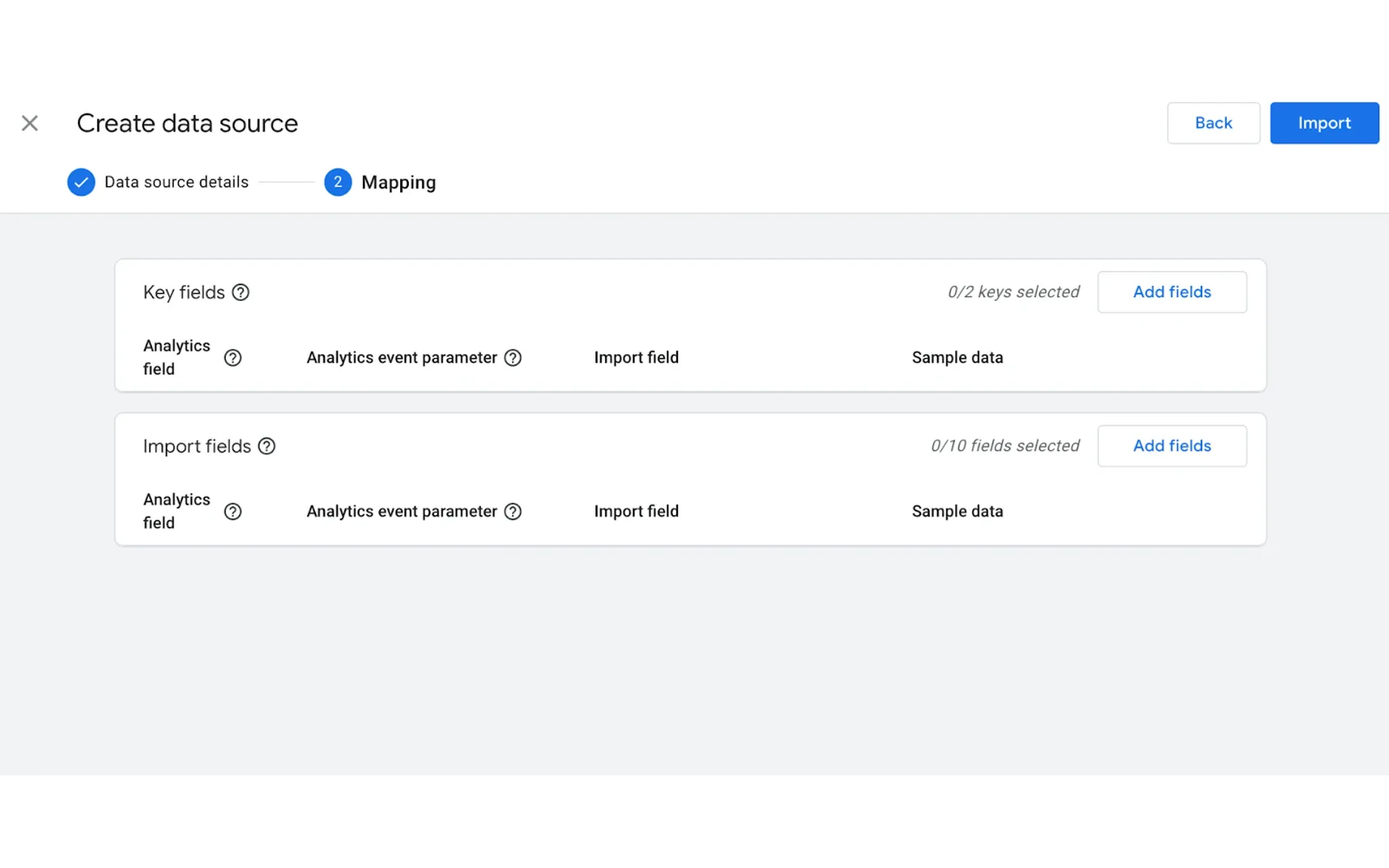
Google today announced a new feature for Google Analytics 4 (GA4) called Custom event data import. This feature allows users to import event data collected outside of GA4 and combine it with their existing GA4 data for more comprehensive analysis.
What is Custom Event Data Import?
Custom event data import enables users to import data related to user interactions or events that they track outside of GA4. This data can then be joined with existing GA4 data using a combination of standard fields and event-scoped custom dimensions.
Benefits of Custom Event Data Import
- Enhanced Reporting: By combining data from external sources with GA4 data, users can gain a more holistic view of user behavior and create custom reports that include both sets of data.
- Improved Insights: The ability to analyze data from various sources can lead to deeper insights into user behavior and campaign performance.
- Flexibility: Unlike other import types in GA4, custom event data import offers more flexibility in choosing the data points (dimensions) used to join the imported data with existing GA4 data.
How Does Custom Event Data Import Work?
There are several steps involved in using custom event data import:
- Planning: Users should first consider the type of reporting they want to achieve and identify the specific data points from external sources that would be most valuable to include in their analysis.
- Setting Up Custom Dimensions: Since custom event data import relies on event-scoped custom dimensions, users need to ensure these dimensions are properly configured within their GA4 property before proceeding.
- Data Preparation: The data to be imported needs to be formatted in a specific way, typically a comma-separated values (CSV) file.
- Data Upload and Mapping: The data file is uploaded to GA4, and users then map the data points in the file to corresponding fields within GA4. This mapping process establishes how the imported data will be joined with existing GA4 data.
- Analysis and Action: Once the data is imported and joined, users can leverage it to create custom reports, analyze user behavior, and take action based on the insights gained.
Important Considerations
- Only event-scoped custom dimensions can be used for joining imported data with GA4 data.
- Users must have Editor or higher permissions within their GA4 property to utilize custom event data import.
- There are limitations on the number of dimensions that can be included in the imported data and the key fields used for joining.
- Deleting a custom dimension used as a key field in the import process will cause the import to fail.
- While new event parameters can be created during the import process, these parameters will not be reflected in historical data.
The introduction of custom event data import in GA4 represents a significant development for users who collect data outside of the platform. This feature allows for a more comprehensive view of user behavior and campaign performance by enabling the integration of external data sources with GA4 data. As businesses increasingly leverage data from various sources to gain a deeper understanding of their customers, custom event data import has the potential to become a valuable tool for marketers and analysts using GA4.

