Google Analytics introduces Instant Email Reporting
Google Analytics last week announced a new feature for administrators: the ability to send standard and custom reports by email instantly.
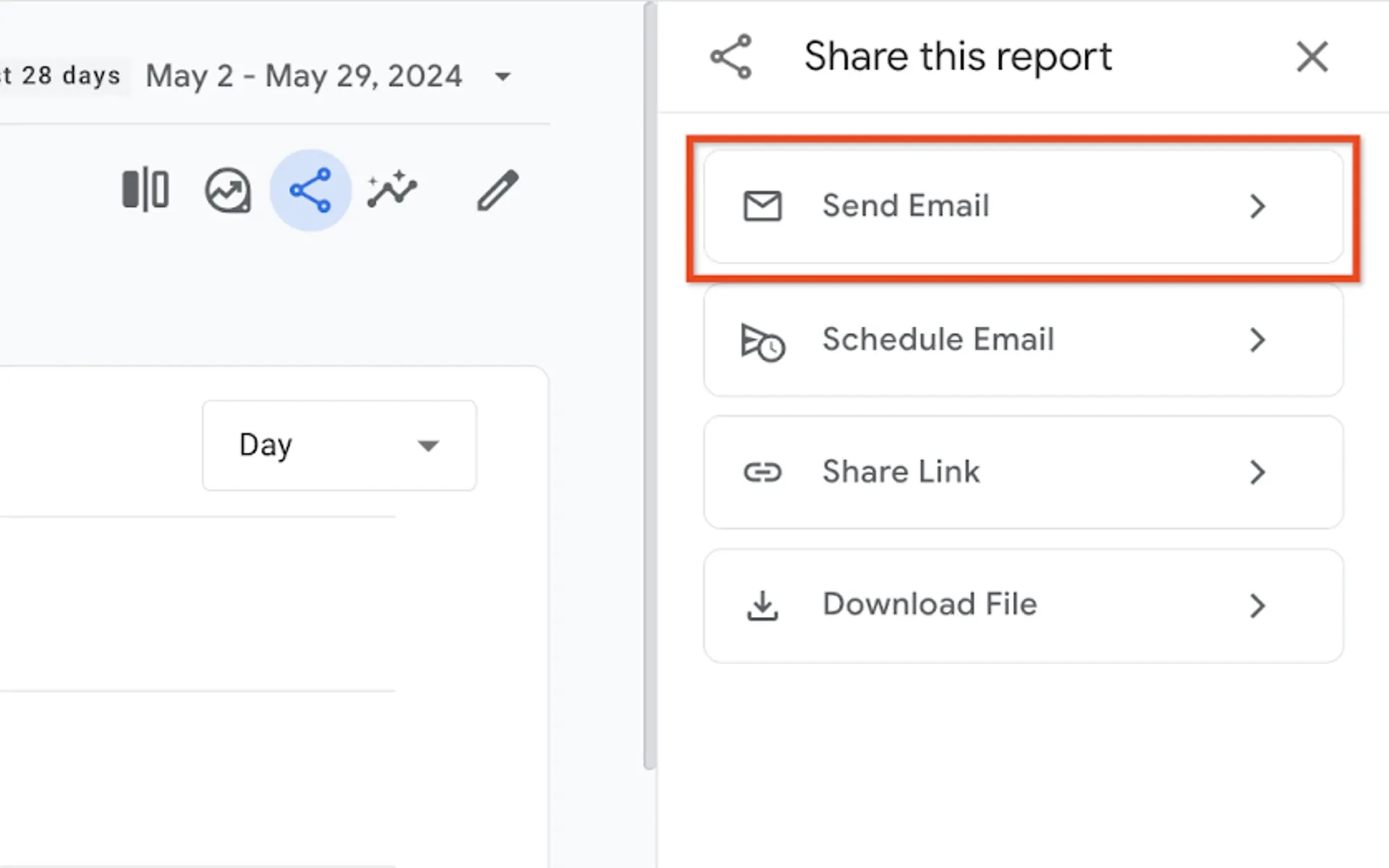
Google Analytics last week announced a new feature for administrators: the ability to send standard and custom reports by email instantly. This functionality streamlines data sharing within teams by allowing administrators to deliver reports containing the latest data directly to team members' inboxes.
Previously, administrators might have downloaded reports and then manually distributed them via email. This new feature eliminates these steps, enabling administrators to:
Select Reports: Choose from pre-defined standard reports within Google Analytics or send custom reports they have created.
Specify Data & Filters: The emailed report reflects the data for the specific date range chosen by the administrator at the time of sending. Additionally, any filters or comparisons applied to the report within the platform are also included in the email.
Choose Delivery Format: The report is delivered as an attachment, typically in a common file format like PDF or CSV, allowing recipients to easily access and analyze the data.
Benefits for teams
Instant email reporting offers several potential advantages for teams that rely on data-driven decision making:
Increased Efficiency: By eliminating the need to download and distribute reports manually, administrators save time and effort.
Improved Collaboration: Team members receive reports containing the most up-to-date information and relevant filters or comparisons, ensuring everyone works with the latest insights.
Enhanced Visibility: Instant reports can promote greater visibility into key metrics and analytics, potentially leading to faster and more informed decision-making.
How to send reports by email
The specific steps to send reports by email may vary slightly depending on the Google Analytics interface you are using. However, the general process typically involves:
- Selecting the "Reports" tab on the left navigation menu.
- Opening the desired report you want to send.
- Clicking the "Share this report" option, followed by "Send Email" in the top right corner of the report.
- Entering a name for the emailed report and selecting the recipient email addresses (up to 50).
- Choosing the file format (PDF or CSV) and language for the report.
- Clicking "Send" to deliver the report via email.
Impact on data sharing and analytics workflows
The introduction of instant email reporting represents a shift towards a more dynamic approach to data sharing within organizations. By enabling faster and more efficient report distribution, this feature has the potential to:
Facilitate Quicker Response to Changes: With immediate access to updated data, teams can react more promptly to market trends, competitor activity, or other relevant developments.
Enhance Project Management: Instant reports can provide valuable insights for project managers, allowing them to track progress, identify roadblocks, and adjust strategies as needed.
Promote Collaborative Decision-Making: Sharing reports fosters a more collaborative environment where team members can discuss findings and work together to achieve shared goals.
The future of analytics and reporting
The introduction of instant email reporting is one example of a broader trend towards real-time data access and communication. As technology continues to evolve, we can expect further advancements in reporting and analytics functionalities, potentially including:
Automated Report Distribution: The ability to schedule reports to be automatically emailed to specific team members or stakeholders at predefined intervals.
Interactive Reports: The development of interactive reports that allow recipients to drill down into data points and explore trends in more detail directly within the email.
Real-Time Data Dashboards: The increasing adoption of real-time data dashboards that provide continuous insights and eliminate the need for static reports altogether.
Instant email reporting is a valuable addition to the data analysis and communication tools available to Google Analytics administrators. By enabling faster and more efficient report distribution, this feature has the potential to streamline workflows, improve collaboration, and ultimately lead to better-informed decision-making within organizations reliant on data analytics.

