Google Analytics update simplifies reporting and aligns conversion measurement
Conversions are now called key events. Google says it has updated the terminology to simplify conversion measurement and reporting across Google platforms.
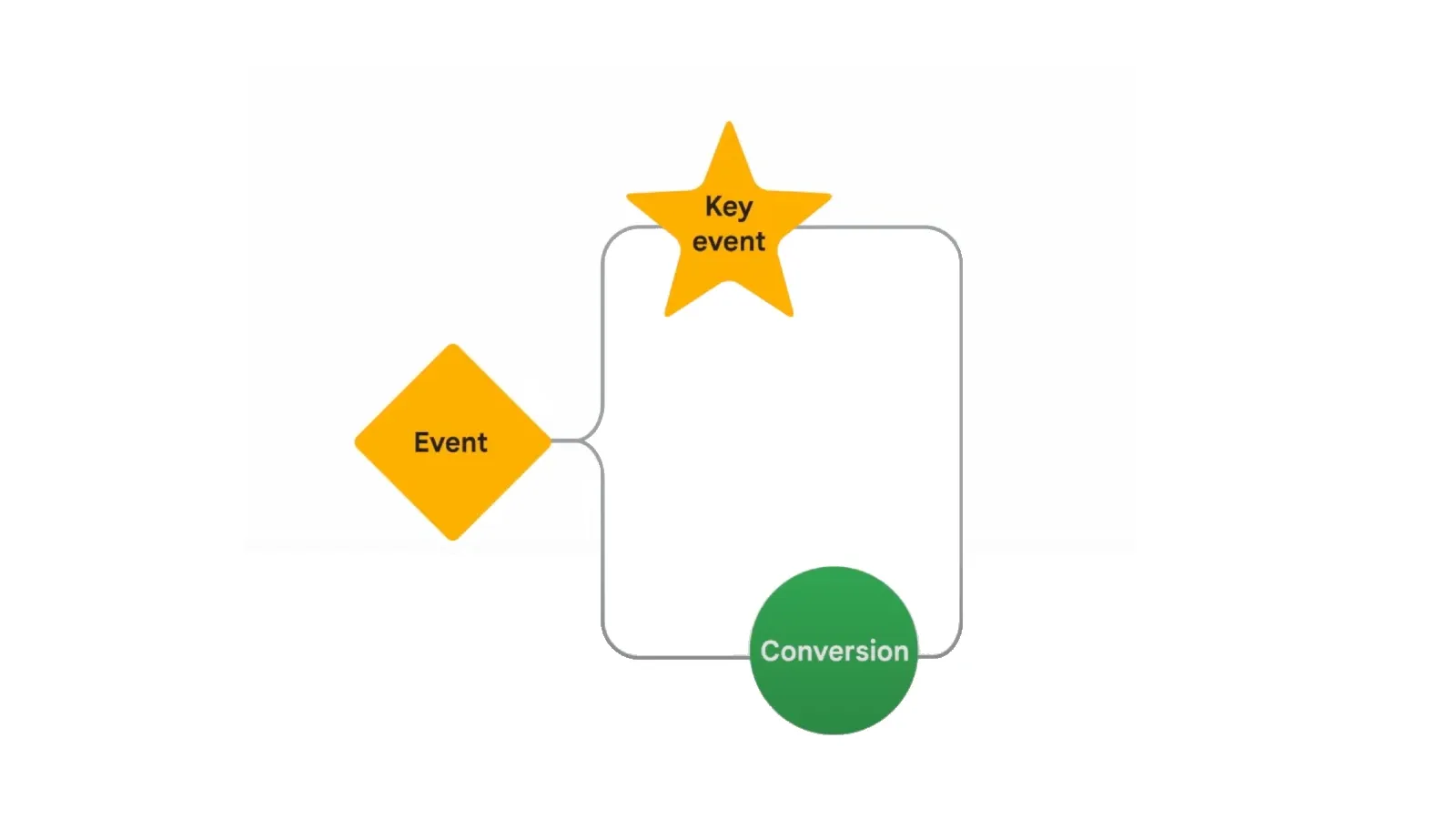
Google Analytics this week announced changes that offer a more cohesive and user-friendly approach to tracking and reporting important user actions. These updates center around the concepts of "key events" and "conversions," providing clarity and consistency across Google's analytics and advertising platforms.
Conversions are now called key events. Google says it has updated the terminology to simplify conversion measurement and reporting across Google platforms. The term 'conversion' now aligns with how conversions are defined in Google Ads, addressing previous discrepancies across platforms. Important events previously labeled as 'conversions' in Analytics will be reclassified as 'key events.' These key events, when shared with Google Ads, will be considered conversions, facilitating more accurate performance measurement of ad campaigns and enabling better-informed marketing decisions.
Key Takeaways
- Key Events: Represent actions crucial to business success (e.g., lead generation, purchases). These provide insight into user behavior and can guide website and app improvements.
- Conversions: Subset of key events specifically used for measuring ad campaign performance and optimizing bidding within Google Ads.
- Alignment with Google Ads: Conversions now share the same definition in Google Analytics and Google Ads, leading to more consistent reporting across both platforms.
- Simplified Reporting: The update consolidates relevant advertiser and publisher reports under the Advertising section in Google Analytics.
What This Means for Advertisers
- Clearer Focus: Easily identify and track actions that drive your business forward.
- Unified Data: Get reliable metrics to compare campaign performance between Google Ads and Google Analytics.
- Streamlined Experience: Find reporting features organized for better usability.
How to Take Action
- Update Yourself: Explore the updated Analytics interface and familiarize yourself with the new terminology.
- Review Existing Setup: No immediate changes are needed, but consider how the new structure can benefit your tracking setup.
- Align with Strategy: Going forward, create Google Ads conversions from Google Analytics key events to ensure optimal ad campaign tracking and bidding.
Google Analytics is a web and app analytics platform that helps businesses understand how users interact with their digital properties. By collecting and analyzing data, Google Analytics offers insights for improving marketing, user experience, and overall business strategy.

