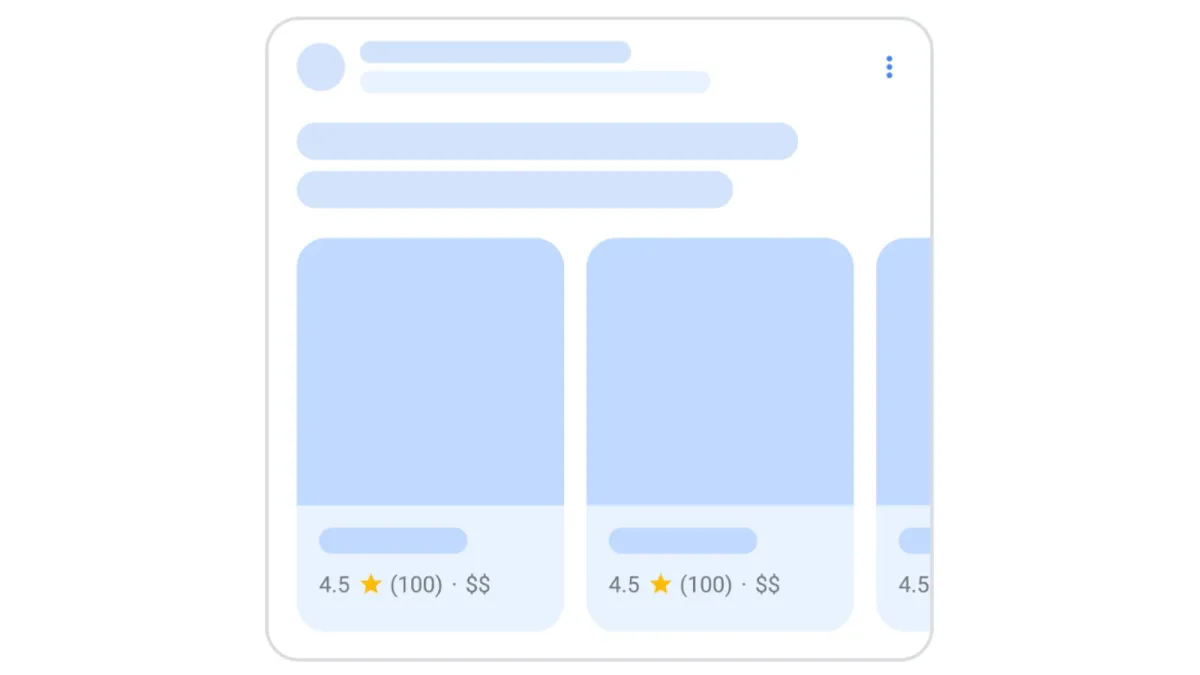
Google this week updated its Search Central documentation to provide clearer guidance on the beta carousels feature. This feature, designed to improve search results for certain queries, involves a horizontally scrollable carousel of relevant websites and businesses.
Google's update highlights several important points regarding the carousels feature:
- Summary and Detail Pages: This feature is intended for sites that have summary or category pages listing multiple items, with each item linking to a dedicated detail page. It is not designed for "all-in-one" pages.
- Structured Data Requirements: Websites must implement
ItemListstructured data, along with the supported type of structured data for the content (LocalBusinessand its subtypes,Product, orEvent). - Geographic Limitations: The carousels feature is currently in beta and only available for queries in the European Economic Area (EEA).
- Focus on Specific Queries: Initially, it supports primarily travel, local, and shopping queries (shopping rolling out first in Germany, France, Czechia, and the UK).
The carousels feature offers a more visually engaging way to browse search results. When users search for relevant terms, they may be presented with a carousel of matching businesses or products, including images, prices, ratings, and links to more detailed information.
How Website Owners Can Prepare
If you manage a website that fits the use case described by Google, follow these steps to potentially have your website included in carousel rich results:
- Create Summary Pages: If you don't already have them, develop summary or category pages that list multiple items of a relevant type (e.g., hotels in a city, products in a category).
- Link to Detail Pages: Ensure each item on your summary pages has a clear link to a separate detail page with more in-depth information.
- Implement Structured Data: Follow the guidelines on Google Search Central to add the required
ItemListstructured data, plus the relevant supported structured data type for your content.
Google emphasizes that the carousels feature is still in beta. Website owners and developers should stay updated on the Google Search Central documentation for the latest guidelines and potential expansion of this feature.

