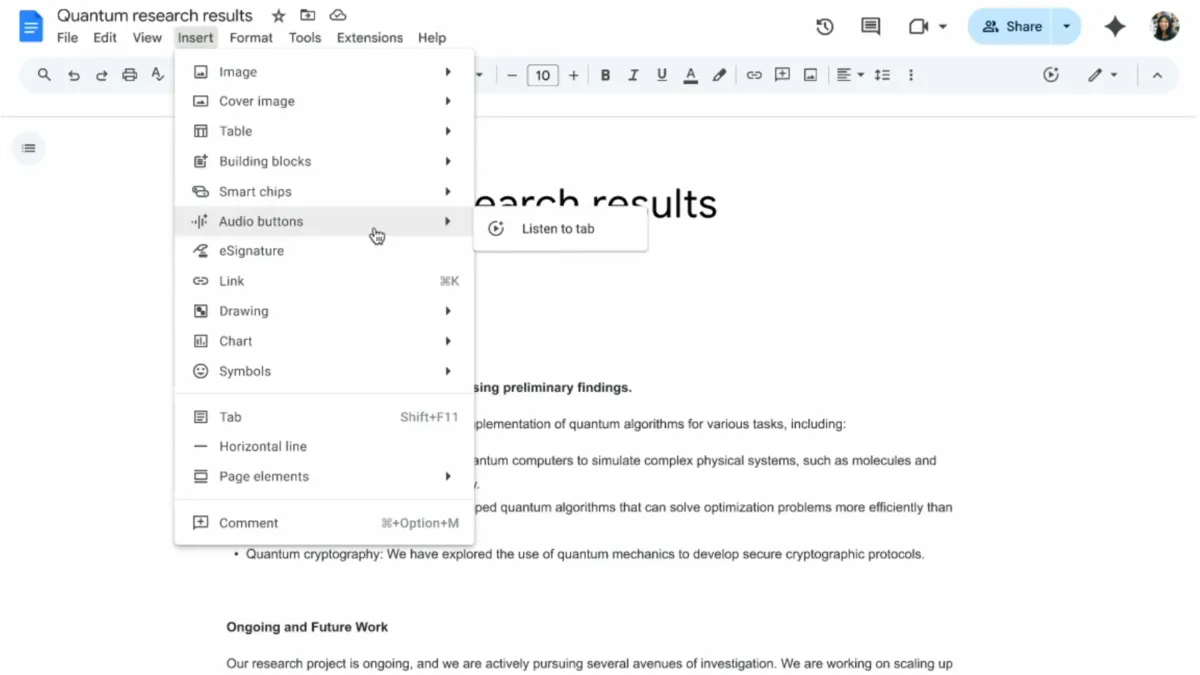
The feature rollout begins August 18, 2025 for Rapid Release domains with full deployment within three days. Scheduled Release domains receive access starting August 25, 2025 following the same timeline. According to Google, the audio capabilities target users who "want to hear your content out loud, absorb information better while reading, or help catch errors in your writing."
Document readers access the "Listen to this tab" option through the Tools menu under Audio settings. The floating player interface displays content duration and allows position adjustment during playback. Available voice options include Narrator, Educator, Teacher, Persuader, Explainer, Coach, and Motivator, with adjustable playback speeds to accommodate different listening preferences.
Subscribe the PPC Land newsletter ✉️ for similar stories like this one. Receive the news every day in your inbox. Free of ads. 10 USD per year.
Google designed the feature with dual functionality for content creators and consumers. Document authors can insert audio buttons directly into their files through the Insert menu's Audio buttons option. These embedded controls enable single-click listening without requiring navigation through menu systems. Authors retain customization control over button appearance, including label text, color schemes, and sizing options.
The text-to-speech implementation leverages Gemini's natural language processing capabilities to generate what Google describes as "clear, natural-sounding voices." This represents a significant technical advancement over traditional text-to-speech systems that often produce robotic or monotone audio output. The integration demonstrates Google's broader strategy of embedding AI capabilities throughout its productivity suite.
Current limitations restrict the feature to English language content and desktop platforms. Google has not announced timelines for mobile device support or additional language capabilities. The functionality requires users to enable smart features and personalization settings within their Google Workspace accounts, with administrators controlling default settings through the Admin console.
Subscription requirements limit access to specific Google Workspace tiers and Gemini add-on customers. Business Standard and Plus subscribers receive the functionality, along with Enterprise Standard and Plus customers. Education customers with Gemini Education or Gemini Education Premium add-ons can access the features. Legacy Gemini Business and Gemini Enterprise add-on customers maintain access, though Google discontinued these offerings for new purchases on January 15, 2025.
The announcement comes amid ongoing debates about mandatory AI integration in workplace software. Google's approach to bundling AI features has generated criticism from technology professionals who question forced adoption strategies and associated pricing increases. The audio capabilities represent another step in Google's systematic integration of AI across its productivity platforms.
Technical implementation details reveal sophisticated processing of document content. The system maintains formatting awareness while converting text to speech, addressing challenges that typically arise when processing complex document layouts. This capability becomes particularly valuable for documents containing technical language, proper nouns, or industry-specific terminology that traditional text-to-speech systems often mispronounce.
For marketing professionals and content creators, the feature offers practical applications for content review and accessibility improvements. Teams can utilize audio playback for proofreading purposes, potentially identifying errors that visual review might miss. The functionality also supports accessibility requirements for users with visual impairments or reading difficulties.
The voice selection system provides granular control over audio presentation. Each voice option targets specific use cases, with the Educator voice optimized for instructional content and the Persuader voice designed for sales materials. This specialization reflects Google's understanding that different document types benefit from varied audio presentations.
Document accessibility improvements align with broader industry trends toward inclusive design. The audio functionality removes barriers for users who process information more effectively through auditory channels. This capability proves particularly valuable in educational environments where diverse learning styles require multiple content presentation methods.
The floating player interface addresses practical usability concerns during extended listening sessions. Users can reposition the control panel to avoid screen obstruction while maintaining easy access to playback controls. The scrubber functionality enables precise navigation to specific document sections without requiring manual scrolling.
Integration with existing Google Workspace workflows maintains consistency across the productivity suite. The feature operates within established permission structures, ensuring that document access controls apply equally to audio functionality. This approach prevents unauthorized listening access to restricted documents while maintaining seamless operation for approved users.
Buy ads on PPC Land. PPC Land has standard and native ad formats via major DSPs and ad platforms like Google Ads. Via an auction CPM, you can reach industry professionals.
Performance implications remain minimal according to initial testing. The text-to-speech processing occurs server-side, reducing local device resource requirements. This architecture choice enables consistent audio quality across different hardware configurations while minimizing impact on document editing performance.
The phased rollout strategy reflects Google's standard deployment methodology for new features. Rapid Release domains serve as testing environments for enterprise customers willing to adopt new functionality immediately. The week-long delay for Scheduled Release domains allows organizations to prepare for feature integration and update user training materials accordingly.
Competition in the productivity software market has intensified focus on AI-powered features. Microsoft's Copilot integration and similar initiatives from other vendors have created pressure for enhanced functionality across business applications. Google's text-to-speech implementation represents a response to market demands for more intelligent document processing capabilities.
User training requirements for the new functionality remain minimal due to intuitive interface design. The Tools menu placement follows established patterns within Google Docs, while the Audio buttons option integrates naturally with existing Insert menu workflows. This design philosophy reduces adoption friction while maintaining feature discoverability.
Future development possibilities include expanded voice options, additional language support, and mobile platform availability. Google's broader AI roadmap suggests continued enhancement of multimodal capabilities across its product ecosystem. The document audio feature provides a foundation for more sophisticated content interaction methods.
Privacy considerations remain consistent with Google's existing data handling practices for Workspace accounts. Audio generation occurs through the same secure processing infrastructure used for other Gemini features. Users retain control over document sharing permissions, which extend to audio functionality access.
The announcement timing coincides with increased enterprise adoption of AI-powered productivity tools. Organizations increasingly expect intelligent features that enhance workflow efficiency while maintaining security and compliance requirements. Google's approach balances feature innovation with enterprise-grade reliability standards.
Educational applications extend beyond basic document reading to include language learning support and accessibility accommodations. The variety of voice options enables instructors to select appropriate audio presentation styles for different subject matter and student populations. This flexibility supports diverse pedagogical approaches while maintaining consistent technical performance.
Content creation workflows benefit from integrated review capabilities that audio playback provides. Writers can identify awkward phrasing, repetitive language patterns, and flow issues that may not be apparent during visual editing. The feature essentially provides an additional review layer that complements traditional proofreading methods.
Document collaboration receives enhancement through embedded audio buttons that facilitate asynchronous communication. Team members can provide audio-enabled documents that support different consumption preferences without requiring separate recording tools. This capability streamlines content sharing while maintaining document version control.
Technical support resources include updated Help Center documentation and user guides that address common implementation questions. Google has established support channels specifically for Gemini-related functionality, ensuring users can resolve issues quickly. The company's support infrastructure scales to accommodate anticipated adoption levels following the feature rollout.
Industry analysts view the announcement as part of Google's broader strategy to differentiate its productivity offerings through AI integration. The competitive landscape has evolved rapidly, with multiple vendors racing to implement sophisticated AI capabilities. Google's approach emphasizes practical utility over experimental features, targeting real workflow improvements.
The audio feature represents significant advancement in document accessibility technology. Traditional screen readers often struggle with complex document formatting and specialized content. Google's implementation provides superior voice quality while maintaining document structure awareness, creating a more natural listening experience for all users.
Marketing team applications include content review for campaigns, presentations, and client materials. The ability to hear content as it would be presented enables teams to identify messaging issues and optimize language choices. This capability proves particularly valuable for content intended for audio presentation or voice-based marketing channels.
Subscribe PPC Land newsletter ✉️ for similar stories like this one. Receive the news every day in your inbox. Free of ads. 10 USD per year.
Timeline
- August 18, 2025: Google announces text-to-speech functionality for Google Docs through Gemini integration
- August 18, 2025: Rapid Release domains begin receiving the new audio features with full rollout over 3 days
- August 25, 2025: Scheduled Release domains start deployment following the same 3-day timeline
- June 10, 2025: Google forces Gemini AI on Workspace users amid pricing complaints
- July 3, 2025: Google reveals Gemini multimodal advances in comprehensive technical podcast
- February 13, 2025: Google adds cross-chat memory capabilities to Gemini Advanced
- December 6, 2023: Google introduces Gemini as its most capable multimodal AI model
Subscribe the PPC Land newsletter ✉️ for similar stories like this one. Receive the news every day in your inbox. Free of ads. 10 USD per year.
PPC Land explains
Google Docs: Google's cloud-based word processing application that forms part of the Google Workspace productivity suite. The platform enables real-time collaborative document editing, sharing, and storage across multiple devices. With over 2 billion users globally, Google Docs serves as a primary document creation tool for businesses, educational institutions, and individual users. The integration of AI-powered features like text-to-speech represents Google's strategy to enhance productivity through intelligent automation while maintaining the platform's core collaborative strengths.
Gemini: Google's advanced artificial intelligence model that processes multiple data types simultaneously, including text, images, video, audio, and code. Launched as Google's most capable AI system, Gemini powers various Google services through natural language understanding and generation capabilities. The model's multimodal architecture enables sophisticated document analysis, content creation, and interactive features across Google's ecosystem. In Google Docs, Gemini facilitates the text-to-speech functionality by analyzing document content and generating natural-sounding audio with contextual understanding.
Text-to-speech: Technology that converts written text into spoken audio using artificial intelligence and natural language processing. Modern implementations like Google's Gemini-powered system produce human-like voices that maintain proper pronunciation, intonation, and pacing. The technology serves accessibility needs for users with visual impairments or reading difficulties while providing alternative content consumption methods. Advanced text-to-speech systems can adjust speaking styles, speeds, and voices to match different content types and user preferences.
Audio: The sound-based output generated from document content through Google's text-to-speech system. The audio functionality includes customizable playback controls, voice selection options, and embedded buttons for seamless document integration. Users can control audio presentation through speed adjustments, voice type selection, and positioning controls within the floating player interface. The audio quality leverages Gemini's natural language processing to produce clear, natural-sounding speech that maintains document structure and formatting awareness.
Google Workspace: Google's comprehensive suite of cloud-based productivity and collaboration tools designed for businesses, educational institutions, and organizations. The platform includes Gmail, Google Drive, Google Docs, Google Sheets, Google Slides, and various administrative and security features. Subscription tiers determine access to advanced features like Gemini AI integration, with Business and Enterprise levels receiving enhanced functionality. The platform serves millions of organizations worldwide, providing scalable solutions for document creation, communication, and project management.
Feature: Individual functional capabilities within software applications that provide specific user benefits or solve particular problems. In the context of Google Docs' text-to-speech implementation, features include voice selection, playback speed control, embedded audio buttons, and floating player interfaces. Software features undergo development cycles involving design, testing, and gradual deployment to ensure stability and user adoption. The strategic introduction of AI-powered features reflects companies' efforts to differentiate their products in competitive markets.
Document: Digital files created and edited within Google Docs that contain text, formatting, images, and other content elements. Documents serve as the primary medium for information sharing, collaboration, and content creation across personal and professional environments. The text-to-speech functionality processes document content to generate audio output while maintaining awareness of formatting, structure, and specialized terminology. Documents can contain embedded audio controls that enable readers to access speech functionality without navigating through menu systems.
Users: Individuals and organizations who access and utilize Google Docs functionality through various subscription plans and account types. The text-to-speech feature targets diverse user groups including content creators, accessibility-dependent individuals, educational institutions, and business professionals. User requirements drive feature development priorities, with accessibility needs and workflow efficiency serving as primary considerations. Different user tiers receive varying levels of functionality based on subscription plans and organizational settings.
Voice: The audio characteristics and speaking styles available through Google's text-to-speech system, including options like Narrator, Educator, Teacher, Persuader, Explainer, Coach, and Motivator. Each voice option targets specific use cases and content types, with specialized pronunciation patterns and tonal qualities. Voice technology leverages machine learning to produce natural-sounding speech that adapts to document content and user preferences. The variety of voice options enables users to match audio presentation styles with document purposes and audience expectations.
Content: The written material, formatting, and structural elements within Google Docs documents that the text-to-speech system processes and converts to audio. Content encompasses text, headings, lists, and other document components that require appropriate audio representation. The AI system analyzes content context to ensure accurate pronunciation of technical terms, proper nouns, and specialized vocabulary. Content creators benefit from audio playback capabilities that enable review processes and error identification through alternative presentation methods.
Subscribe the PPC Land newsletter ✉️ for similar stories like this one. Receive the news every day in your inbox. Free of ads. 10 USD per year.
Summary
Who: Google Workspace users with Business Standard and Plus, Enterprise Standard and Plus subscriptions, and customers with Gemini Education add-ons receive access to the new text-to-speech functionality.
What: Google Docs gains audio capabilities through Gemini AI integration, enabling document reading with customizable voices including Narrator, Educator, Teacher, Persuader, Explainer, Coach, and Motivator options, plus adjustable playback speeds and embedded audio buttons for content creators.
When: The feature rollout begins August 18, 2025 for Rapid Release domains with full deployment within three days, followed by Scheduled Release domains starting August 25, 2025.
Where: The functionality operates within Google Docs on desktop platforms in English language environments, accessible through the Tools menu Audio option and Insert menu Audio buttons feature.
Why: Google designed the feature to help users "hear your content out loud, absorb information better while reading, or help catch errors in your writing" while improving document accessibility and supporting diverse learning styles and workflow preferences.

