
Google Ads yesterday launched an AI-powered tool called Gemini that helps advertisers create Search campaigns.
The tool uses Google's latest AI technology to generate relevant ad copy, including creatives and keywords. It also suggests images tailored to the campaign using generative AI and images from the advertiser's landing page.
Advertisers approve all assets before the campaign goes live.
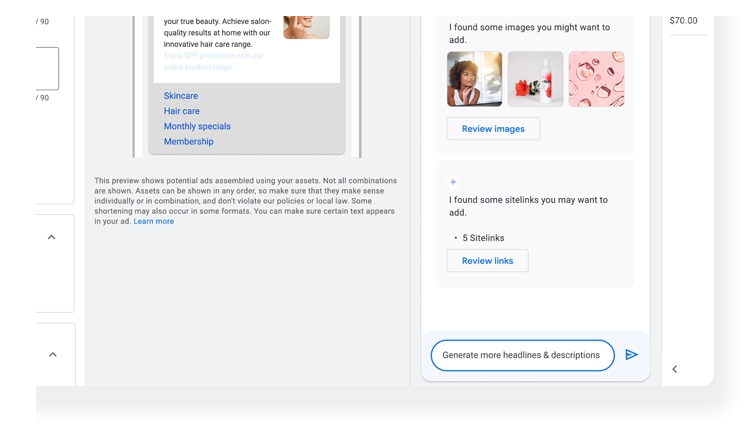
According to Google, early results show that advertisers who use Gemini are more likely to publish Search campaigns with high Ad Strength, which is a metric that measures the relevance, quality, and diversity of ad copy. Advertisers who improve Ad Strength for their responsive search ads from "Poor" to "Excellent" see 12% more conversions on average.
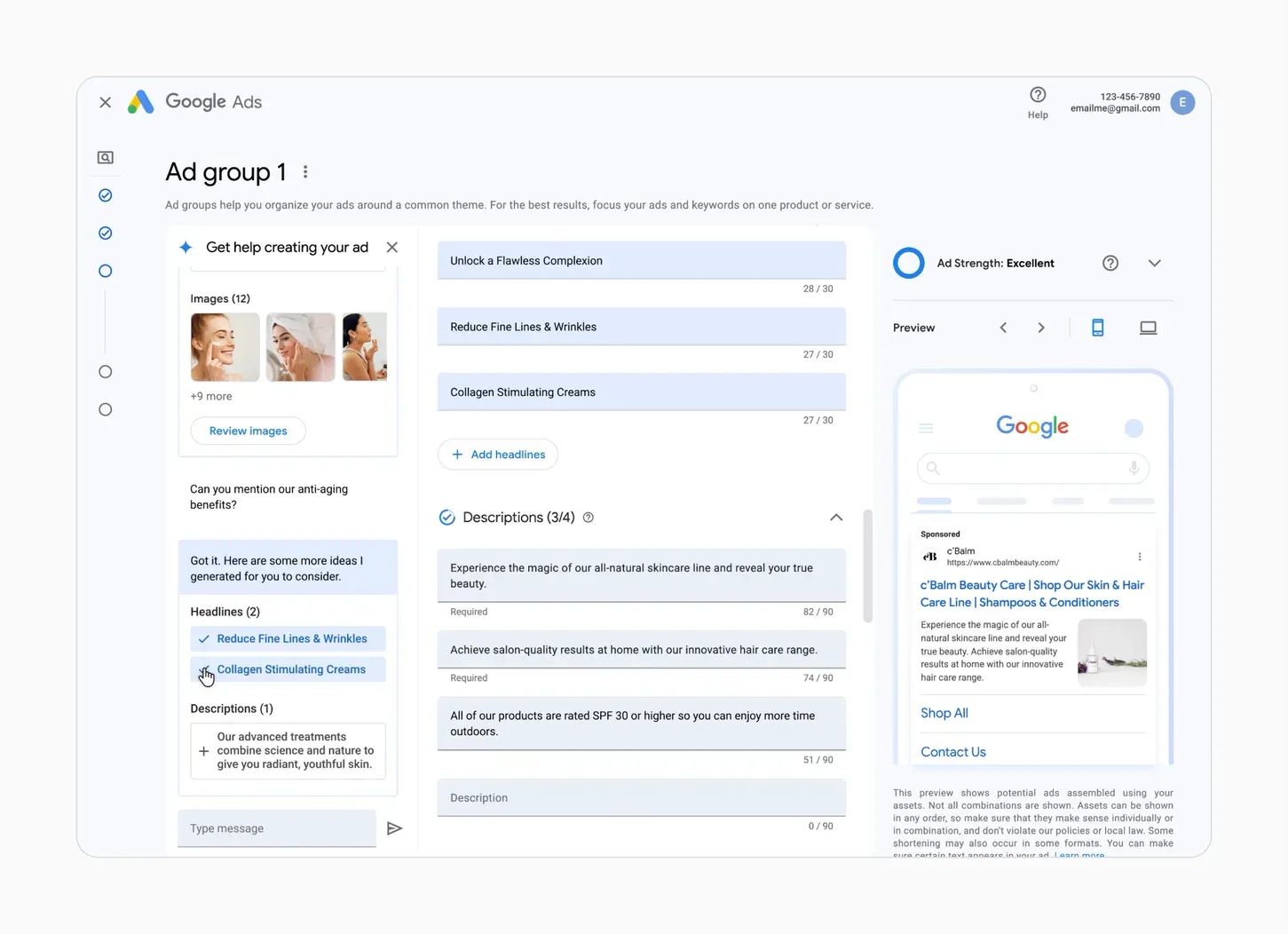
Gemini is currently available to English language advertisers in the U.S. and U.K., and will be rolled out to other English language advertisers in the coming weeks.
How Conversational Experience Works
Conversational Experience works by leveraging advertiser's expertise and combining it with Google AI's capabilities. It guides advertisers through the campaign creation process, providing suggestions and insights to help advertisers optimize the ads.
- Enter Your Landing Page URL: Begin by providing the URL of your preferred landing page. Google AI will automatically generate a short description of your business, which the advertiser can modify as needed.
- AI-Powered Suggestions: Google AI will then offer relevant and effective keywords, headlines, descriptions, images, and sitelinks tailored to advertiser campaign's goals.
- Interactive Approach: Advertisers remain in control throughout the process, actively engaging in a conversation with Google AI to refine suggestions and ensure they align with the campaign objectives.
Limitations to Consider
As Conversational Experience is still under development, some limitations may be present:
- Processing Time: Occasional delays may occur as AI processes the requests.
- Image Sources: Image suggestions are derived from the landing page, not generated by the AI itself.
- Human Oversight: It's crucial to thoroughly review AI suggestions and ensure they are accurate and relevant before launching the campaign.
Getting Started with Conversational Experience
To utilize Conversational Experience, follow these steps:
- Access Google Ads: Sign in to your Google Ads account and initiate the campaign creation process.
- Select Campaign Type: Choose "Search" as your campaign type.
- Enter Landing Page URL: Provide the URL of your preferred landing page.
- Explore Conversational Experience: If eligible, you'll see the Conversational Experience tool appear during the "Keywords and ads" step. Engage in a conversation with Google AI to generate and refine campaign elements.

