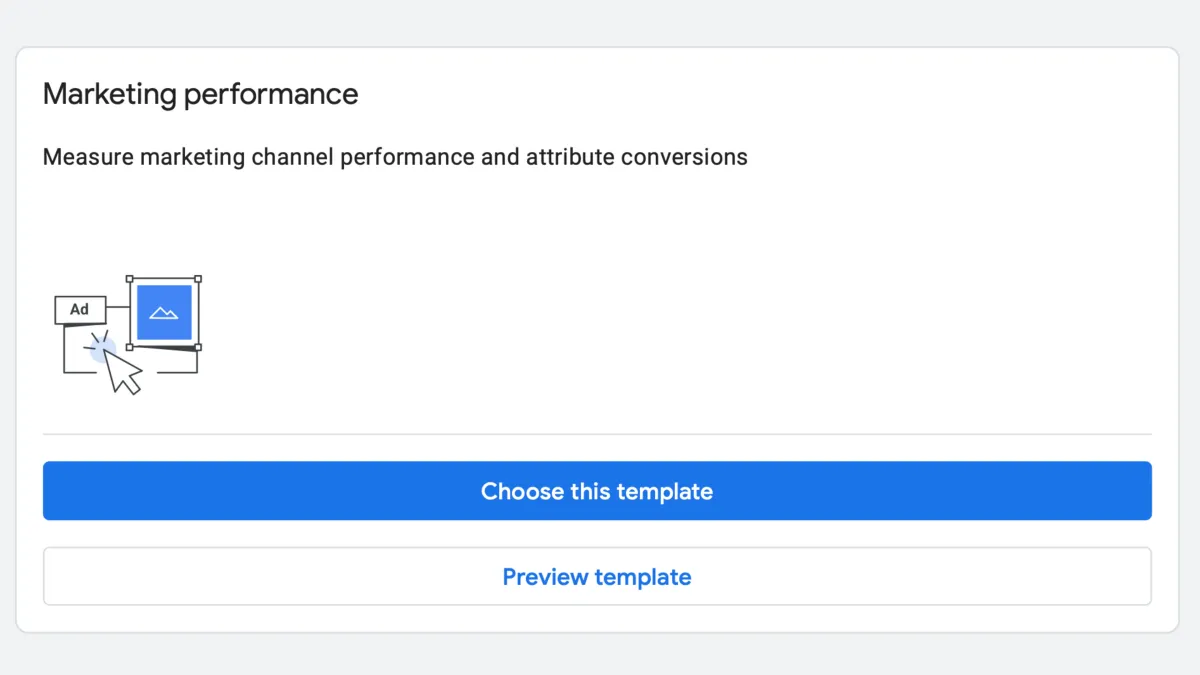
Google has introduced a significant update to Google Analytics 4 (GA4), enabling users to customize their Reports snapshot with pre-designed templates. This enhancement, released just days before today's date of April 13, 2025, provides marketers with more relevant at-a-glance performance insights tailored to specific business needs.
Property administrators using Google Analytics 4 can now select from three distinct templates for their Reports snapshot: User behavior, Sales and revenue, and Marketing performance. This update expands on GA4's existing customization capabilities, offering more focused views for different analytical priorities.
According to official Google documentation, "The Reports snapshot is the overview report displayed when anyone clicks Reports in the left navigation. Any overview report can be set as the Reports snapshot." This central placement makes it the most frequently viewed dashboard for many analytics users, highlighting the importance of its configurability.
The feature builds upon GA4's existing report customization functionality, which has allowed administrators to modify overview reports by adding, removing, and reordering summary cards. With this update, users can now more easily apply comprehensive template changes that align with specific business objectives.
Want to reach marketing professionals and decision-makers? Showcase your brand, tools, or services with our sponsored content opportunities.
Technical implementation details
The implementation process involves several specific steps. Property administrators must navigate to Reports > Reports Snapshot in their GA4 property and click the 'Customize Report' button (represented by a pencil icon). After accessing the report builder, users need to scroll to the bottom of the overlay until they see the 'Change Report Snapshot' button under the 'TEMPLATE' section.
From there, administrators can select a template that displays the performance metrics most relevant to their analytical needs. The templates provide distinct focuses: User behavior for engagement analysis, Sales and revenue for transaction tracking, and Marketing performance for campaign evaluation and attribution.
The final step requires clicking the 'Choose this template' button to apply the selected template. After implementation, when any user opens the Reports snapshot, they will see the newly installed template with its preconfigured summary cards and layout.
According to Himanshu Sharma, a digital marketing professional who recently shared information about this feature, "Google is rolling out a new feature for changing the Reports snapshot template in GA4." Sharma noted that the feature might not be immediately available to all users, as Google often deploys such features gradually across properties.
Technical context and capabilities
This update sits within GA4's broader reporting architecture. The official Google Analytics documentation explains that "To build an overview report, you assemble summary cards that are defined in detail reports." The new templates effectively provide pre-assembled collections of these summary cards, organized around specific analytical themes.
Property administrators must have the Editor role to customize overview reports and the Reports snapshot. The documentation notes that "Each property can have up to 150 custom reports," providing substantial flexibility for organizations with complex reporting needs.
An important technical aspect of these reports is the concept of linked reports. The documentation states, "Linked objects (e.g. linked collections) receive updates from Google." This means that administrators who use linked templates will automatically receive future improvements Google makes to those templates without losing their own customizations.
For those wanting to maintain complete control over their reports, Google offers an unlinking option. "If you don't want a report to receive updates, you can unlink it," the documentation explains. However, it cautions that "Unlinked objects cannot be linked in the future, once you save report changes."
Like what you're reading? Help us continue bringing you quality PPC news and insights by supporting PPC Land with a donation.
Strategic importance for marketing professionals
This update holds particular significance for marketing professionals who rely on GA4 for campaign performance analysis. The dedicated "Marketing performance" template allows for faster access to channel-specific metrics and attribution data without requiring manual dashboard configuration.
The template specifically helps "Measure marketing channel performance and attribute conversions," providing critical insights into which marketing efforts are driving results. For digital marketers managing multi-channel campaigns, this dedicated view streamlines the analysis process by centralizing relevant metrics.
Marketing teams often need to share standardized reports across team members with varying levels of analytics expertise. The template approach ensures consistency in reporting views, helping less technical team members access properly configured dashboards without requiring knowledge of GA4's customization mechanics.
The ability to quickly switch between these templates also provides flexibility for professionals who need different analytical perspectives based on their current priorities or reporting cycles. A campaign manager might utilize the Marketing performance view during active campaigns but switch to User behavior when analyzing overall engagement patterns.
Impact on organizational analytics workflow
Organizations using GA4 as their primary analytics platform will find this update particularly valuable for standardizing reporting views across teams. By selecting an appropriate template as the default Reports snapshot, administrators can ensure that all users see the most relevant data immediately upon accessing the reporting interface.
This standardization helps address a common challenge in analytics implementation: ensuring consistent data interpretation across different organizational roles. With properly configured templates, executives, analysts, and operational teams can work from aligned datasets that emphasize metrics relevant to business objectives.
The limitation of 150 custom reports per property requires organizations to strategically plan their report architecture. The templates provide efficiency by reducing the need for creating multiple custom reports to serve different analytical needs, preserving the custom report allocation for truly specialized analysis requirements.
For organizations transitioning from Universal Analytics to GA4, these templates offer a more intuitive starting point for adapting to GA4's reporting structure. The focused templates help bridge the gap between the different reporting paradigms of the two analytics generations.
Technical limitations and considerations
Despite the enhancements, certain technical constraints remain. The documentation specifies that "Changes that you (or another administrator on the property) have made will not be impacted." While this preserves customizations, it also means that the templates cannot override existing modifications that might conflict with the template's intended layout.
For organizations with complex data structures or custom implementations, the standardized templates may require additional customization to fully address specific business requirements. The template approach serves as a starting point rather than a complete solution for sophisticated analytics needs.
Access control remains an important consideration, as the documentation notes that "You need the Editor role on the property to customize overview reports and the 'Reports snapshot.'" Organizations must carefully manage permission structures to maintain report integrity while enabling appropriate customization capabilities.
Future implications
This update aligns with Google's ongoing efforts to enhance GA4's usability following feedback about its learning curve compared to Universal Analytics. The template approach represents a shift toward more guided analytics experiences that help users derive value from their data more quickly.
The introduction of these templates suggests Google's analytics roadmap may include additional pre-configured reporting solutions for specific industries or use cases. The template framework provides a foundation that could be expanded to address more specialized analytical needs in future updates.
For marketing professionals, the evolution of GA4's reporting capabilities highlights the importance of staying current with platform changes and understanding how to leverage new features effectively. As analytics platforms become increasingly sophisticated, the ability to configure appropriate views becomes as important as the underlying data collection.
Organizations that adapt their analytics workflows to incorporate these new template options will likely see improved efficiency in their reporting processes and better alignment between analytics implementations and business objectives.
Timeline of GA4 Reports snapshot customization development
- Late 2020: Google Analytics 4 released as the next generation of the analytics platform
- 2021-2022: Initial customization capabilities introduced for GA4 reports
- 2023: Enhanced summary card creation and report organization features added
- 2024: Further refinements to overview reports and customization options
- April 2025: Introduction of template selection for Reports snapshot, including User behavior, Sales and revenue, and Marketing performance templates


