Google revamps Chrome Web Store
Google last week revamped the Chrome Web Store. The go-to destination for Chrome extensions and themes, has received a significant makeover, bringing a fresh look, improved navigation, and new features to enhance the user experience.
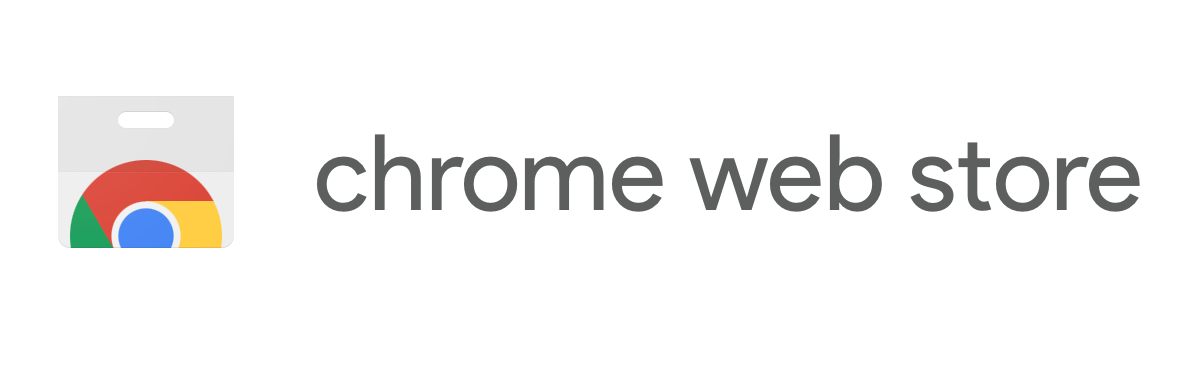
Google last week revamped the Chrome Web Store. The go-to destination for Chrome extensions and themes, has received a significant makeover, bringing a fresh look, improved navigation, and new features to enhance the user experience.
Inspired by Google's Material You design language, the revamped store boasts a more modern aesthetic with updated card styles, enhanced icon legibility, and refreshing color palettes that seamlessly align with Chrome's overall design.
According to Google, to make discovering extensions and themes more effortless, the new store introduces new categories, including AI-powered extensions for streamlined tasks and shopping extensions for a more seamless shopping experience. Additionally, personalized recommendations based on users' past downloads ensure that they are presented with relevant and useful extensions and themes.
For those seeking new and exciting extensions, the Editors' Spotlight section highlights recently launched extensions that the Chrome team deems worth exploring. The curated collection provides users with a chance to discover hidden gems and expand their browsing capabilities.
Navigation within the store has also been streamlined. The search bar is now conveniently located at the top right corner of the screen for quick access, and its enhanced filtering capabilities allow users to effortlessly find the extensions and themes that suit their specific needs.
With the new Chrome Web Store, users can personalize their browsing experience, enhance productivity, and discover new possibilities.
The Chrome Web Store was first announced on December 7, 2010, and officially launched on February 11, 2011. It is an online store that allows users to install extensions and themes for the Google Chrome web browser. Extensions are small programs that add new features to Chrome, while themes change the look and feel of the browser. The Chrome Web Store has a wide variety of extensions and themes available, and it is one of the most popular ways to customize Chrome.

