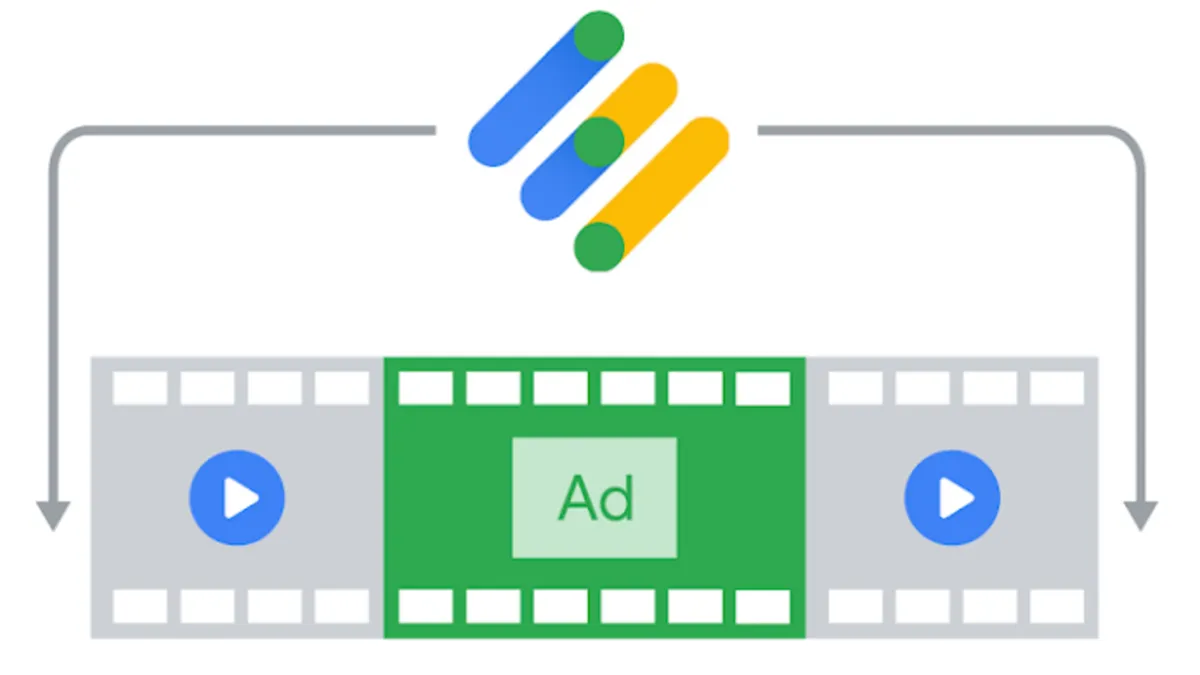
Four months after its September 2024 release, Google's Interactive Media Ads (IMA) Dynamic Ad Insertion SDK introduced network code parameter support for full-service stream requests. According to the official documentation, this technical enhancement enables publishers to apply their Ad Manager settings directly to stream requests.
The update, announced on January 27, 2025, specifically targets IMA DAI integrations utilizing LiveStreamRequest or VODStreamRequest classes. According to Jackson Sui from Interactive Media Ads Developer Relations, this modification allows publishers to maintain consistent ad delivery settings across their platforms.
The technical implementation requires publishers to include their network code when creating stream requests. The documentation outlines that network codes are mandatory for Pod serving and Cloud stitching stream requests, while remaining optional but recommended for Full service stream requests.
For HTML5 implementations, the code integration follows this structure:
function requestLiveStream(assetKey, apiKey, networkCode) {
var streamRequest = new google.ima.dai.api.LiveStreamRequest();
streamRequest.assetKey = assetKey;
streamRequest.apiKey = apiKey;
streamRequest.networkCode = networkCode;
streamManager.requestStream(streamRequest);
}
The system supports both Video on Demand (VOD) and live streaming scenarios. According to the technical specifications, publishers can configure streams in either HLS (default) or DASH format. The documentation indicates that Google's DAI servers handle the selection and insertion of appropriate advertisements into the stream before delivery to end users.
Full service DAI implementation operates through a defined sequence. The process begins with the web page or application loading the IMA DAI SDK, followed by stream requests to Google Ad Manager 360. The system then responds with a video stream containing inserted ad breaks, which the SDK processes to determine the correct media type based on the environment.
The platform supports multiple deployment options across different environments:
- Web implementations through embedded script tags for HTML5
- Native applications for Android devices
- iOS and tvOS applications
- Google Cast implementations
- Roku platform integrations
Stream monitoring capabilities have been integrated into the system. Publishers can utilize the streamActivityMonitorId parameter for debugging purposes, facilitating the location of stream logs in the monitoring tool.
For content authorization, the system implements multiple security layers. Publishers can employ either API keys configured through the DFP Admin UI or authorization tokens for stricter content access control. The documentation specifies that publishers maintain control over individual content stream authorizations through these tokens.
Network code implementation affects several key areas:
- Application of Ad Manager UI settings
- Programmatic limited ads enablement
- Stream location and playback for Pod serving and Cloud stitching
- Settings synchronization across platforms
The update maintains compatibility with existing ad tag parameters. Publishers retain the ability to override a limited set of ad tag parameters on their stream requests, with values restricted to string formats. The system also supports stream variant preferences through specific parameters like dai-ot and dai-ov.
The implementation extends across the complete IMA DAI SDK ecosystem, encompassing all major platforms supported by the framework. This standardization ensures consistent behavior across different deployment environments while maintaining platform-specific optimizations.
Support for this feature includes detailed documentation and technical forum access for implementation assistance. Publishers requiring additional guidance can access platform-specific SDK guides and API documentation through Google's developer resources.

