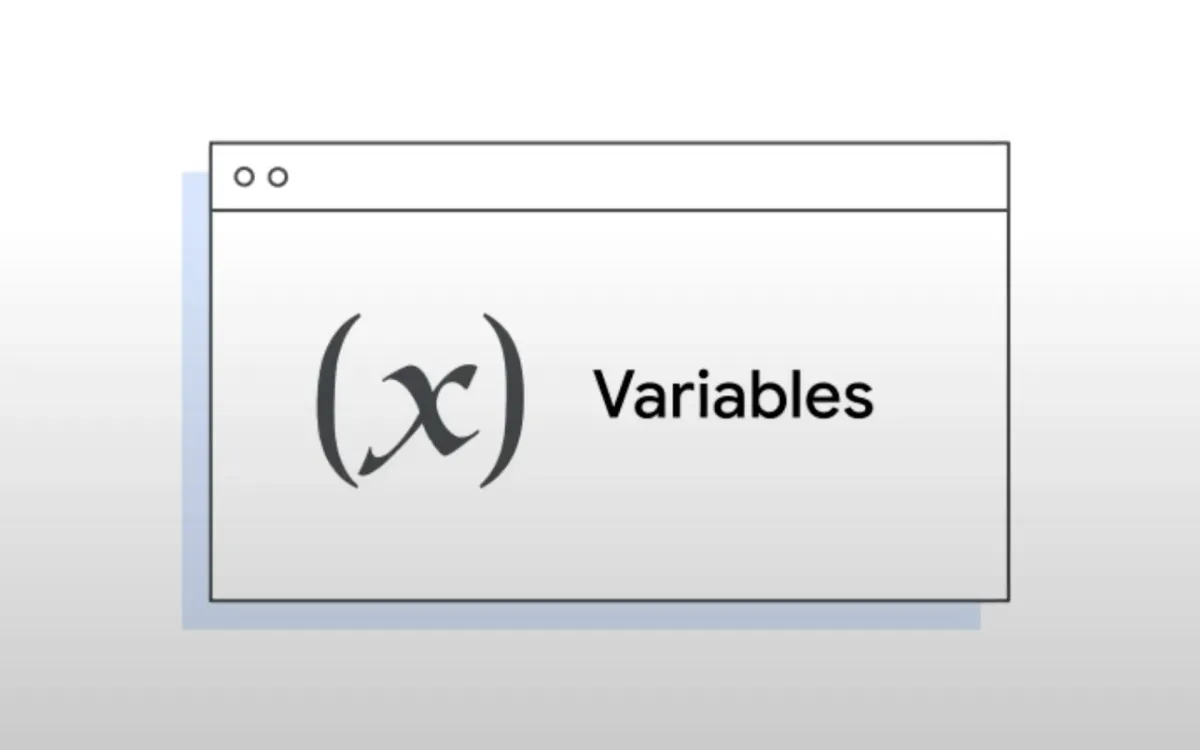
On September 20, 2024, Google released an educational video detailing the use of variables in Google Tag Manager (GTM), a crucial tool for web analytics and marketing professionals. This comprehensive guide explores the types, applications, and best practices for leveraging GTM variables to enhance website tracking and analysis capabilities.
Variables in Google Tag Manager serve as dynamic placeholders for values that can change, playing a vital role in both triggers and tags. In triggers, variables define conditions that determine when a tag should fire. In tags, they capture and pass dynamic values. Understanding and effectively utilizing these variables is essential for maximizing the potential of Google Tag Manager in web analytics strategies.
Google Tag Manager offers two primary categories of variables: built-in and user-defined. Built-in variables are pre-created and non-customizable, designed to handle common tracking scenarios. User-defined variables, on the other hand, provide flexibility for more specific or complex tracking needs.
Built-in Variables: Ready-Made Solutions for Common Tracking Needs
Built-in variables in Google Tag Manager come pre-configured to address frequently encountered tracking scenarios. These variables are particularly useful for measuring standard web interactions and events. Some examples of built-in variables for web containers include:
- Click Element: Captures the specific element that was clicked on a webpage.
- Error Message: Records JavaScript error messages when they occur.
- Form ID: Identifies the unique ID of a form when it is submitted.
- Page URL: Retrieves the full URL of the current page.
- Scroll Depth Threshold: Measures how far a user has scrolled down a page.
According to the Google Tag Manager documentation, new containers start with some built-in variables already enabled. However, users can easily enable or disable additional built-in variables as needed. To do so, users should navigate to the Variables section in the left menu of the Google Tag Manager interface, then click "Configure" in the Built-In Variables section. From there, variables can be toggled on or off using checkboxes.
User-Defined Variables: Customizable Solutions for Specific Tracking Requirements
While built-in variables cover many common scenarios, user-defined variables offer the flexibility to address more specific or complex tracking needs. These variables can be tailored to meet unique requirements and capture custom data points. Examples of user-defined variables include:
- Custom JavaScript: Executes JavaScript code and returns a specified value.
- Data Layer Variables: Retrieves values stored in the Data Layer.
- URL Variables: Parses and exposes different components of a URL.
- Constants: Stores fixed values that can be reused across multiple tags.
Creating a user-defined variable involves several steps:
- Click on "Variables" in the left menu of the Google Tag Manager interface.
- In the User-Defined Variables section, click "New".
- Select "Variable Configuration" and choose the desired variable type.
- Complete the configuration options specific to the selected variable type.
- Assign a name to the variable and save the configuration.
Choosing Between Built-in and User-Defined Variables
The decision to use built-in or user-defined variables depends on the specific tracking requirements of a website or application. Built-in variables are ideal for common tasks such as measuring clicks, errors, form submissions, and page views. These variables come preconfigured and are ready to use out of the box, making them a convenient choice for standard tracking scenarios.
User-defined variables, on the other hand, are best suited for situations that require more flexibility or have specific requirements that built-in variables cannot fulfill. For instance, if a website needs to capture a custom value or execute a particular JavaScript code, a user-defined variable would be the appropriate choice.
Implementing Variables in Google Tag Manager
To effectively implement variables in Google Tag Manager, consider the following best practices:
- Audit existing tracking needs: Before creating new variables, assess the current tracking requirements to determine which built-in variables can be utilized and where custom variables are necessary.
- Use descriptive naming conventions: When creating user-defined variables, use clear and descriptive names that indicate their purpose. This practice helps maintain organization and makes it easier for team members to understand and use the variables.
- Document variable usage: Maintain documentation that outlines the purpose and implementation of each variable, especially for user-defined variables. This documentation serves as a valuable reference for future updates or when onboarding new team members.
- Regularly review and optimize: Periodically review the variables in use and remove any that are no longer needed. This helps keep the Google Tag Manager container clean and efficient.
- Test thoroughly: Before publishing changes to the live environment, thoroughly test all new or modified variables in the Google Tag Manager preview mode to ensure they function as intended.
- Consider data privacy: When creating variables, be mindful of data privacy regulations such as GDPR or CCPA. Avoid capturing personally identifiable information (PII) unless absolutely necessary and with proper consent.
- Leverage the Data Layer: Whenever possible, use the Data Layer to pass information to Google Tag Manager. This approach provides a standardized method for storing and accessing data across different tags and variables.
Advanced Applications of Google Tag Manager Variables
Beyond basic tracking, Google Tag Manager variables can be leveraged for more advanced analytics and marketing applications:
- Enhanced E-commerce Tracking: Use variables to capture detailed product information, such as product ID, name, price, and quantity, enabling comprehensive e-commerce analytics.
- Custom Dimensions and Metrics: Create user-defined variables to pass custom dimensions and metrics to Google Analytics, allowing for more granular data analysis.
- A/B Testing: Utilize variables to dynamically change content or functionality based on user segments, facilitating A/B testing without the need for code changes.
- Cross-Domain Tracking: Implement variables to maintain consistent user identification across multiple domains, providing a holistic view of user journeys.
- Event Tracking: Set up variables to capture specific user interactions, such as video plays, file downloads, or outbound link clicks, for more detailed engagement analysis.
- Form Abandonment Analysis: Use variables to track partial form completions and identify at which fields users tend to abandon forms, helping optimize conversion rates.
- Single-Page Application (SPA) Tracking: Implement variables to accurately track page views and user interactions in single-page applications where traditional pageview tracking may fall short.
Future Developments in Google Tag Manager Variables
As web technologies and analytics needs evolve, it is likely that Google will continue to enhance the capabilities of Google Tag Manager variables. Potential future developments may include:
- Machine Learning Integration: Variables that can dynamically adjust based on machine learning algorithms, optimizing tag firing and data collection in real-time.
- Enhanced Privacy Controls: More granular controls for managing user consent and data collection in compliance with evolving privacy regulations.
- Cross-Platform Consistency: Improved consistency in variable functionality across web, iOS, and Android containers, simplifying implementation for multi-platform applications.
- Advanced Debugging Tools: Enhanced tools for testing and debugging variables, potentially including AI-assisted troubleshooting capabilities.
- Integration with Google's Privacy Sandbox: As third-party cookies phase out, variables may play a crucial role in implementing and managing new privacy-preserving technologies.
Key Takeaways
- Google Tag Manager variables are essential for dynamic value capture in web analytics.
- Built-in variables offer pre-configured solutions for common tracking needs.
- User-defined variables provide flexibility for specific or complex tracking requirements.
- Proper implementation of variables enhances data accuracy and analytical capabilities.
- Regular audits and optimizations of variables ensure efficient tag management.
- Advanced applications of variables can significantly enhance e-commerce tracking, A/B testing, and user journey analysis.
- Future developments in Google Tag Manager variables are likely to focus on machine learning integration, privacy enhancements, and cross-platform consistency.

