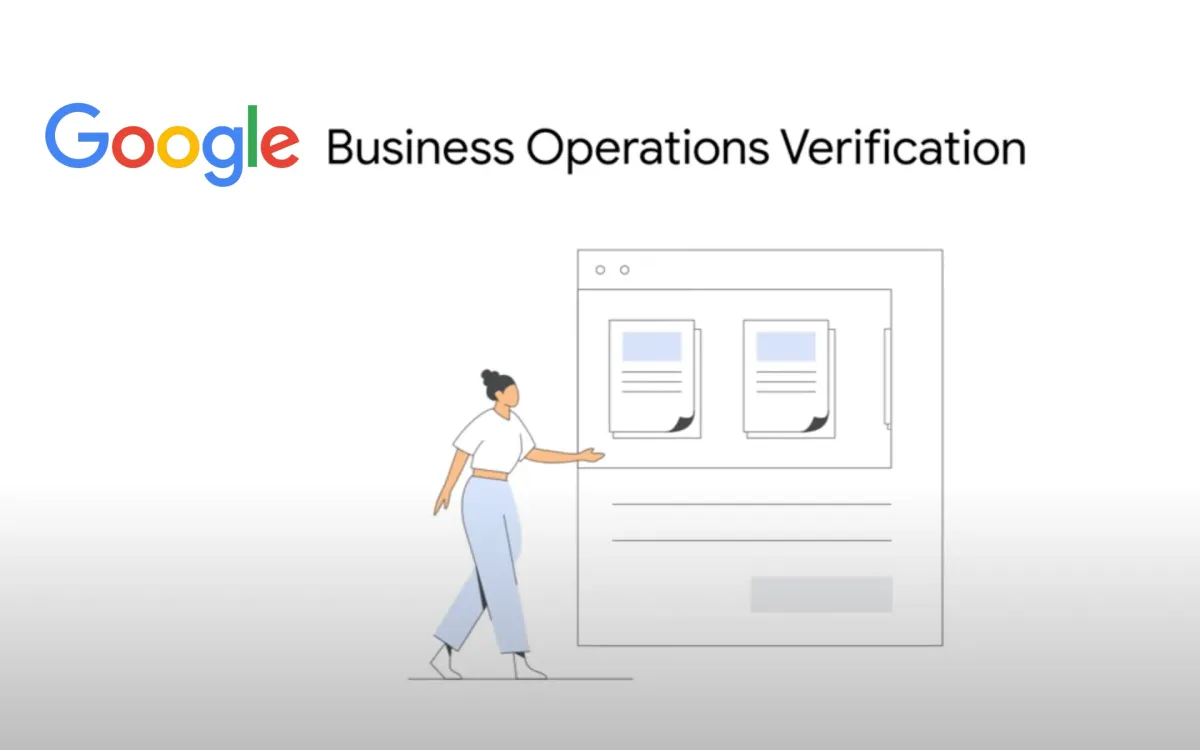
Google has a Business Operations Verification (BOV) process, a new initiative designed to enhance transparency and trust in digital advertising. This article explores what BOV entails and provides a comprehensive guide on how advertisers can successfully complete the verification process.
What is Business Operations Verification?
Business Operations Verification is Google's latest effort to ensure a safe and trustworthy ad experience for users. According to Google's official documentation, BOV is a mandatory process for selected advertisers to verify information about their business operations. This includes details about their business model, registration information, product or service offerings, and business practices.
The primary goals of BOV are to:
- Verify the legitimacy of businesses advertising on Google's platforms
- Provide users with more transparency about the advertisers they encounter
- Combat ad fraud and misleading advertising practices
Who Needs to Complete BOV?
Not all advertisers are required to complete the BOV process. Google selects advertisers based on several factors, including:
- Advertising on brand-related queries
- Operating in business verticals susceptible to abuse or fraud (e.g., travel, financial services)
- Displaying advertising behavior that has been identified as unclear or potentially misleading
- Accounts that have been suspended due to policy violations
Selected advertisers will be notified via email and an in-account notification. It's crucial for account administrators familiar with the business operations and advertising practices to complete the verification.
How to Complete Business Operations Verification
The BOV process involves several steps. Here's a detailed guide on how to navigate the verification:
- Initiate the Process:
- Sign in to your Google Ads account
- Click on the Billing icon
- Select "Advertiser verification"
- Click "Get started" next to the "Verify your business operations" step
- Complete the Application Form:
- Provide accurate and consistent information about your business
- Ensure all details match the information in your Google Ads account
- Submit Required Documentation:
- Business registration documents
- Industry-specific licenses (if applicable)
- Proof of relationships with third parties (e.g., marketing agencies, brand owners)
- Documents should be in PDF, JPG, JPEG, or PNG format
- Provide Detailed Information:
- Explain your business model (e.g., authorized reseller, affiliate, direct provider)
- Describe your product or service offerings
- Detail your business practices
- Outline relationships with advertised brands or third parties
- Ensure Consistency:
- Information should be consistent across all submitted documents and match your Google Ads account details
- Use the same business name and country across all responses and documentation
- Address All Aspects of Your Business:
- Include information on all parties involved in your value chain (e.g., marketing agencies, end service providers, domain owners)
- Provide documentation to validate each relationship (e.g., contracts, official agreements)
- Monitor Verification Status:
- Check the "Your status" section in the Advertiser verification page
- You should receive an update within seven business days of submission
Tips for Successful Verification
To increase your chances of a smooth verification process:
- Respond promptly: Complete the verification within the 30-day deadline to avoid account pausing.
- Be thorough: Provide comprehensive information about your business operations and relationships.
- Ensure document quality: Submit clear, legible documents in the correct format.
- Double-check consistency: Verify that all information matches across documents and your Google Ads account.
- Explain complex relationships: If your business model involves multiple parties, provide clear explanations and supporting documentation.
Potential Challenges and Solutions
Some advertisers may face challenges during the BOV process:
- Complex business structures: If your business has a complex structure or multiple relationships, provide detailed explanations and documentation for each entity involved.
- Limited documentation: If you're unable to provide certain documents, explain why and offer alternative forms of verification.
- Time constraints: Start the verification process as soon as you're notified to ensure completion within the 30-day window.
- Technical issues: If you encounter problems uploading documents or completing the form, contact Google Ads support for assistance.
The Importance of BOV
Google's Business Operations Verification process represents a significant step towards creating a more transparent and trustworthy digital advertising ecosystem. By verifying advertisers' business operations, Google aims to:
- Protect users from fraudulent or misleading ads
- Enhance the overall quality of advertisements on its platforms
- Build trust between advertisers and consumers
- Comply with increasing regulatory scrutiny in the digital advertising industry
While the process may initially seem daunting, successful completion of BOV can benefit advertisers by demonstrating their legitimacy and commitment to transparent business practices. This can potentially lead to improved ad performance and user trust in the long run.
As digital advertising continues to evolve, processes like BOV are likely to become more common across various platforms. Advertisers who adapt to these changes and prioritize transparency in their operations will be better positioned to succeed in the increasingly complex digital advertising landscape.
Key facts about Google's Business Operations Verification
Mandatory for selected advertisers based on specific criteria
Requires submission of business information and documentation
30-day deadline for completion
Involves verification of business model, registration, and third-party relationships
Aims to enhance ad transparency and combat fraud
Typical review process takes up to seven business days
Failure to complete may result in account pausing
Part of Google's broader efforts to improve ad quality and user trust

