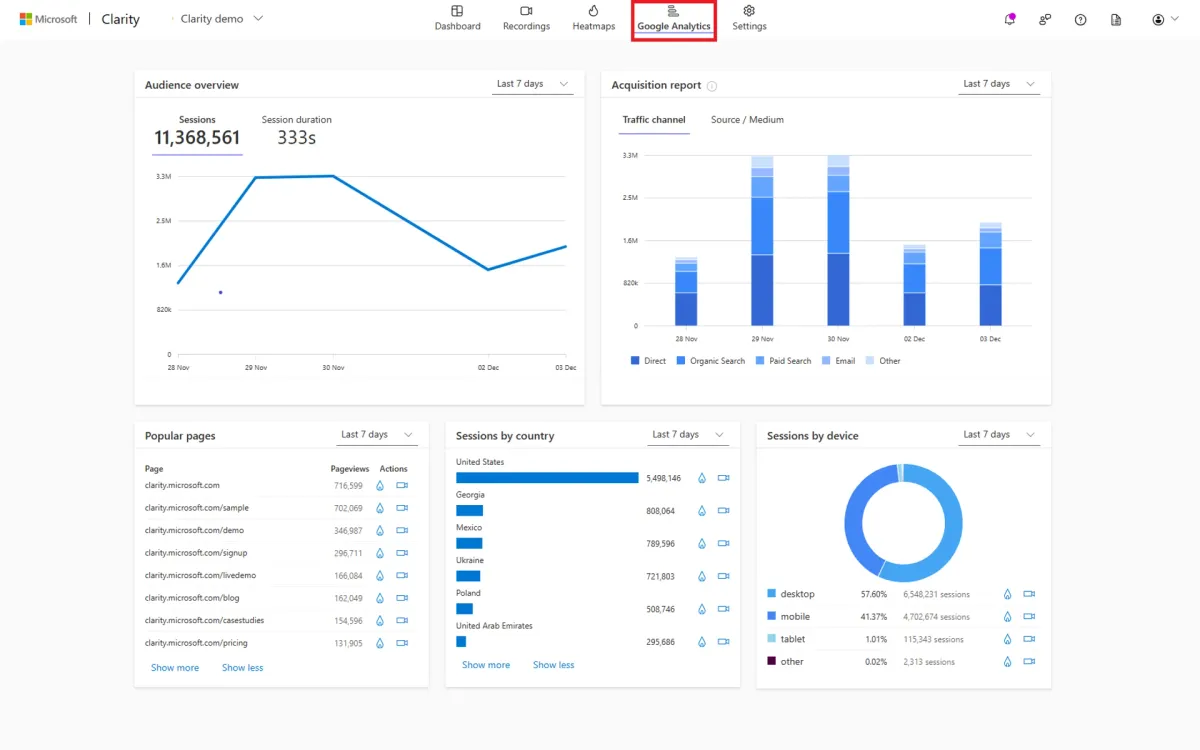
Microsoft this week published a blog post detailing the functionalities of Clarity as an alternative to Google Analytics 4 (GA4). This article explores the key features of Clarity, its potential benefits for website analysis, and how it compares to GA4.
Website owners and marketers constantly seek methods to analyze website performance and user behavior. Google Analytics 4 (GA4), the latest iteration of Google's analytics platform, offers functionalities like cross-device tracking, adaptable event-based measurement, and integration with Google Ads. However, GA4 also presents challenges including a steeper learning curve, a reduced number of reports, and data lag.
Microsoft Clarity emerges as a potential alternative to GA4, particularly for those seeking a user-centric approach. Designed for ease of use and intuitive functionality, Clarity prioritizes user privacy and integrates seamlessly with various websites, including mobile applications. By leveraging recordings and heatmaps, Clarity empowers users to visualize individual user sessions, including actions like clicks, scrolls, and mouse movements.
The blog post emphasizes the potential benefits of using both GA4 and Clarity in tandem. GA4 provides a comprehensive overview of website performance, while Clarity allows for a deeper dive into user behavior. This combined approach can reveal issues and opportunities that might be missed by relying on a single tool.
Clarity as a GA4 alternative: key considerations
For those considering Clarity as a replacement for GA4, the blog post highlights several key advantages:
Simplified Reporting: GA4's reporting structure can be complex, employing analysis modules that necessitate customization for creating reports with specific combinations of dimensions, metrics, segments, and filters. Clarity offers a more user-friendly interface for accessing and visualizing GA4 data.
Enhanced Data Delivery: The Clarity dashboard provides additional website metrics beyond those offered by GA4. This includes popular pages, scroll depth, rage clicks, and other user frustration indicators. Notably, Clarity offers live user data, with all other metrics readily available within minutes on the dashboard, eliminating the wait times experienced with GA4.
Source Traffic Analysis: Understanding source referred traffic, which originates from external websites linking to yours, can be challenging in GA4, especially with multiple domains or subdomains. Clarity simplifies this process by automatically grouping and tagging traffic by referring source, such as search engines, social media, email, or other websites. Recordings and heatmaps associated with this traffic enable you to grasp user behavior and conversion patterns specific to each source.
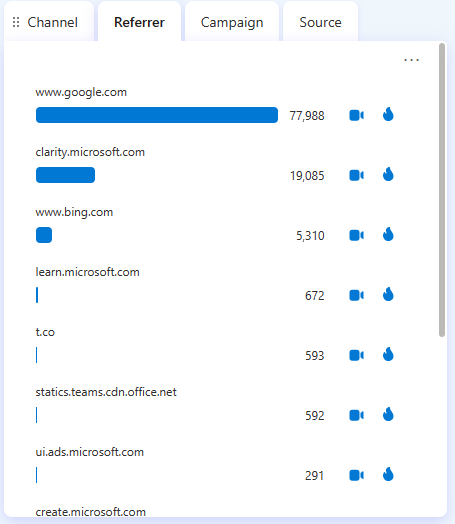
User Behavior Insights: A key differentiator of Clarity is its ability to showcase actual user sessions and interaction data on your website. Recordings and heatmaps provide invaluable insights into user navigation and engagement, going beyond aggregated metrics. Clarity allows you to observe user clicks, mouse movements, typing behavior, time spent on each page, and factors influencing user decisions to leave or convert. Filtering and segmenting recordings and heatmaps by device, source, location, and user behavior empowers you to pinpoint user patterns, preferences, pain points, and opportunities for website optimization.
Microsoft emphasizes its commitment to user feedback and continuous improvement of Clarity. The blog post encourages readers to explore the Clarity blog and case study page for practical examples and use cases showcasing how others leverage Clarity for website analysis in real-world scenarios.
Microsoft Clarity vs. Google Analytics 4 (GA4)
Both platforms offer valuable insights, but cater to distinct user needs and priorities. Launched in 2018, Microsoft Clarity emphasizes user behavior through session recordings and heatmaps. Google Analytics 4, a significant upgrade from Universal Analytics, debuted in 2020 and focuses on cross-platform tracking and event-based measurement. Let's delve into their unique strengths and explore which tool might be the better fit for your website.
Microsoft Clarity: A User-Centric Deep Dive
Clarity shines a light on how users interact with your website. Its core functionalities include:
- Session Recordings: Witness firsthand how users navigate your website, click elements, scroll through pages, and interact with forms. This provides invaluable insights into user behavior patterns and pain points.
- Heatmaps: Identify areas of user focus and engagement through visual representations of clicks, scrolls, and mouse movements. Heatmaps help you understand which elements grab attention and where users might be encountering difficulties.
- User Segmentation: Analyze recordings and heatmaps based on user demographics, device type, and referral source to gain a deeper understanding of how different user groups interact with your website.
Clarity excels in user experience (UX) research and usability testing. It allows you to see your website through the eyes of your users, pinpointing areas for improvement and optimizing the user journey.
Google Analytics 4: A Data-Driven Powerhouse
GA4 takes a more data-centric approach, offering a comprehensive suite of features for website performance analysis, including:
- Cross-Platform Tracking: Track user behavior seamlessly across devices, providing a holistic view of user journeys that encompass desktops, mobiles, and tablets.
- Event-Based Measurement: Go beyond traditional pageviews and track user interactions like button clicks, form submissions, and video plays. This granular data allows you to measure specific user actions and their impact on conversions.
- Machine Learning Insights: Leverage Google's machine learning capabilities to gain predictive insights into user behavior, such as churn probability and purchase likelihood. This empowers you to take proactive steps to retain users and optimize marketing campaigns.
GA4 caters to businesses seeking a robust data platform for website performance analysis and marketing campaign optimization. It offers a powerful toolkit for understanding user acquisition, engagement, and conversion patterns.
Choosing the Right Tool: It's Not Always Either/Or
The ideal choice depends on your specific needs. Here's a quick breakdown to help you decide:
- Focus on User Behavior and UX: Choose Microsoft Clarity. Recordings and heatmaps provide a visual understanding of user interactions, helping you identify usability issues and optimize the user journey.
- Prioritize Data-Driven Insights and Performance Analysis: Choose Google Analytics 4. Its cross-platform tracking, event-based measurement, and machine learning capabilities provide a comprehensive view of website performance and user behavior across platforms.
- Seeking a User-Friendly Interface: Clarity offers a simpler and more intuitive interface, making it easier for beginners to get started.
- Need Advanced Reporting and Customization: GA4 provides more advanced reporting features and greater customization options for experienced analysts.
The good news? You don't necessarily have to choose. Both Clarity and GA4 can work together to provide a well-rounded view of your website's health. Here's how:
- Use GA4 to gain a high-level overview of website performance, such as traffic sources, user acquisition, and conversion rates.
- Leverage Clarity to delve deeper into user behavior on specific pages. Analyze recordings and heatmaps to understand how users interact with your website and identify opportunities for improvement.
By combining data-driven insights with user-centric observations, you can gain a holistic understanding of your website and optimize it for both user experience and performance.

