How to delete a TikTok account in 6 steps
Once the TikTok account is deleted, users can’t use the account to log in to TikTok, users will lose access to the videos they’ve posted, lose access to purchased items and won’t be able to receive a refund.
Once the TikTok account is deleted, users can’t use the account to log in to TikTok, users will lose access to the videos they’ve posted, lose access to purchased items and won’t be able to receive a refund.
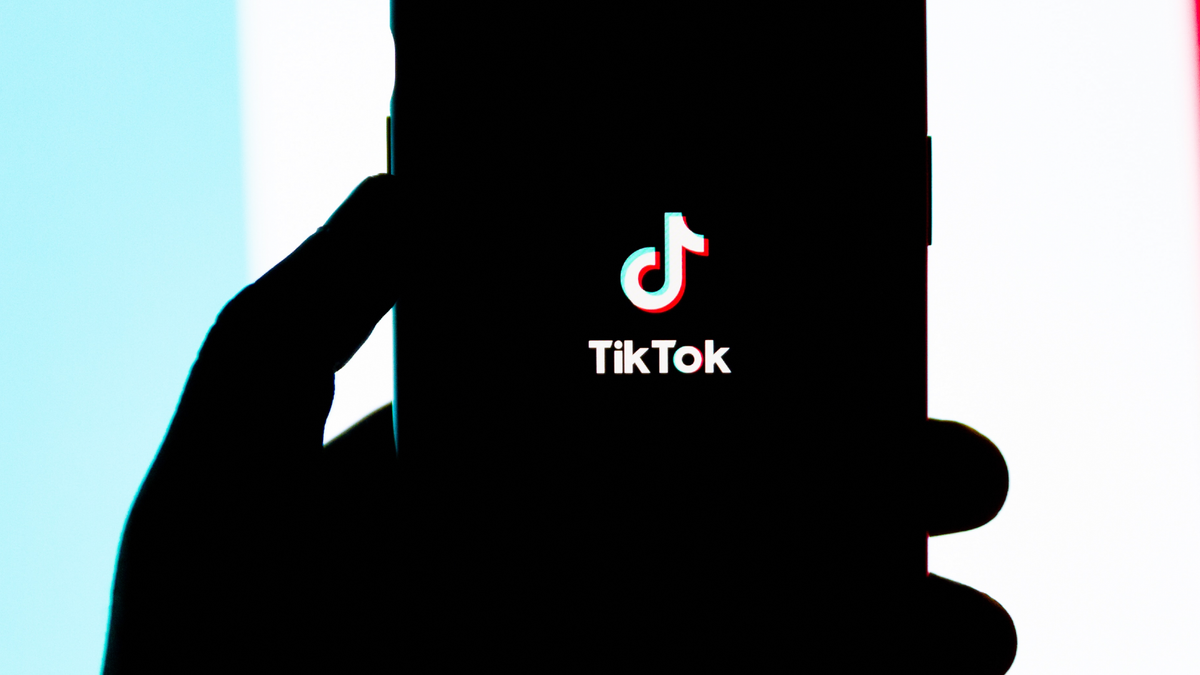
A TikTok account can only be deleted if you have the login details of the account. Otherwise, the TikTok support is there to help [email protected]
Once the TikTok account is deleted, users can’t use the account to log in to TikTok, users will lose access to the videos they’ve posted, lose access to purchased items and won’t be able to receive a refund. Shared information, such as chat messages, may still be visible to others.
Users are having problems to delete the accounts as many don’t have access to the login. TikTok before was not asking for a mobile phone or email address, so many users that don’t have a password – because they registered with third party services – cannot delete the TikTok accounts.
TikTok support will able to delete the account however, they will need the username, sign-up date, recent login location, recent login device, date of the last posted video, and the third party username (like Twitter or Facebook).