How to link Google Analytics with Google Ads?
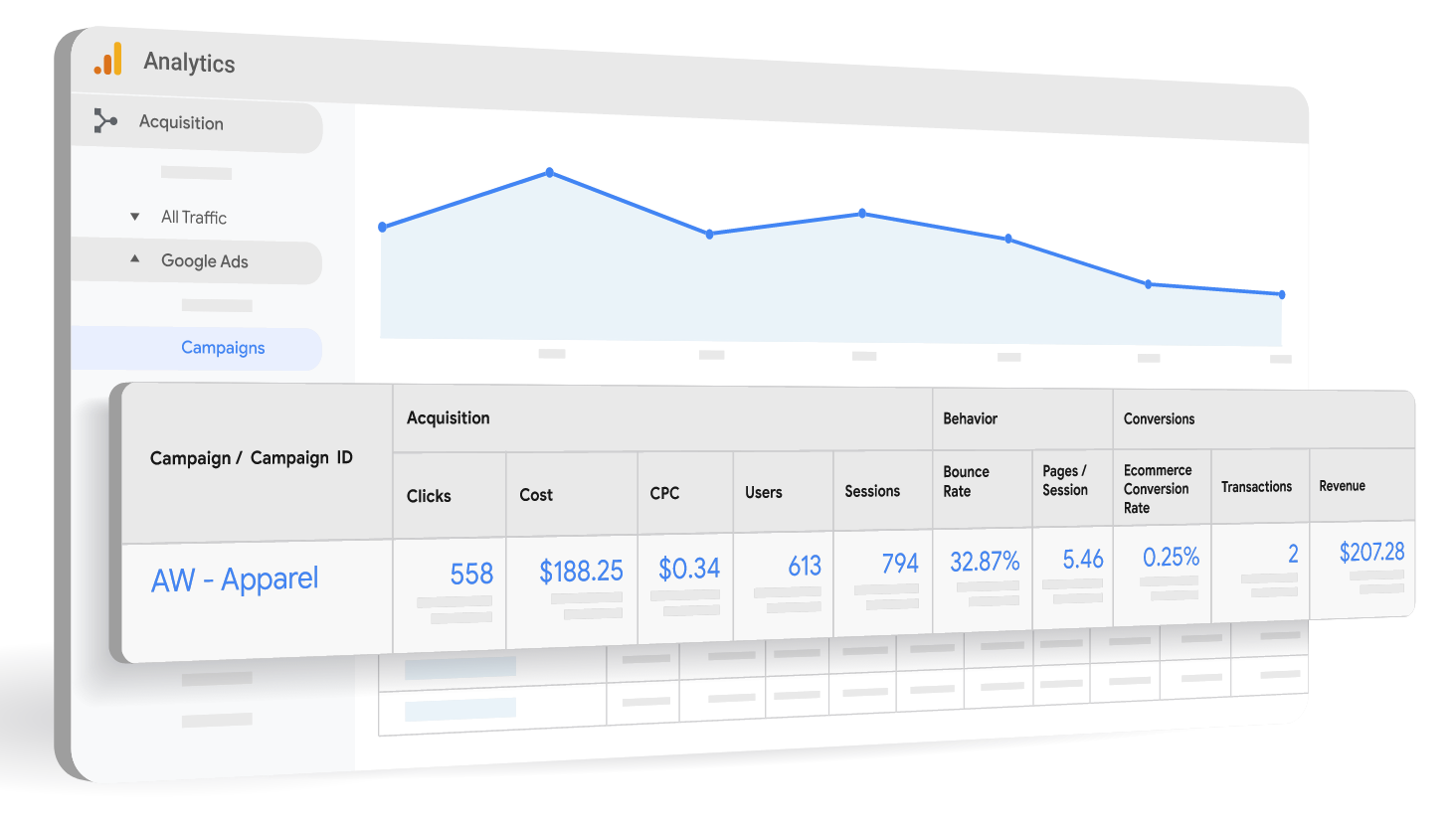
- Sign in to Google Analytics and click Admin
- Go to the PROPERTY column and click Google Ads Linking
- Then click + NEW LINK GROUP
- Select the Google Ads accounts you want to link, then click Continue.
- Turn linking ON for each view in the property in which you want Google Ads data.
The link between GA and Google Ads enables advertisers to:
- Create audiences in Analytics and share with Google Ads
- Create and import Goal completions into Google Ads
- In GA, users have access to a special acquisition report related with Google Ads.

