Display
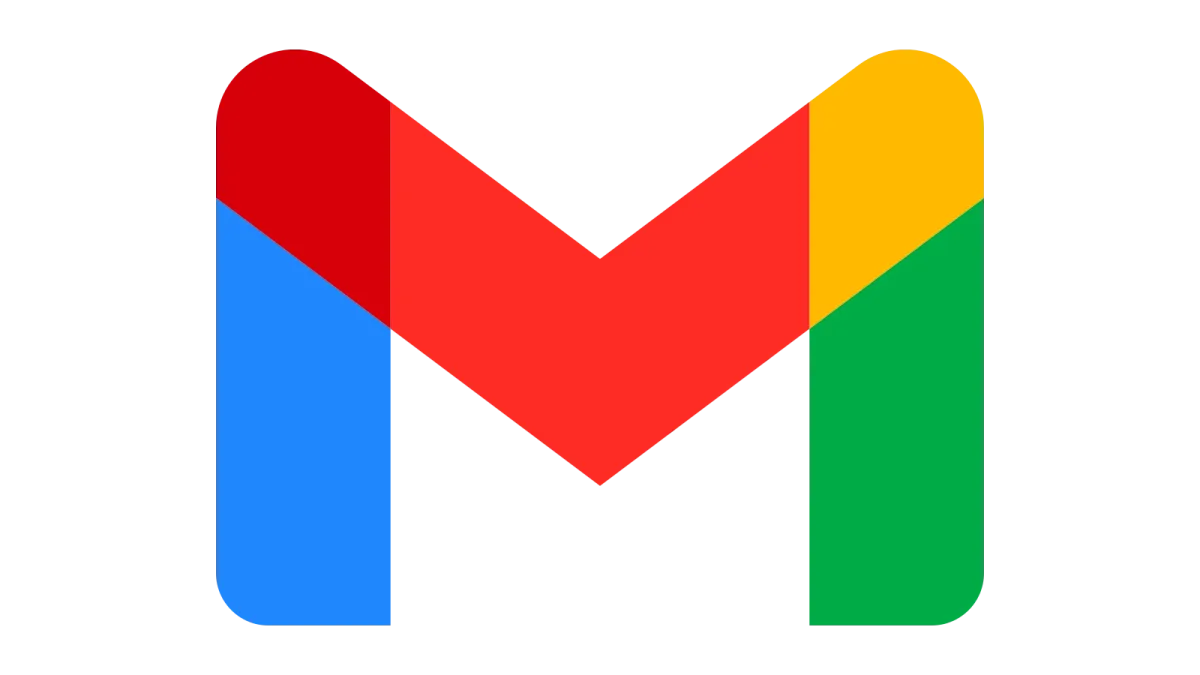
Completely removing all ads from Gmail isn't possible unless you pay for Google Workspace (formerly G Suite). However, you can minimize ad exposure by following these methods:
Switch Inbox View
Gmail ads primarily appear in the "Promotions" and "Social" tabs of the tabbed inbox interface. Switching to a different view like "Single Inbox" or "Priority Inbox" hides these tabs and their ads.
Disable Specific Tabs
- If you don't utilize the "Promotions," "Social," "Updates," or "Forums" tabs, disable them entirely. Here's how:
- Go to Settings (gear icon) > See all settings.
- Click the Inbox tab.
- Uncheck the boxes next to the tabs you want to disable.
- Click Save Changes.
Opt Out of Personalized Ads
- While still seeing ads, you can prevent them from being based on your personal information.
- Visit the Ads Settings page
- Turn off Ads Personalization.
Opting out of personalized ads only affects ad targeting, not their presence.
Gmail is a free service, and ads help support its development. While minimizing ads is possible, completely removing them requires a paid Google Workspace subscription.

