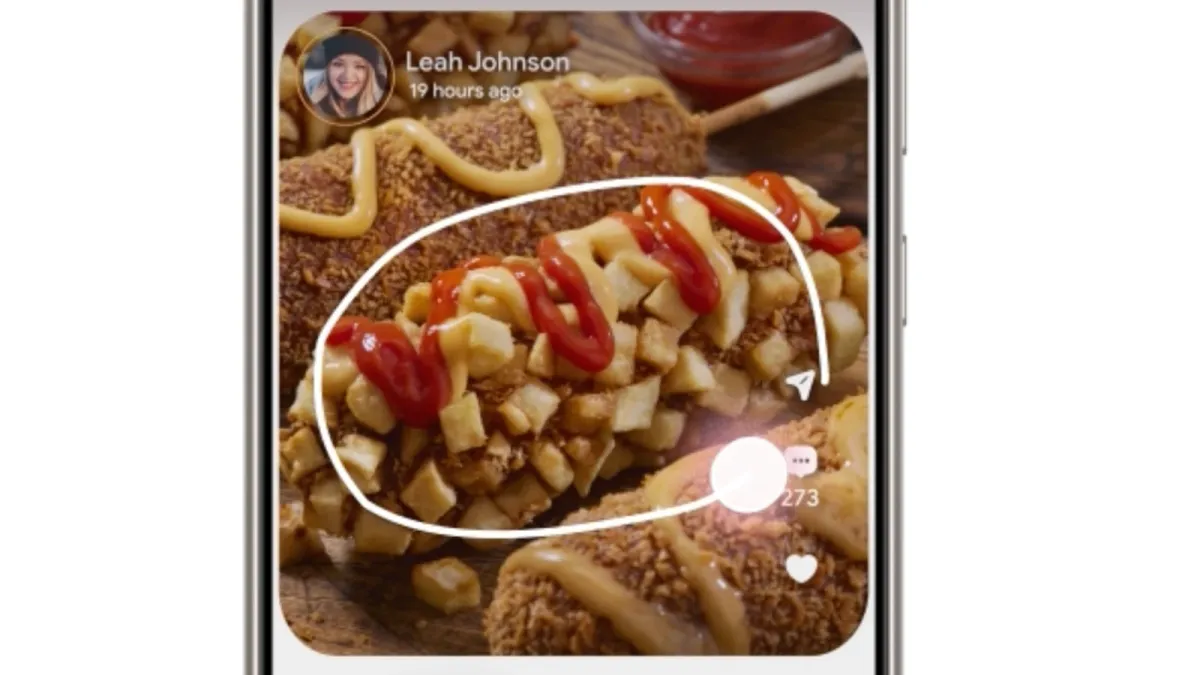
Google's new Circle to Search feature, rolling out on Pixel 8, Pixel 8 Pro, and Samsung Galaxy S24 series, promises a way to get information directly on the screen.
With a simple gesture like circling, highlighting, or scribbling, users can activate Circle to Search and instantly learn more about anything they see.
5 ways to use Circle to Search
1. Shop what you see: Spotted a stylish outfit or a cool home decor item online? Circle it with Circle to Search and discover similar products from various retailers. No more switching apps to find the perfect buy!
2. Look up words and phrases: Unsure about the meaning of a term you encountered in a video or article? Highlight it with Circle to Search and instantly access its definition without leaving the page.
3. Get travel inspiration: Found a captivating travel video featuring a unique landmark? Scribble over it with Circle to Search and identify the location, adding it to your travel bucket list in a snap.
4. Compare options effortlessly: Discussing restaurant choices with friends? Highlight a restaurant name in your chat and Circle to Search will display its menu, reviews, and photos, helping you make a quick decision.
5. Ask complex questions: Beyond basic info, Circle to Search offers AI-powered summaries (in select countries). Curious about the hype surrounding a trending food item? Circle it and ask "Why is this popular?" to receive insightful answers pulled from various online sources.

