LinkedIn launches Pages Messaging
LinkedIn today announced the launch of Pages Messaging, a powerful new feature that allows organizations to engage in direct, one-on-one conversations with their LinkedIn audience.
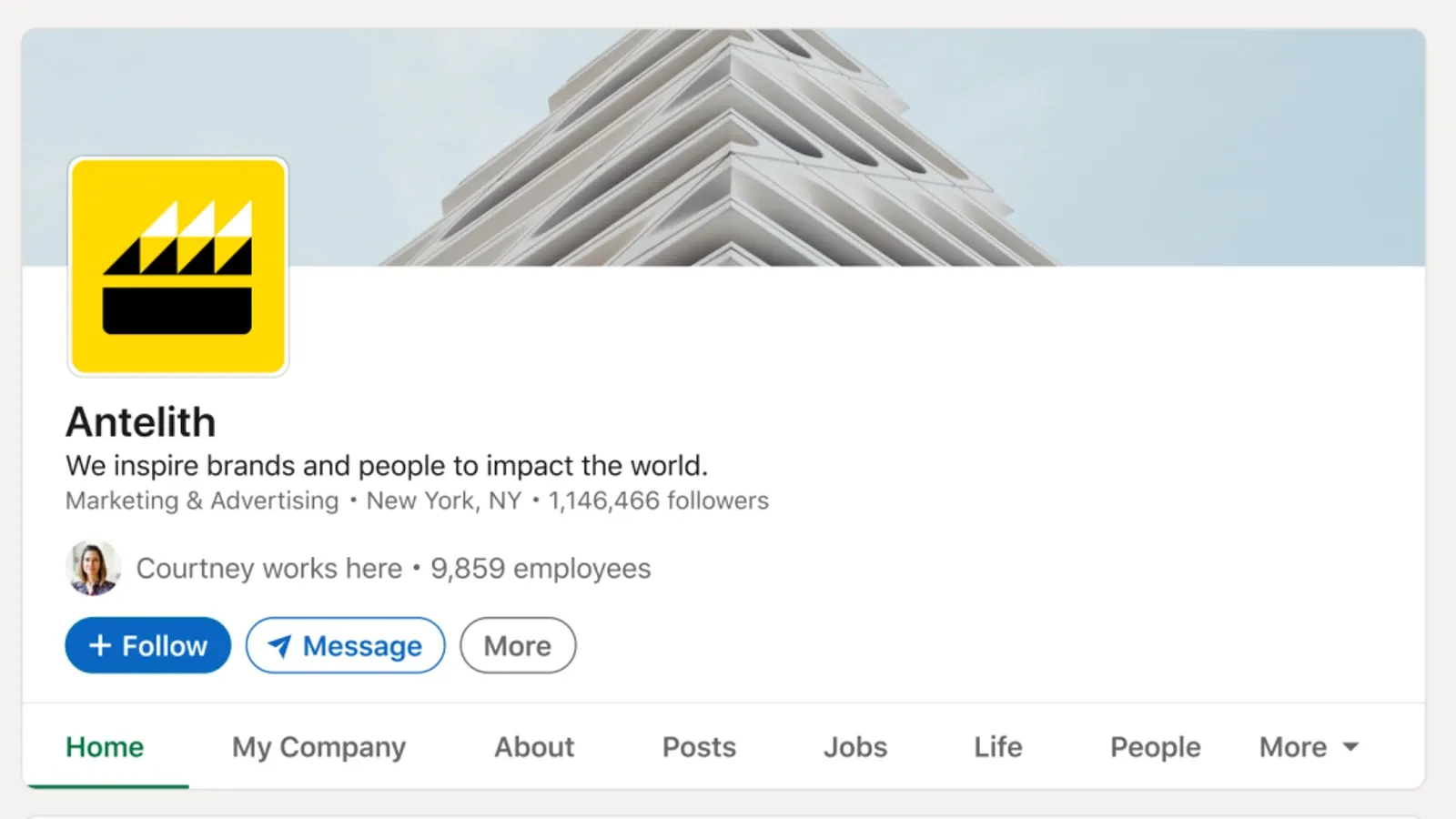
LinkedIn today announced the launch of Pages Messaging, a powerful new feature that allows organizations to engage in direct, one-on-one conversations with their LinkedIn audience.
This update fulfills a long-standing request from marketers and business owners, empowering them to build stronger relationships with customers, job candidates, and prospects.
What is Pages Messaging?
Pages Messaging enables companies to add a prominent "Message" button to their LinkedIn Page. Members can easily click this button to initiate private conversations about various topics, such as requesting demos, asking questions about products or services, or inquiring about job openings.
Key Benefits of Pages Messaging:
- Enhanced Accessibility: Makes it easier for customers, potential employees, and other stakeholders to reach out to brands directly.
- Improved Customer Service: Allows businesses to quickly address questions, concerns, and feedback.
- Streamlined Lead Generation: Simplifies the process for those interested in a company's products, services, or careers to connect.
- Stronger Community Building: Fosters deeper engagement and personal connections between brands and their followers.
API Integrations for Scalability
To support the rollout, LinkedIn has partnered with leading social media management platforms, including:
- Bird CRM
- Brandwatch
- Hootsuite
- Oktopost
- Sprinklr
- Zoho
These integrations allow businesses to manage their LinkedIn Pages Messaging alongside other social channels, ensuring efficiency and a unified communication strategy.
Getting Started and Best Practices
To enable Pages Messaging, Page admins can access their Inbox Settings. LinkedIn recommends the following to maximize the feature's impact:
- Announce the Launch: Let your followers know they can now message you directly on LinkedIn.
- Assign Admins Strategically: Ensure the right team members have access to respond to specific types of inquiries.
- Prioritize Responsiveness: Aim to reply to messages promptly to provide excellent customer experiences.
- Promote Messaging in Your Content: Highlight the option to message your Page when covering relevant topics.
- Leverage API Integrations: Streamline management and gain insights into conversation trends.

