Looker Studio updates enhance Audit Logging and Data Source Transparency
Google last week announced two updates to Looker Studio, a data visualization and reporting tool. These updates focus on improving audit logging capabilities and data source transparency for Looker Studio administrators.
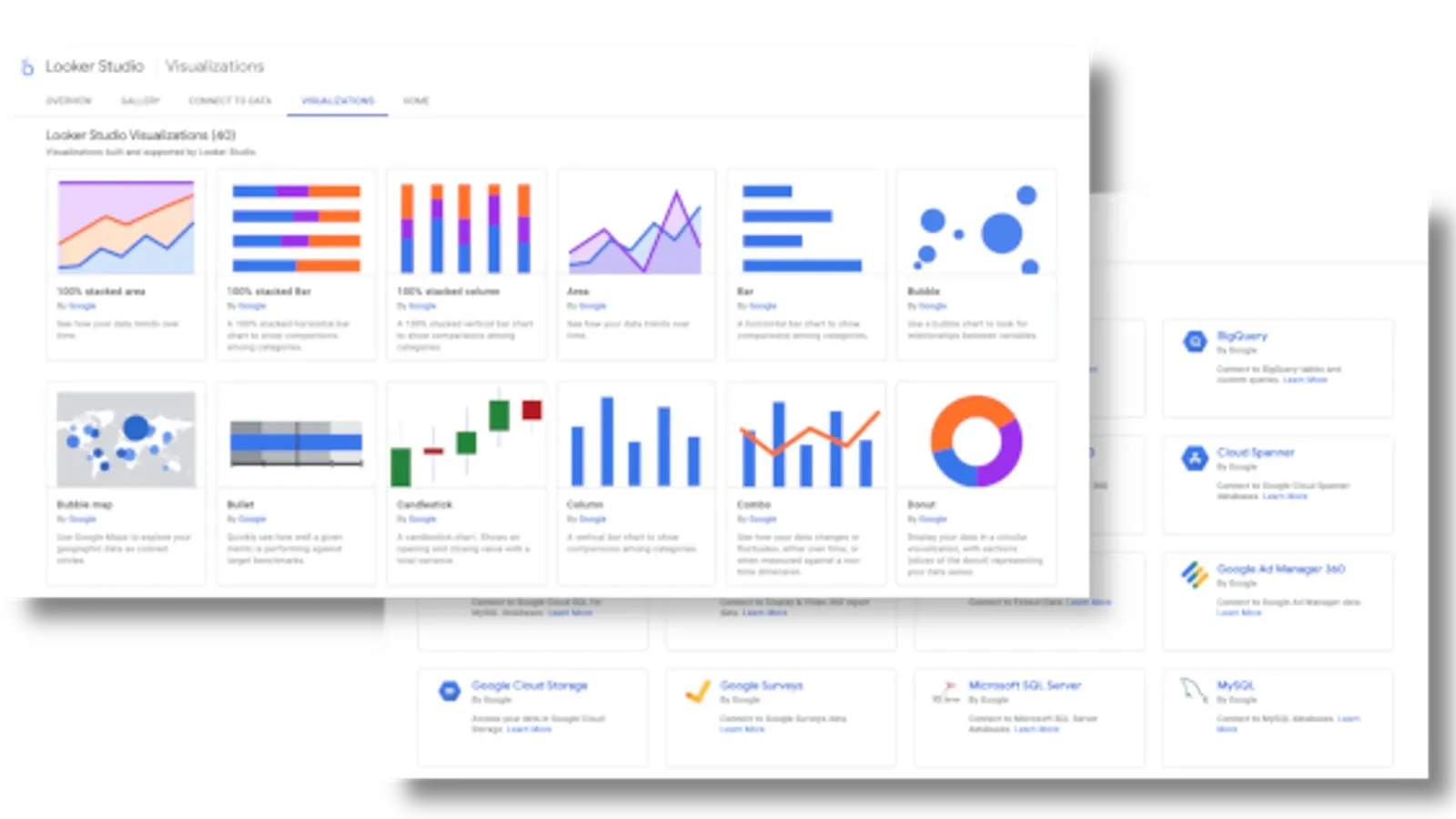
Google last week announced two updates to Looker Studio, a data visualization and reporting tool. These updates focus on improving audit logging capabilities and data source transparency for Looker Studio administrators.
The first update introduces new attributes to the Looker Studio log event data source. These attributes provide Looker Studio administrators with more granular details about how users within their organization interact with schedules and alerts. This information can be crucial for auditing user activity and ensuring proper use of Looker Studio features.
According to Google's support page on audit log events, Looker Studio automatically logs various user actions within the platform. These actions can include creating, editing, or sharing reports, as well as scheduling reports to be delivered via email or setting alerts based on data visualizations.
By providing administrators with a more comprehensive picture of user interactions with schedules and alerts, the new log event attributes can offer several benefits:
- Improved User Activity Monitoring: Administrators can gain deeper insights into how users are leveraging scheduling and alert functionalities. This can help identify potential issues or areas for improvement in user workflows.
- Enhanced Security and Compliance: The detailed audit logs can be instrumental in maintaining data security and ensuring compliance with internal regulations or external policies.
- Troubleshooting and Support: Having a record of user interactions with schedules and alerts can be valuable for troubleshooting any technical issues or providing user support related to these functionalities.
Looker Data Sources now display LookML Filters
The second update addresses data source transparency within Looker Studio. Previously, filters defined within LookML models using the conditionally_filter and always_filter parameters weren't reflected in Looker Studio charts built with those data sources. This update rectifies that by displaying these LookML filters directly within the Looker Studio charts.
Understanding LookML Filters
LookML is a data modeling language used within the Looker platform. It allows data analysts and business intelligence professionals to define how data should be structured and presented. Filters defined using the conditionally_filter and always_filter parameters in LookML models essentially pre-filter the data before it gets loaded into Looker Studio.
Benefits of Displaying LookML Filters
By displaying LookML filters directly within Looker Studio charts, this update offers several advantages:
- Increased Data Transparency: Users can readily see the filters applied to the data at the source, providing a clearer understanding of how the data has been manipulated before visualization.
- Improved Collaboration: This enhanced transparency can foster better collaboration between data analysts (who define the LookML filters) and report creators (who utilize the data in Looker Studio).
- Reduced Risk of Errors: By explicitly showing the applied filters, the update can help mitigate the risk of misinterpreting data visualizations due to unanticipated filters in the data source.
These updates to Looker Studio demonstrate Google's commitment to improving user experience and functionality for Looker Studio administrators. The enhanced audit logging capabilities provide valuable insights into user activity and interactions with schedules and alerts, while the improved data source transparency with LookML filter display fosters better understanding and collaboration around data visualizations.

