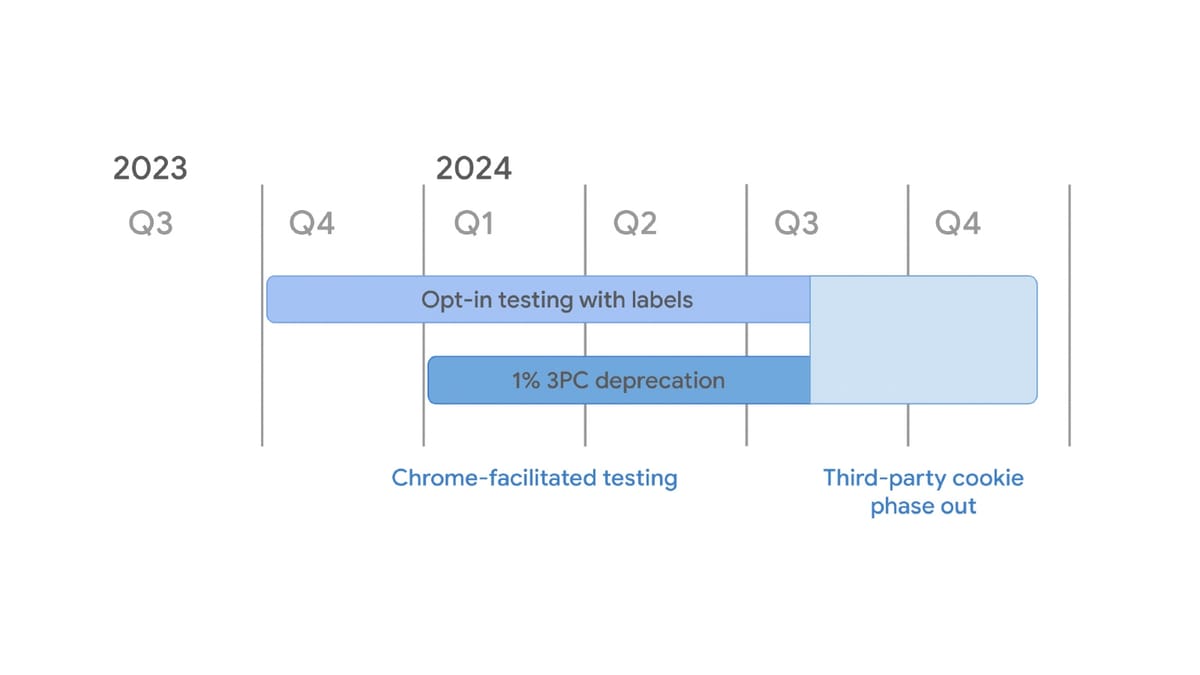
The long-awaited phaseout of third-party cookies is finally upon us. Google Chrome, the world's most popular browser, disabled third-party cookies for 1% of users, and will gradually expand this to all users in Q3 2024.
This change will have a significant impact on marketing professionals, as third-party cookies are a crucial tool for tracking user behavior, delivering targeted advertising, and measuring campaign performance.
However, there are a number of steps you can take to prepare your site for the upcoming changes. Google's recommendations:
1. Audit your third-party cookie usage
The first step is to take an inventory of all the third-party cookies that your site uses. This will help you identify which cookies are essential and which can be replaced with privacy-preserving alternatives.
2. Test for breakage
Once you have a list of your third-party cookies, you need to test your site to ensure that it still functions properly with them disabled. This will help you identify any potential issues that you need to address before the phaseout is complete.
3. Migrate to privacy-preserving solutions
There are a number of privacy-preserving solutions available that can replace the functionality of third-party cookies. These include:
- Partitioned cookies: These cookies are stored on a per-site basis, so they cannot be used for cross-site tracking.
- Storage Access API: This API allows you to prompt users for permission to store data on their devices, which can then be used for targeted advertising and content personalization.
- Related Website Sets: This API allows you to group a small number of related sites together, so you can track users across those sites without using third-party cookies.
4. Use the Privacy Sandbox APIs.
The Privacy Sandbox provides a number of purpose-built APIs for specific use cases, such as:
- Federated Credential Management (FedCM): This API enables users to sign in to sites and services using their existing credentials.
- Private State Tokens: This API allows you to exchange limited, non-identifying information across sites for anti-fraud and anti-spam purposes.
- Topics: This API enables interest-based advertising and content personalization.
- Protected Audience: This API allows you to retarget users based on their past interactions with your site.
- Attribution Reporting: This API allows you to measure the effectiveness of your advertising campaigns.

