Microsoft Advertising auto-enables Click ID for improved conversion tracking
Microsoft Advertising yesterday announced it is streamlining conversion tracking efforts for advertisers by automatically enabling Microsoft Click ID (MSCLKID) on eligible accounts.
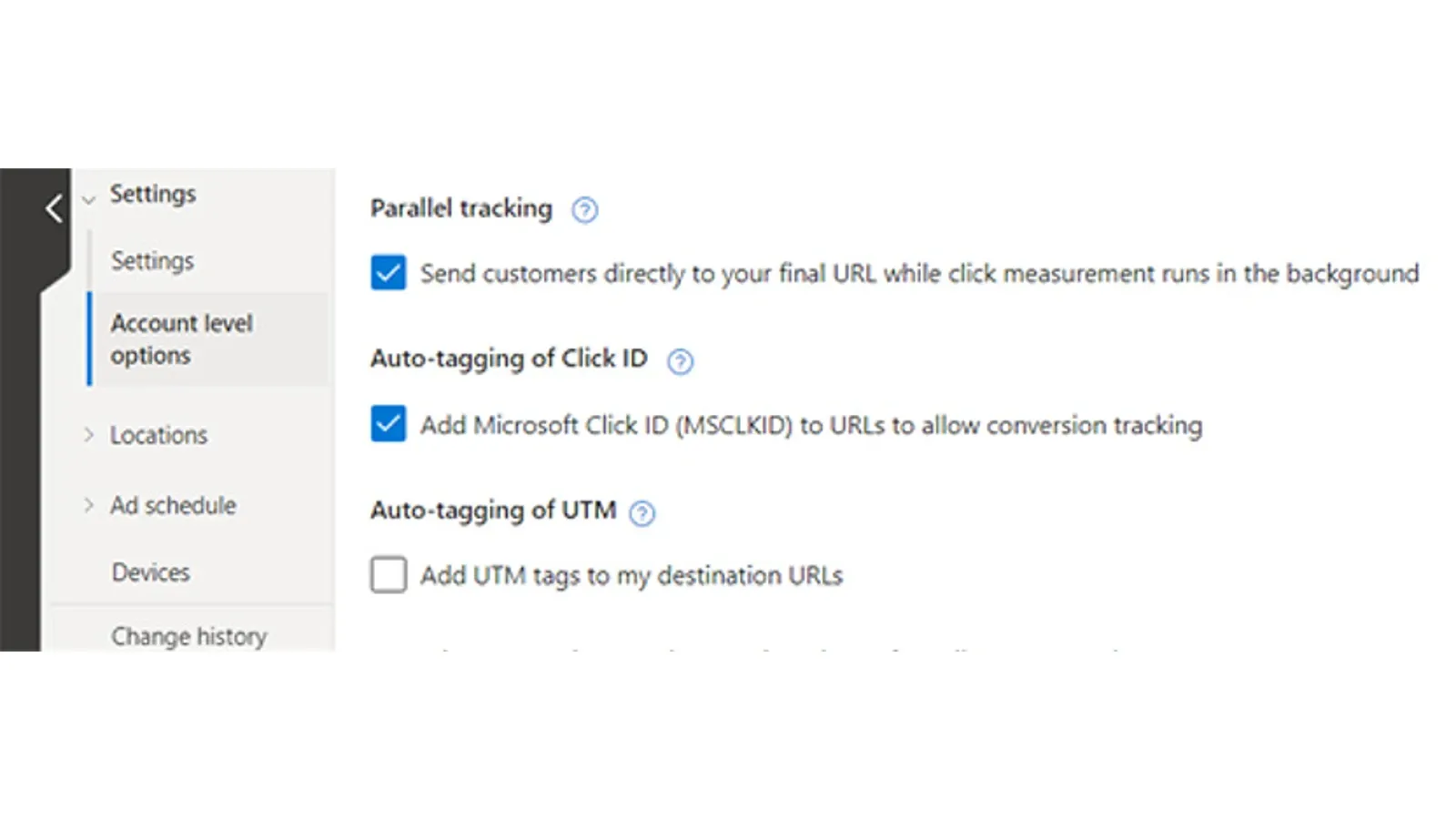
Microsoft Advertising yesterday announced it is streamlining conversion tracking efforts for advertisers by automatically enabling Microsoft Click ID (MSCLKID) on eligible accounts. This update aims to bridge gaps in conversion data that can occur due to browser privacy settings and limitations.
What is MSCLKID?
MSCLKID is a unique identifier attached to landing page URLs. When enabled, it consistently tracks conversions across different browsers and in cases where the standard Microsoft cookie can't be used for tracking.
Why You Need It
Auto-tagging with MSCLKID ensures that you don't miss any valuable conversion data. If you're not already using it, Microsoft Advertising will automatically enable the feature for eligible accounts starting this month.
How to Check If MSCLKID is Enabled
You can verify if the feature is active in your Microsoft Advertising account settings:
- Navigate to All campaigns > Settings > Account level options.
- Ensure the Add Microsoft Click ID (MSCLKID) to URLs to allow conversion tracking checkbox is selected.
Understanding UET
MSCLKID works in conjunction with Universal Event Tracking (UET). UET is a prerequisite for conversion tracking and remarketing. The article you provided includes an extensive FAQ on UET, covering topics such as tag management systems, compatible website platforms, and data privacy.
Key Takeaways:
- Microsoft is improving conversion tracking accuracy for advertisers.
- MSCLKID will be automatically enabled for many accounts.
- Double-check that MSCLKID is active in your settings.
- UET is essential for conversion tracking and remarketing on Microsoft Advertising.

