Microsoft introduces campaign-level associations in Microsoft Advertising Editor
Advertisers can now apply and manage audience associations at the campaign level.
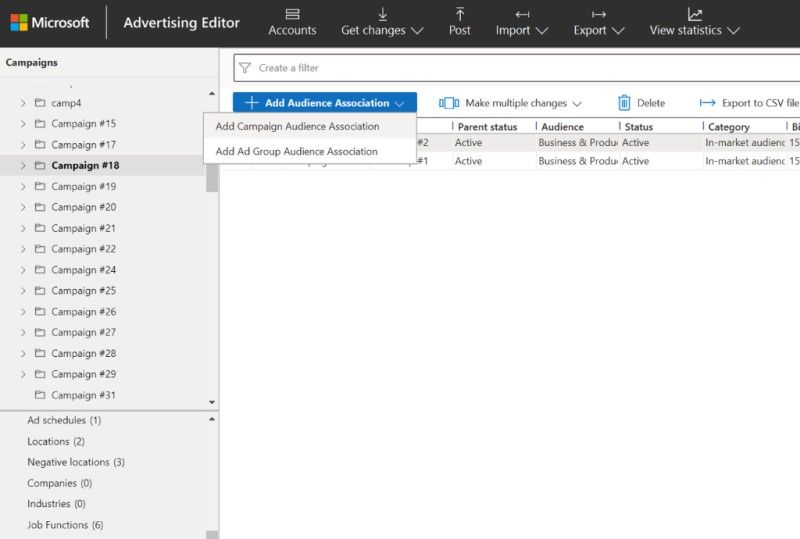
Microsoft this month introduced campaign-level associations in Microsoft Advertising Editor. Advertisers can now apply and manage audience associations at the campaign level. Advertisers no longer need to apply the audience targeting to each of the ad groups.
According to Microsoft, to apply the audience, advertisers need to:
- Click Add Audience Association under Audiences to choose from campaign or ad group level audience.
- Choose between the campaign level or ad group level. To use campaign-level associations, select Campaign.
- Choose the Remarketing list or an In-market audience tab based.
For each campaign, advertisers can have targeting associations at either the campaign level or the ad group level, but not both.
Microsoft clarifies that exclusions are allowed at both the campaign and ad group levels, and the same audience can be excluded at both the campaign and ad group levels. The same audience can’t be targeted and excluded at the same level. If an audience is targeted at the campaign level, it can’t be excluded at the campaign level but can be excluded at the ad group level. If an audience is excluded at the campaign level, it can be targeted at the ad group level but can’t be targeted at the campaign level.

