Pinterest launches Dark Mode on iOS and Android apps
Pinterest last week launched Dark Mode on iOS and Android apps globally. Dark Mode is a feature that darkens the Pinterest interface across the app.
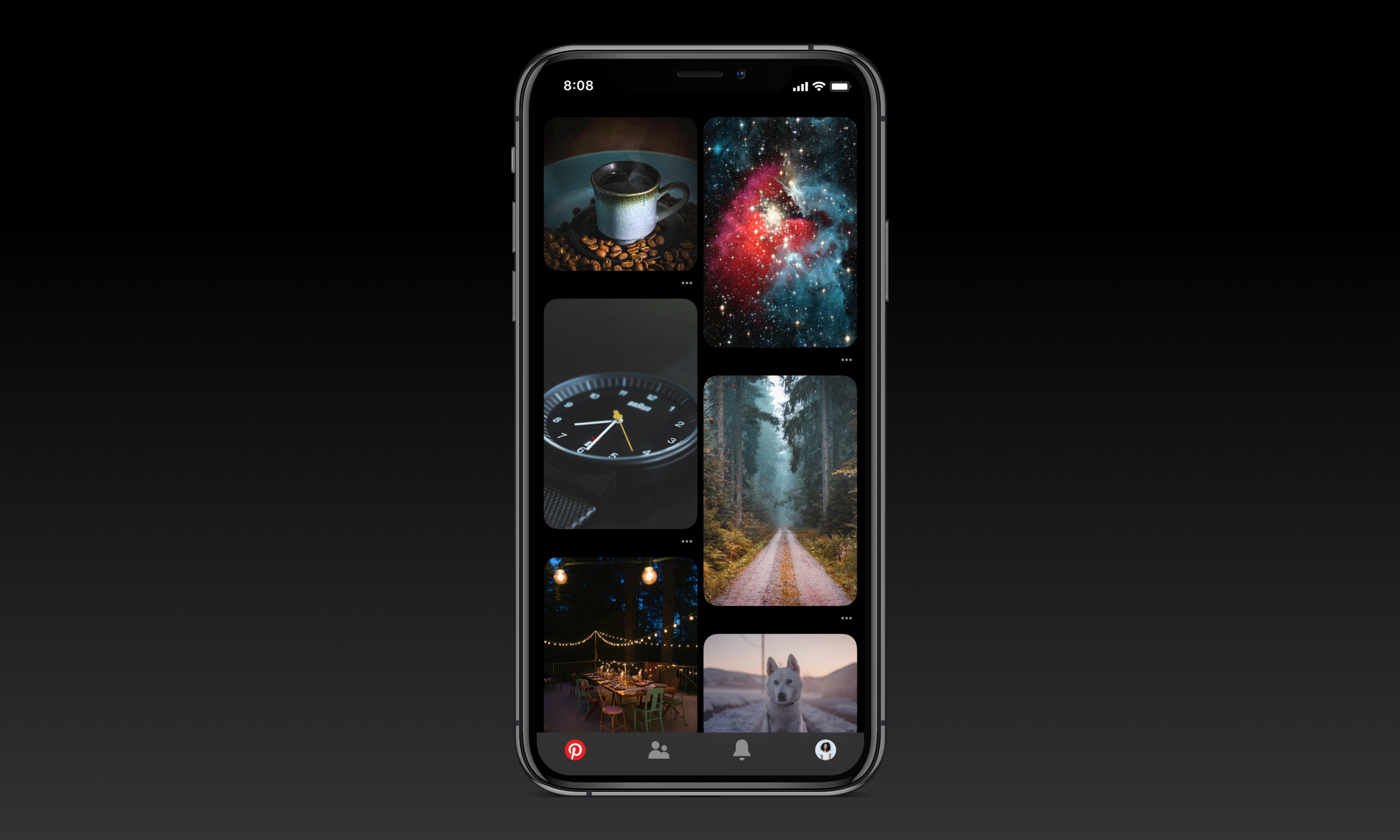
Pinterest says that dark mode has been at the top of the list of requests from Pinners as the white background can be too bright.
On iOS, users that want to enable Pinterest’s Dark Mode need to go to the phone’s settings and select “Display & Brightness”, then the dark mode option. The Pinterest app will follow the device’s theme by default. On Android, dark mode is available via Pinterest app settings or through the phone’s settings.

