Renaming events in Google Analytics 4 (GA4)
Marketers using Google Analytics 4 (GA4) should be cautious about renaming events on the platform. While it might seem like a simple way to update event names, renaming events can lead to data skew and hinder your ability to track user behavior effectively.
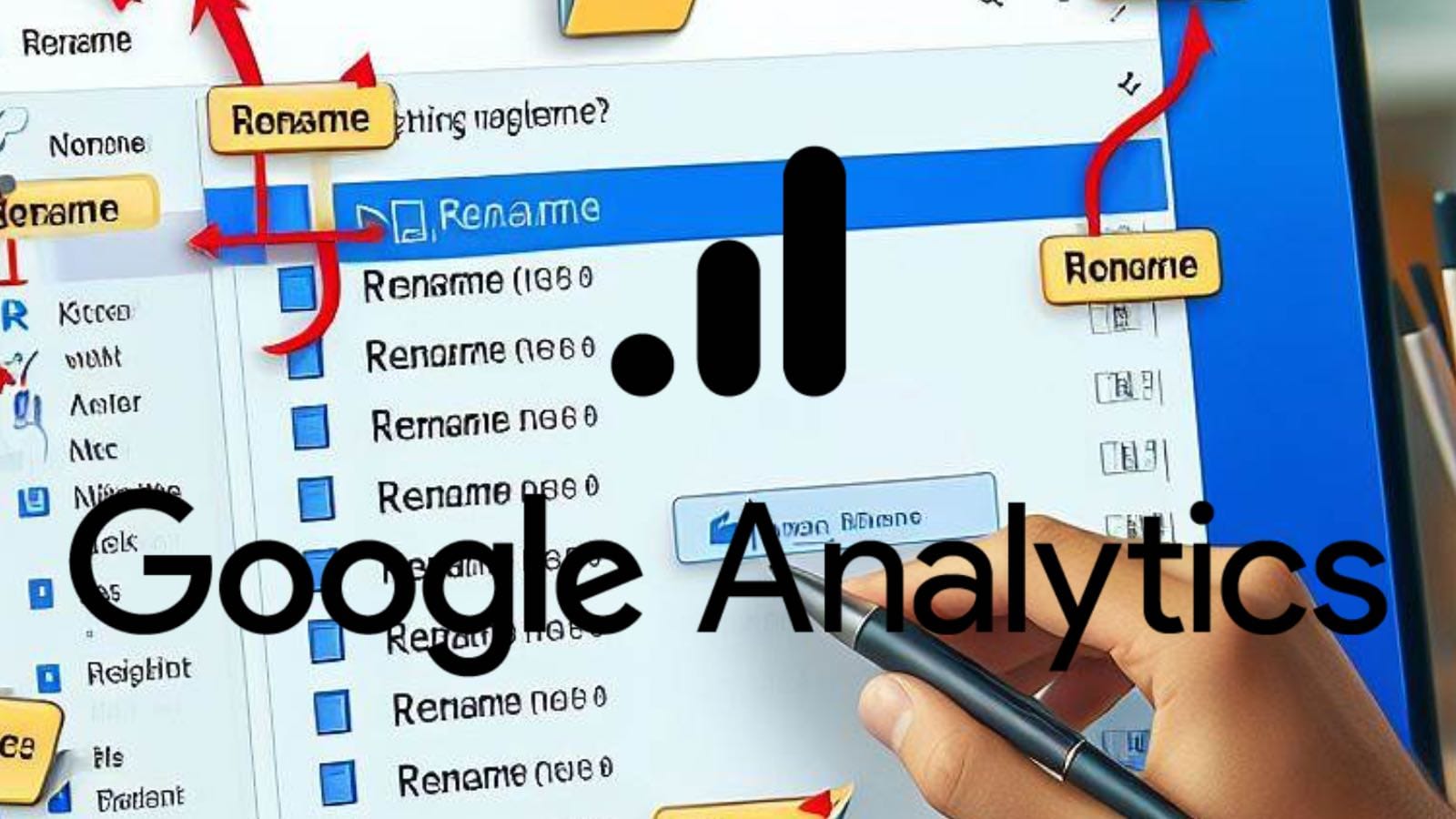
Marketers using Google Analytics 4 (GA4) should be cautious about renaming events on the platform. While it might seem like a simple way to update event names, renaming events can lead to data skew and hinder your ability to track user behavior effectively.
Data skew refers to an uneven distribution of data within a dataset. This means that certain values or ranges of values appear more frequently than others, leading to an imbalance. Data skew can occur in various dimensions of a dataset, such as columns, partitions, or even individual files.
When you rename an event in GA4, the change only affects data collected after the renaming. Your historical data remains associated with the original event name. This creates two separate data sets for the same event, one with the original name and another with the new name.
This data fragmentation makes it challenging to track the performance of a specific event over time. You'll have to manually merge the old and new event names to gain a comprehensive understanding of the event's effectiveness.
Moreover, renaming an event that's already been designated as a conversion can lead to unexpected drops in conversion rates. This is because the renamed event is no longer recognized as a conversion event by GA4.
In addition to the data skew and conversion rate issues, there are other potential pitfalls to keep in mind when renaming events:
- Event names exceeding 40 characters will not be processed: GA4 has a character limit for event names. If you attempt to rename an event to a name longer than 40 characters, the renamed event will not be processed.
- Renaming imported events from Universal Analytics: You cannot rename events imported from Universal Analytics to GA4. These events retain their original names and cannot be changed within the GA4 interface.
Recommendations for Handling Event Changes
To avoid the pitfalls of renaming events, consider the following strategies:
- Create custom dimensions and metrics: Use custom dimensions and metrics to capture the information you need without modifying event names.
- Utilize event parameters: Event parameters provide a flexible way to add context to events without altering their core names.
- Plan event name changes carefully: Before renaming an event, thoroughly evaluate the potential impact on your data and consider alternative solutions.
Google Analytics 4 (GA4) events
In Google Analytics 4 (GA4), events are the fundamental building blocks of data collection. They represent interactions or occurrences that users take on your website or app, such as watching a video, clicking a button, or making a purchase. Events provide valuable insights into user behavior, allowing you to understand how people engage with your digital assets and identify areas for improvement.
Events in GA4 have several key characteristics:
- Unique Identification: Each event is assigned a unique identifier, which allows you to distinguish it from other events and track its performance over time.
- Data Payload: Events contain data that provides context and information about the interaction. This data can include event parameters, dimensions, and metrics.
- Customization: You can create custom events to capture specific user interactions or track unique events that are relevant to your business.
Types of Events in GA4
GA4 categorizes events into three main types:
- Automatically Collected Events: These events are automatically tracked by GA4 and provide basic information about user interactions. They include events such as page views, session starts, and app installs.
- Enhanced Measurement Events: These events are also automatically tracked and provide more detailed information about user behavior. They include events such as scroll depth, video engagement, and form submissions.
- Custom Events: These events are user-defined and allow you to track specific interactions or occurrences that are unique to your website or app. You can customize the event name, parameters, dimensions, and metrics to capture the exact data you need.
Benefits of Using Events in GA4
Events offer several benefits for marketers and analytics professionals:
- Detailed User Behavior Insights: Events provide granular data about user interactions, allowing you to understand how people navigate your website or app, identify areas of friction, and optimize the user experience.
- Measuring Key Performance Indicators (KPIs): Events can be used to track and measure key performance indicators (KPIs) that are relevant to your business goals. This includes conversions, engagement metrics, and customer journey metrics.
- Attribution Modeling: Events play a crucial role in attribution modeling, which assigns credit for conversions to various marketing channels and touchpoints.
- Cross-Platform Tracking: Events can be tracked across multiple platforms, including websites, apps, and other digital touchpoints, providing a holistic view of user behavior.
Implementing Events in GA4
There are several ways to implement events in GA4:
- Google Tag Manager (GTM): GTM is a tag management system that allows you to easily implement events without writing code.
- Custom JavaScript: If you have the technical expertise, you can use custom JavaScript to implement events directly on your website or app.
- Google Analytics 4 SDK: The GA4 SDK is a native SDK for Android and iOS apps that allows you to collect and send events from your mobile apps.

