Why TikTok Ads Manager is an Essential Tool for Marketing Professionals in 2024
TikTok Ads Manager, the platform's advertising tool, offers marketers a powerful suite of features to create engaging and effective campaigns.
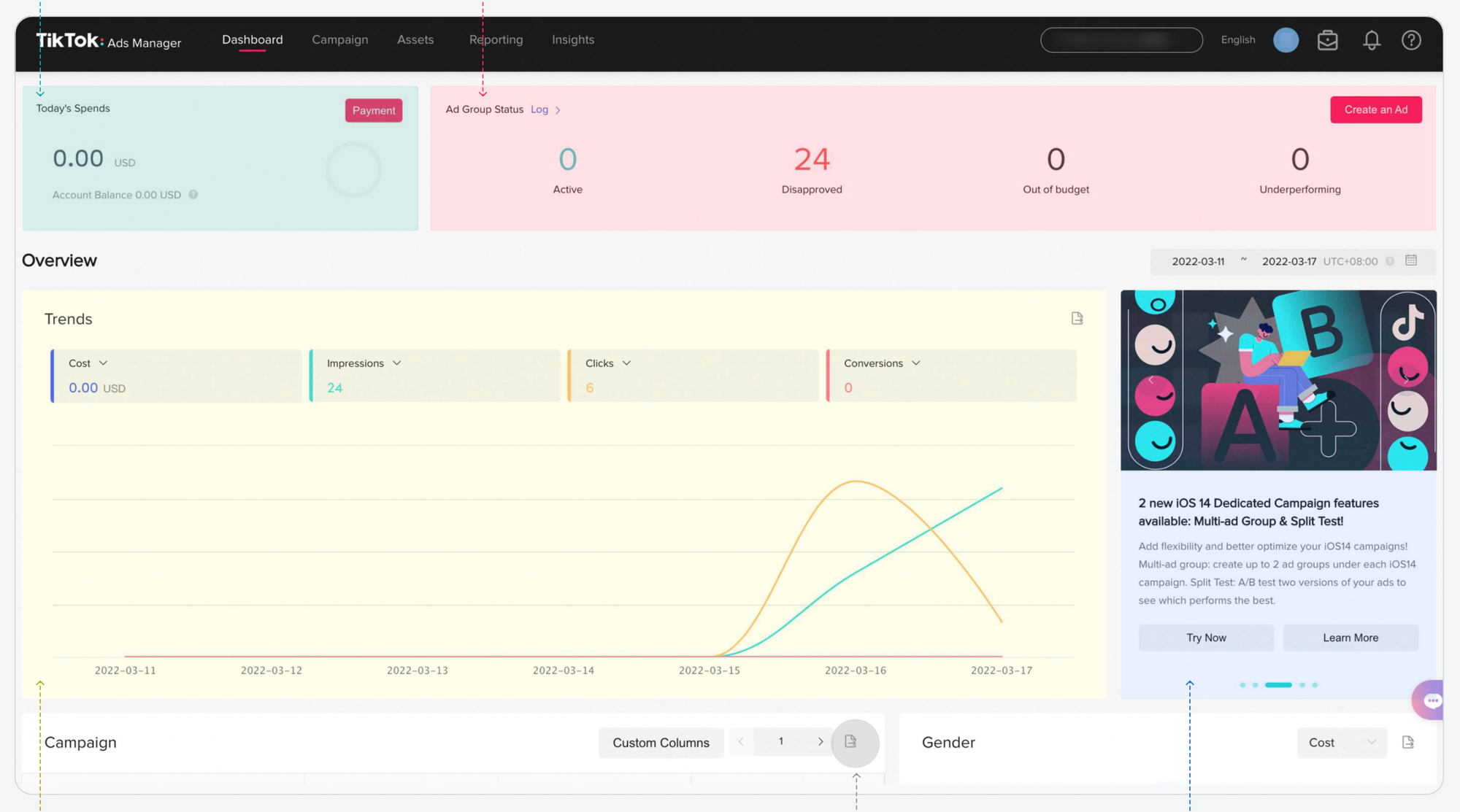
TikTok, the popular short-form video app, has rapidly gained popularity among users of all ages, making it an ideal platform for reaching a wider audience and boosting brand awareness. TikTok Ads Manager, the platform's advertising tool, offers marketers a powerful suite of features to create engaging and effective campaigns.
TikTok boasts a global user base of over 1 billion, with a significant portion of its audience falling within the highly coveted 18-24 age demographic. This presents a unique opportunity for marketers to connect with a younger generation that is increasingly influential in consumer trends.
TikTok's strength lies in its ability to foster a sense of community and encourage user-generated content (UGC). By leveraging popular trends and challenges, marketers can tap into this creative energy and seamlessly integrate their brands into the platform's cultural landscape. This organic approach resonates with users and fosters genuine connections with the brand.
TikTok Ads Manager provides marketers with a comprehensive set of targeting options to reach their desired audience with precision. This includes demographic targeting based on age, gender, location, and interests, as well as behavioral targeting based on user actions and preferences. Additionally, TikTok's advanced AI enables nuanced targeting based on visual and auditory cues, allowing for even more personalized ad experiences.
TikTok Ads Manager provides marketers with real-time insights into campaign performance, allowing for data-driven decision-making and optimization. Key metrics such as impressions, clicks, conversions, and brand awareness can be tracked and analyzed to identify areas for improvement. This data-driven approach ensures that campaigns are aligned with specific goals and objectives.
TikTok's success is rooted in its embrace of authenticity and creativity. Marketers who can successfully tap into these elements will find TikTok to be a powerful tool for building brand identity and connecting with their target audience. This includes creating engaging video content that resonates with the platform's culture and values.
How to Get Started in TikTok Ads Manager
The first step towards conquering TikTok Ads Manager is to create an account. This process is straightforward and can be completed in a few simple steps:
- Visit the TikTok Ads Manager website: Start by navigating to https://ads.tiktok.com and click on the "Create Account" button.
- Enter Your Basic Information: Provide your business name, contact details, and choose a password to secure your account.
- Verify Your Account: TikTok will send a verification code to your email address or mobile number. Enter the code to confirm your identity.
- Complete Account Setup: Once verified, you'll be directed to complete your account setup. This includes adding your business address, website URL, and payment details.
Creating Your First Campaign
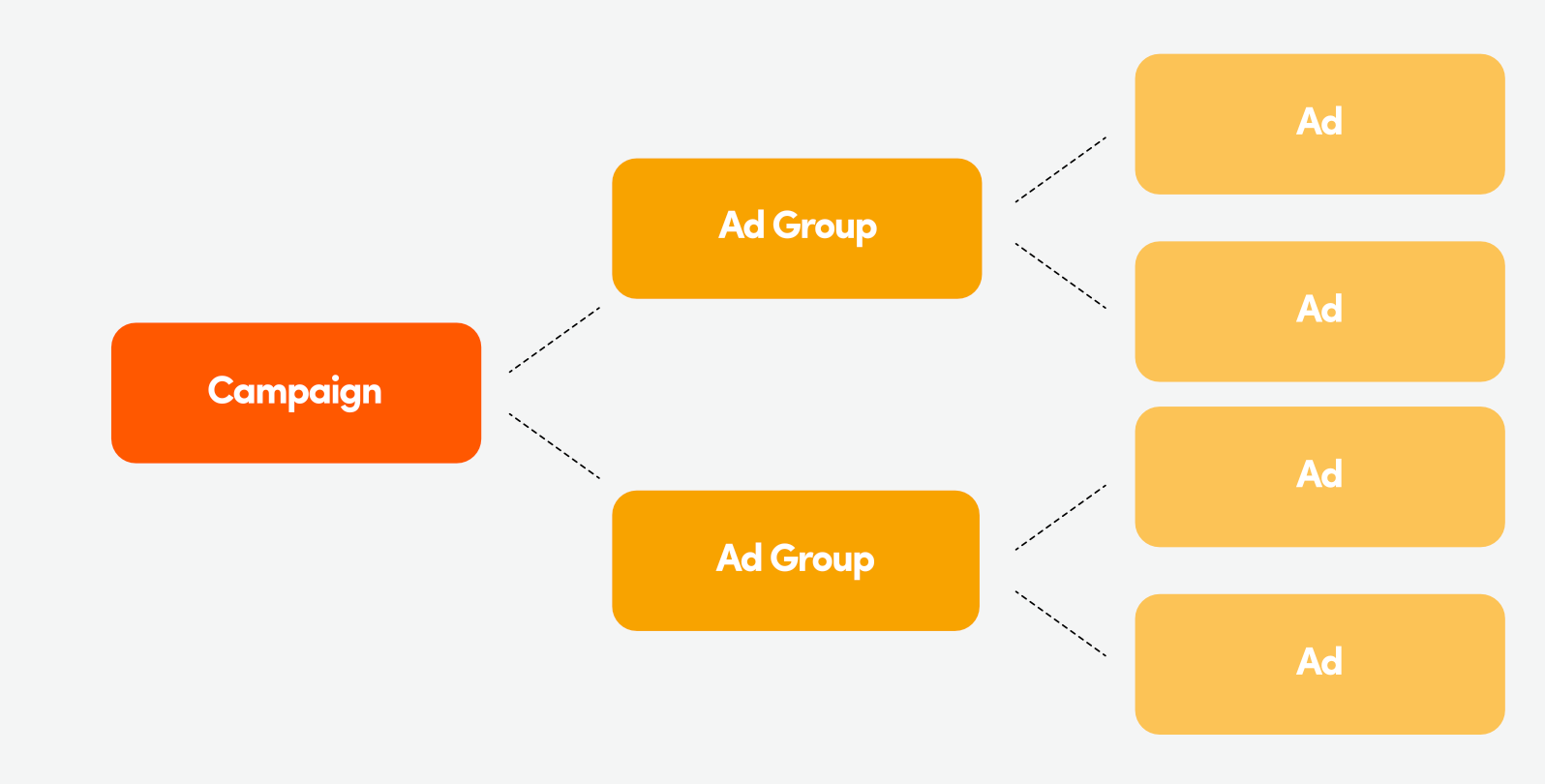
With your account set up, the exciting part begins – creating your first TikTok Ads Manager campaign. Here's a step-by-step guide to help you get started:
- Select Your Objective: Define the primary goal of your campaign. Whether it's increasing brand awareness, driving website traffic, or generating leads, choose the objective that aligns with your business objectives.
- Set Your Budget and Schedule: Determine the amount you're willing to spend on your campaign and set the duration for which you want your ads to run.
- Target Your Audience: Utilize TikTok's advanced targeting options to reach your ideal audience based on demographics, interests, and behaviors.
- Choose Your Ad Format: Decide whether you want to run video ads, carousel ads, or image ads. Each format offers unique benefits, so choose the one that best suits your campaign goals.
- Create Engaging Ad Content: Design captivating video or image ads that align with TikTok's creative style and resonate with your target audience.
- Optimize Your Ad Copies: Craft compelling ad copy that clearly conveys your message and entices users to take action.
- Review and Submit: Carefully review your campaign settings, ensure all information is accurate, and then submit your campaign for review.
TikTok Ads Manager's Dashboard: A Comprehensive Guide
TikTok Ads Manager's dashboard is the central hub for managing all of your advertising campaigns on the platform. It provides you with a wealth of insights into campaign performance, allows you to create and edit campaigns, and sets up your budget.
Features of TikTok Ads Manager's Dashboard
- Campaign Overview: This section provides a quick overview of your current campaigns, including their performance metrics and budget.
- Campaign Manager: This section allows you to create, edit, and manage your campaigns. You can set your campaign objectives, target your audience, choose your ad formats, and track your results.
- Creative Manager: This section allows you to upload, edit, and manage your ad creatives. You can also create ad groups and set ad schedules.
- Budget Manager: This section allows you to set your campaign budget and manage your spending. You can also track your ad spend and create payment schedules.
- Insights: This section provides you with insights into your campaign performance. You can track your impressions, clicks, conversions, and cost-per-acquisition.
Benefits of Using TikTok Ads Manager's Dashboard
- Easy to Use: The dashboard is easy to use and navigate, even for beginners.
- Comprehensive Insights: The dashboard provides you with comprehensive insights into your campaign performance.
- Flexible Campaign Management: The dashboard allows you to create, edit, and manage your campaigns with ease.
- Detailed Budget Control: The dashboard allows you to set your campaign budget and manage your spending effectively.
- Data-Driven Decisions: The dashboard provides you with data that you can use to make data-driven decisions about your campaigns.
Tips for Using TikTok Ads Manager's Dashboard
- Set Realistic Goals: Set realistic goals for your campaigns so that you can track your progress and optimize your results.
- Target Your Audience: Use TikTok's advanced targeting options to reach your ideal audience.
- Create Eye-Catching Creatives: Create eye-catching creatives that will capture your audience's attention.
- Track Your Results: Regularly track your campaign results and make adjustments as needed.
- Don't Be Afraid to Experiment: Experiment with different ad formats, copy, and targeting options to see what works best for you.
Understanding TikTok Ads Manager's Campaign Structure: A Comprehensive Guide
TikTok Ads Manager, the advertising platform for the popular short-form video app, employs a hierarchical structure to organize campaigns, ensuring effective campaign management and optimal results.
This structured approach allows marketers to break down complex marketing initiatives into manageable components, each serving a specific purpose.
Campaign: The Foundational Layer
At the heart of TikTok Ads Manager's campaign structure lies the "Campaign" level, which serves as the overarching framework for individual ad efforts. Each campaign is defined by its primary goal, aligning with specific marketing objectives such as increasing brand awareness, generating website traffic, or driving app downloads.
Ad Group: Dividing and Conquering
Nested within the Campaign level are "Ad Groups," which represent smaller, more focused subdivisions of a campaign. These ad groups enable marketers to divide their campaigns into segments based on specific audience segments, ad formats, or creative variations. By compartmentalizing campaigns, advertisers can tailor their messaging and targeting strategies to address the unique needs of each audience group.
Ad: The Visible Element
At the lowest level of the campaign structure lies the "Ad," which represents the actual advertisement that users will encounter on TikTok. Each ad consists of the creative elements, such as the video or image content, accompanying text, and calls to action, that will engage users and drive them towards desired actions.
The Synergistic Relationship
The interplay between these three levels forms the foundation of a successful TikTok Ads Manager campaign. The Campaign establishes the overarching goal, the Ad Groups refine the targeting and messaging, and the Ads deliver the creative message to users. This interconnected structure ensures that campaigns are well-defined, focused, and impactful.
Benefits of the Hierarchical Structure
The structured approach of TikTok Ads Manager's campaign structure offers several advantages for marketers:
- Clarity and Organization: The clear separation of campaigns, ad groups, and ads provides a structured overview of the campaign, making it easier to manage and optimize.
- Targeted Advertising: Ad groups enable precise targeting of specific audiences, ensuring that ads are shown to the most relevant users.
- Creative Flexibility: The separation of ad creatives allows for A/B testing and experimentation, enabling marketers to find the most effective messaging and formats.
- Data-Driven Optimization: The hierarchical structure facilitates data-driven decision-making, allowing marketers to identify and address performance issues.
Tips for Effective Campaign Management
- Define Clear Goals: Clearly define the objectives of each campaign to ensure alignment with overall marketing strategies.
- Target with Precision: Utilize TikTok's advanced targeting capabilities to reach the most relevant audience segments.
- Create Captivating Creatives: Design eye-catching and engaging ad creatives that resonate with your target audience.
- Track and Analyze Results: Regularly monitor campaign performance metrics and make adjustments as needed.
- Iterate and Experiment: Continuously test different ad formats, copy, and targeting options to optimize results.
TikTok Ad Manager Billing Events
TikTok Ads Manager uses a variety of billing events to measure the performance of your campaigns and charge you for your ad spend. These billing events are based on the actions that users take on your ads or website.
Standard Events:
These are predefined events that are created by TikTok. They cover a wide range of actions, such as:
- Video Views: This event is charged when a user views your ad for at least 6 seconds or interacts with it within the first 6 seconds (whichever comes first).
- App Installs: This event is charged when a user installs your app after clicking on your ad.
- Traffic: This event is charged when a user clicks on your ad and is directed to your website or landing page.
- Conversions: This event is charged when a user takes a desired action on your website or landing page, such as filling out a form or making a purchase.
Custom Events:
You can also create custom events to track specific actions that you want to measure. For example, you could create a custom event to track when a user clicks on a specific button on your website or landing page.
In-App Events:
In addition to standard and custom events, TikTok Ads Manager also supports in-app events. These events are triggered when users take actions within your app, such as making a purchase, adding an item to their cart, or completing a level.
Attribution Window:
The attribution window is the period of time during which TikTok Ads Manager will attribute a conversion to your ad. The default attribution window is 24 hours, but you can customize it to 7, 14, or 30 days.
Billing Method:
TikTok Ads Manager uses a variety of billing methods, including CPA (cost-per-acquisition), CPC (cost-per-click), CPM (cost-per-mille), and CPV (cost-per-view). The billing method that you choose will affect how you are charged for your ad spend.
Examples of How Billing Events Are Used:
- If you are running a campaign with a CPA objective, you will only be charged when a user completes a desired action on your website or landing page, such as filling out a form or making a purchase.
- If you are running a campaign with a CPC objective, you will be charged for each click that your ad receives, regardless of whether the user completes a desired action.
- If you are running a campaign with a CPM objective, you will be charged for every 1,000 impressions that your ad receives.
- If you are running a campaign with a CPV objective, you will be charged for each video view that your ad receives, regardless of whether the user watches the entire video.
TikTok Ads Manager Bidding Strategies
TikTok Ads Manager offers two main bidding strategies to help you achieve your campaign goals and optimize your ad spend. These bidding strategies are:
Cost Cap (goal-based)
With Cost Cap bidding, you specify a maximum cost per result that you are willing to pay. This means that TikTok will try to deliver your ads for as close to or below your Cost Cap as possible, while still ensuring that you meet your campaign goals.
Maximum Delivery (spend-based)
With Maximum Delivery bidding, you specify a maximum daily budget. This means that TikTok will try to deliver as many of your ads as possible within your budget, while still ensuring that you meet your campaign goals.
Which Bidding Strategy is Right for You?
The best bidding strategy for you will depend on your campaign goals and budget. If you are primarily concerned with controlling your cost per result, then Cost Cap bidding is a good option. If you are primarily concerned with driving results, then Maximum Delivery bidding is a good option.
Here are some additional factors to consider when choosing a bidding strategy:
- The value of your leads or conversions: If your leads or conversions are very valuable, then you may want to use Cost Cap bidding to ensure that you don't overspend on your campaigns.
- The competitiveness of your market: If your market is highly competitive, then you may need to use Maximum Delivery bidding to ensure that you get enough impressions for your ads to be seen by potential customers.
Tips for Using Bidding Strategies Effectively
Here are a few tips for using bidding strategies effectively in TikTok Ads Manager:
- Start with a low Cost Cap or daily budget: This will give you more flexibility to adjust your bids later as you learn more about your campaign performance.
- Monitor your campaign performance closely: Pay attention to your impressions, clicks, conversions, and cost per result. Adjust your bids as needed to achieve your campaign goals.
- Experiment with different bidding strategies: Try out both Cost Cap and Maximum Delivery bidding to see which one works best for your campaigns.
Creating Compelling Ad Creatives in TikTok Ads Manager
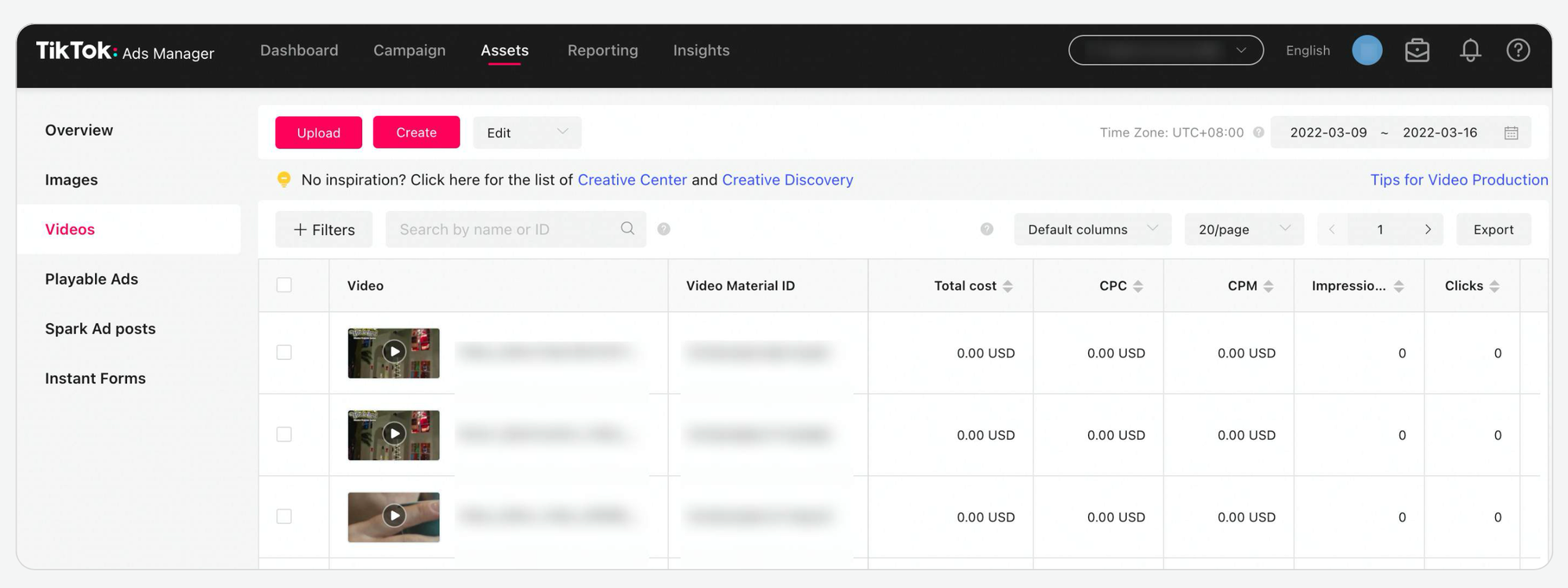
Crafting effective ad creatives is crucial for success on TikTok Ads Manager. These captivating visuals and engaging messages are the key to capturing attention, driving engagement, and achieving your campaign goals. By following these best practices and exploring the available tools, you can create high-quality ad creatives that resonate with your target audience and drive results.
Best Practices for Creating Effective Ad Creatives:
- Understand Your Audience: Before you start creating, take the time to understand your target audience. What are their interests, hobbies, and preferences? What resonates with them visually and emotionally? By understanding your audience, you can tailor your creatives to their specific needs and interests, increasing the likelihood of engagement.
- Keep it Short and Sweet: TikTok is known for its short-form video format, with the average video watched for just 5 seconds. Keep your ad creatives concise and to the point, ensuring that the key message is delivered within the first few seconds to capture attention and avoid losing viewers.
- Use High-Quality Video and Graphics: TikTok users are accustomed to high-quality visuals. Use high-resolution images and videos that are visually appealing and consistent with your brand identity. Ensure the quality of your audio is clear and engaging.
- Incorporate Catchy Music: Music plays a significant role in capturing attention and setting the tone for your ad. Use upbeat, relevant music that complements your brand message and resonates with your target audience.
- Embrace Authenticity: TikTok users value authenticity and genuine storytelling. Showcase your brand's personality and values in your creatives, and avoid using overly promotional or sales-y language.
- Leverage Trending Sounds and Hashtags: Stay up-to-date with current trends on TikTok by identifying trending sounds and hashtags. Integrating relevant trends into your creatives can help you reach a wider audience and increase engagement.
- Incorporate Calls to Action: Clearly state what you want your viewers to do, such as visiting your website, downloading your app, or making a purchase. Use a strong call to action that is easy to understand and visually prominent.
Tools for Assisting Advertisers with Creatives:
- TikTok Creative Hub: TikTok's Creative Hub provides a library of templates, tutorials, and inspiration to help you create visually appealing and engaging ad creatives.
- TikTok Video Editor: TikTok's built-in video editor allows you to easily edit and enhance your ad creatives, adding transitions, filters, and effects without the need for advanced editing software.
- Third-Party Video Editing Software: If you prefer more advanced editing capabilities, consider using third-party video editing software like Adobe Premiere Pro or Final Cut Pro.
- Social Media Management Platforms: Social media management platforms like Hootsuite or Sprout Social offer integrations with TikTok Ads Manager, allowing you to manage your creative assets and campaigns from a single platform.
- Creative Collaborations: Partner with influencers or content creators to produce high-quality ad creatives that resonate with your target audience and leverage their existing fan base.
- A/B Testing: Experiment with different creative variations to determine what resonates best with your audience. A/B testing allows you to compare different ad formats, copy, and visuals to identify the most effective combinations.
- Stay Updated with TikTok Trends: Follow TikTok's official blog and social media channels to stay up-to-date with the latest trends, features, and best practices for creating engaging ad creatives.
By following these best practices and leveraging the available tools, you can create captivating ad creatives that stand out on TikTok Ads Manager and achieve your campaign goals. Remember, continuous experimentation and optimization are key to maximizing your results.
What is ACO in TikTok Ads Manager?
ACO stands for Automated Creative Optimization. It is a feature in TikTok Ads Manager that automatically tests and optimizes your ad creatives to improve their performance. ACO uses machine learning to identify the most effective combinations of ad formats, copy, and visuals for your target audience. It then automatically applies these combinations to your ads, ensuring that you are always showing the most relevant and engaging content to your users.
Benefits of ACO:
- Improved ad performance: ACO can help you to improve the performance of your ad campaigns by identifying the most effective creative combinations.
- Save time: ACO can save you time by automating the process of testing and optimizing your creatives.
- Reduced resource requirements: ACO can reduce the need for you to manually test and optimize your creatives, freeing up your time to focus on other aspects of your marketing campaigns.
Best practices for using ACO:
- Set clear performance goals: Before you start using ACO, you need to set clear performance goals for your ad campaigns. This will help ACO to identify the creative combinations that are most likely to achieve your goals.
- Choose the right target audience: ACO will only be able to optimize your creatives for your target audience if you provide it with the right information about your audience. Make sure to specify your target audience's demographics, interests, and behaviors.
- Start with a few creative variations: When you first start using ACO, it is best to start with a few creative variations. This will give ACO enough data to identify the most effective combinations. As you get more data,you can add more creative variations to the mix.
- Monitor performance: It is important to monitor the performance of your ACO campaigns regularly. This will help you to identify any areas where ACO can be improved. You can also use this data to inform your future creative testing and optimization efforts.
Overall, ACO is a powerful tool that can help you to improve the performance of your ad campaigns. However, it is important to use it responsibly and to monitor its performance closely.
Here are some additional tips for using ACO effectively:
- Use ACO to test different ad formats and creative elements.
- Use ACO to target different audience segments.
- Use ACO to optimize your ad campaigns for different stages of the buyer journey.
- Use ACO to experiment with different bidding strategies.
Creative Approval in TikTok Ads Manager
The review process for creatives in TikTok Ads Manager typically takes 24-48 hours. However, the review time may vary depending on the complexity of your creatives and the volume of other ads that are being reviewed at the same time.
If your creatives are rejected, you will receive an email notification with a detailed explanation of the reason for the rejection. The most common reasons for rejection include:
- Content that is not relevant to the TikTok community or that violates TikTok's Community Guidelines.
- Content that is not visually appealing or that is not engaging for TikTok users.
- Content that is not clear or concise.
- Content that does not include a clear call to action.
To resubmit your creatives, you will need to address the specific reasons for rejection and make the necessary changes. Once you have made the changes, you can resubmit your creatives for review.
Here are some tips for submitting high-quality creatives that are more likely to be approved:
- Create ad creatives that are authentic and reflect your brand's personality.
- Use high-quality visuals and audio that will capture attention and keep viewers engaged.
- Write clear and concise ad copy that conveys your message effectively.
- Include a strong call to action that encourages viewers to take action.

