YouTube expands Shorts Editing Options with New Layout Feature
YouTube last month announced the rollout of a new editing feature that allows users to modify the layout of their Shorts when converting long-form clips. This new tool expands the creative possibilities for Shorts creators and enhances the overall user experience.
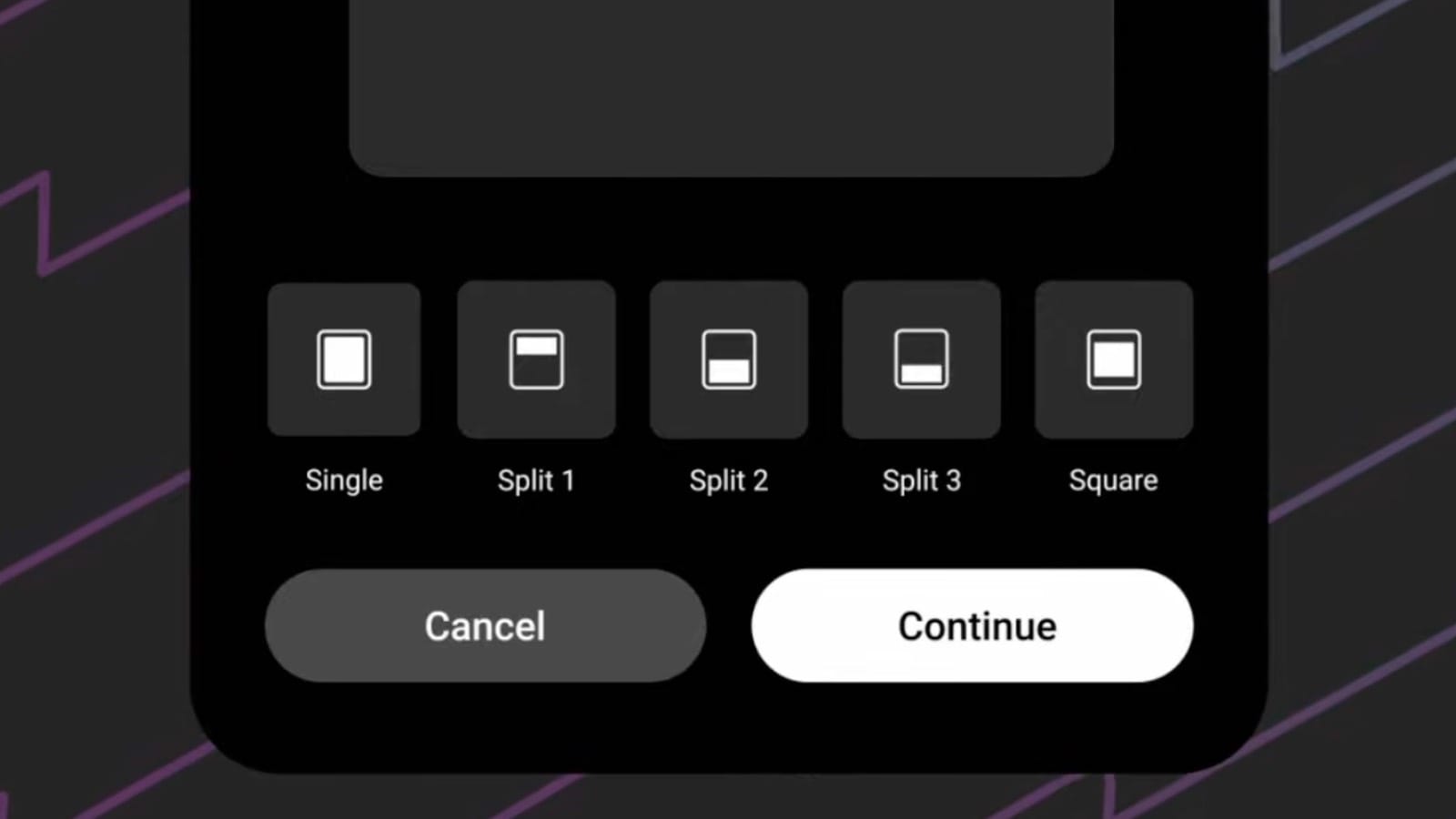
YouTube last month announced the rollout of a new editing feature that allows users to modify the layout of their Shorts when converting long-form clips. This new tool expands the creative possibilities for Shorts creators and enhances the overall user experience.
The new layout feature is currently available for iOS devices and will be coming soon to Android. It is compatible with all Remix tools, enabling creators to easily transform their long-form videos into engaging Shorts with a variety of visual layouts.
To utilize the new layout feature, follow the steps:
- Open the video you want to convert into a Short and tap the "remix" button.
- Select "Edit Into A Short".
- Trim the part of the video you want to use and tap the "Layout" button.
- Choose from various layouts, including "Single" or "Square" for close-ups, or select a split-screen layout that suits your video content.
- Use pinching and dragging in the preview section to adjust the layout and ensure it looks visually appealing.
- Save the layout and proceed with uploading your Short.
This layout feature empowers creators to experiment with different visual styles and enhance the storytelling aspect of their Shorts. With this expanded editing toolkit, creators can craft even more captivating and engaging content that resonates with their audience.

